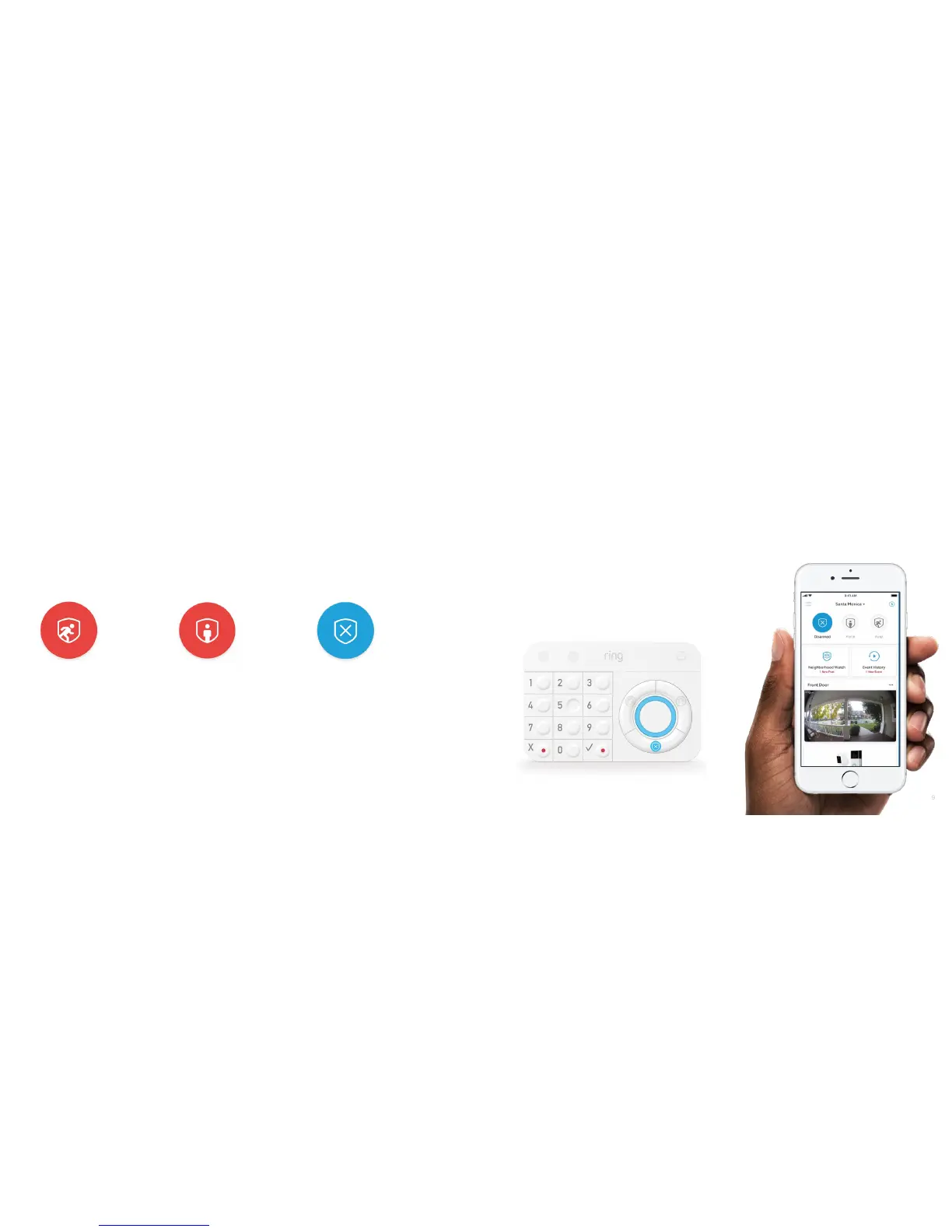98
Security Modes
Away Mode
All sensors in your home are
monitored. This is useful when
you’re going out and want to
be notified if anything happens
to your home.
Home Mode
All exterior and perimeter
sensors are monitored,
but interior sensors are not
monitored. This is useful if
you’re at home but want to be
alerted if anyone tries to break
in through a door or window.
Disarmed Mode
No sensors in your home are
monitored. This is useful when
you’re at home and want the
freedom to go in and out
easily.
How to Arm & Disarm using the
Keypad
When Ring Alarm is set to Away or Home, your
system is “armed.” When Ring Alarm is set to
Disarmed, your system is “disarmed.”
To arm your system via the Keypad, simply enter
your access code, and then press the Away or
Home Mode button.
To disarm your system with the Keypad, simply
enter your access code, and then press the
Disarmed Mode button.
You can also arm and disarm your system in the
Ring app by tapping the mode of your choice.
Your Ring Alarm can be set to one of three security modes: Away, Home, and Disarmed.
