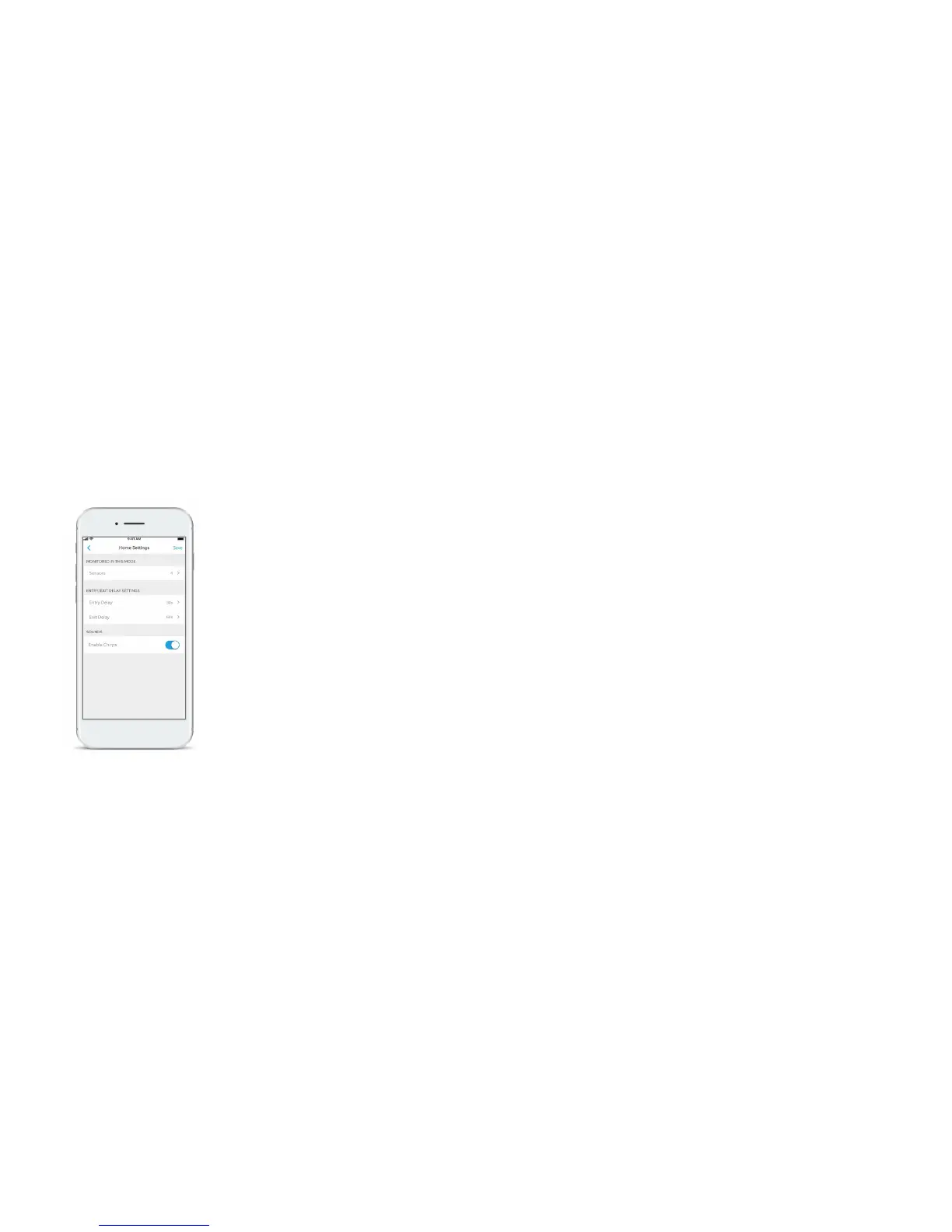1312
Including sensors in Modes Entry Delay settings
Each Ring Alarm security mode monitors specific
groups of sensors. By default, Away monitors all
sensors and Home monitors only exterior and
perimeter sensors. However, you can customize
which sensors are monitored in each mode. If
you want to monitor an interior sensor during
Home Mode, you can adjust this using the Modes
Settings.
To choose which sensors are monitored
in a mode:
1. Open the menu.
2. Tap Location Settings.
3. Tap Modes.
4. Tap the specific mode you’d like to edit.
5. Under “Monitored In This Mode,” tap Sensors.
6. Tap a sensor to toggle it between monitored
or not monitored.
Ring Alarm includes an Entry Delay setting
so you can enter your home and disarm
the system before the alarm sounds. This is
a setting on each mode that applies to the
entire system.
Perimeter sensors (such as Contact Sensors)
default to Set Delay mode, but can be set to
No Delay, if desired.
Motion Detectors default to Auto Delay mode,
but can be set to Set Delay or No Delay, if
desired.
No Delay is useful if you have a Motion
Detector monitoring a door or window and
want the alarm to sound instantly if motion is
detected in Home Mode.
To change the Entry Delay settings for a sensor:
1. In the Device List, tap the sensor that you want
to change.
2. Tap Location Settings.
3. Tap the mode you’d like to change.
4. Make sure that the sensor is included in the
mode.
5. Choose the delay that you want for the sensor.
• Set Delay follows the delay time specified in
the settings for the current mode.
• No Delay allows no time for Entry Delay.
If the sensor is faulted, the alarm sounds.
• Auto Delay is a special mode just for Motion
Detectors. If the Motion Detector is the first
to be faulted, the alarm sounds immediately.
If another sensor is faulted first, that sensor’s
Entry Delay setting remains in effect.
