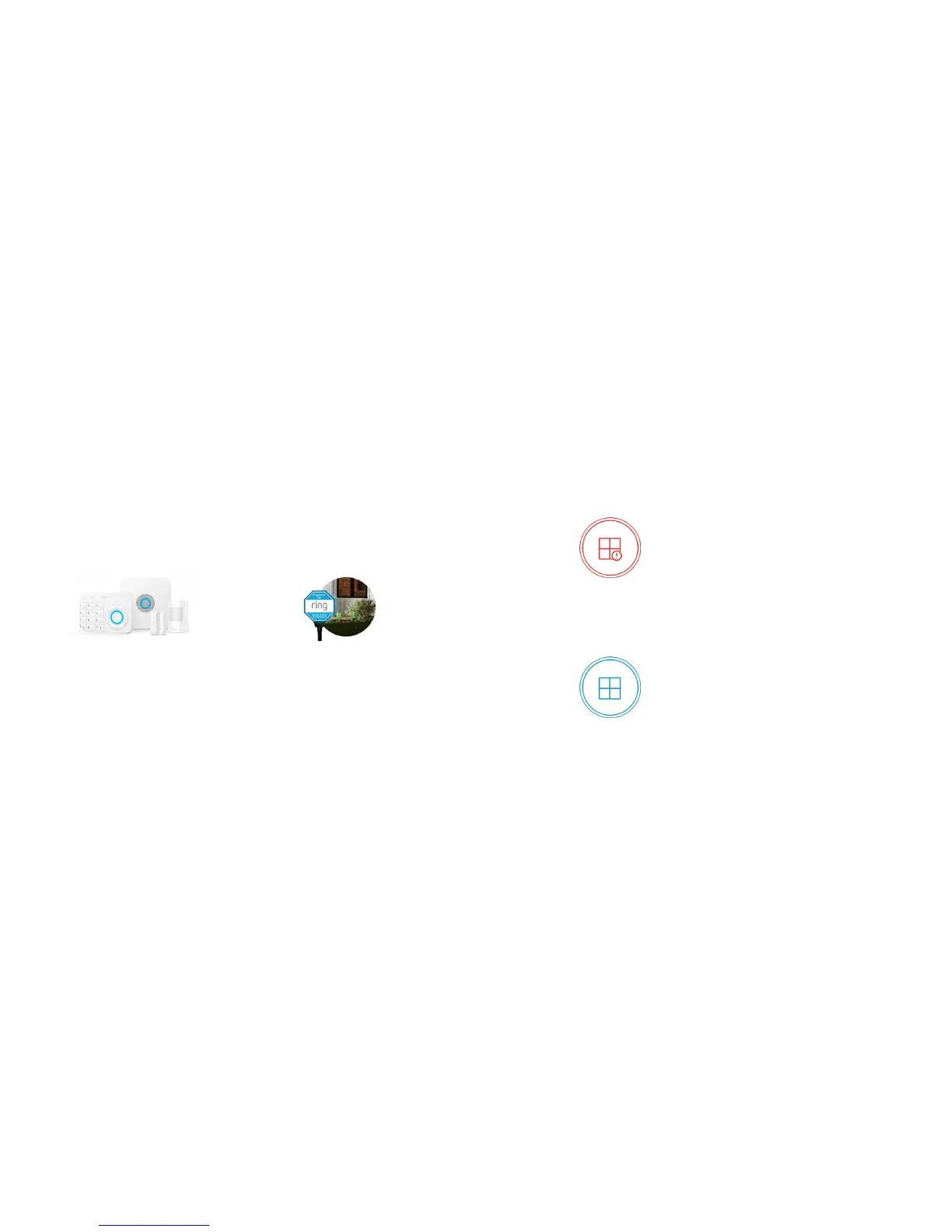54
What is Professional Monitoring?
Professional security monitoring monitors your home and alerts authorities in the event of an
emergency. To enable professional monitoring for Ring Alarm, subscribe to Ring Protect Plus
at ring.com/protect-plans.
Professional monitoring consists of two systems working together:
The Alarm System
This is your Ring Alarm system. The Ring Alarm
Base Station is always watching the sensors in
your home to see if something is wrong. If one
of the sensors reports that something is wrong
while the system is armed (see page 8), the Base
Station alarm begins sounding, and an alarm
signal is sent to the central monitoring station.
The Central Monitoring Station
This is a team of people who watch over homes
with Ring Alarm systems. When your Base Station
sends an alarm signal, a support agent calls you
to see if everything is OK. If there’s an emergency,
they can dispatch authorities to come check on
you and your home.
Sensors: Faulted or Cleared
The sensors in your Ring Alarm kit are always
in one of two states. Contact Sensors can be
opened or closed. Motion Detectors can be
detecting motion or not detecting motion.
If we’re talking about a single type of sensor, we’ll
say that it’s in one of those states. But if we’re
talking about multiple types of sensors, we use
the terms “faulted” and “cleared.” A faulted sensor
is one that will set off the alarm if your system is
armed. A cleared sensor indicates that all is well.
If a Contact Sensor is open or a Motion Detector
is detecting motion, they are faulted. If the
Contact Sensor is closed or a Motion Detector is
not detecting motion, they are cleared.
Faulted Sensors
are shown in red.
Cleared Sensors
are shown in blue.
