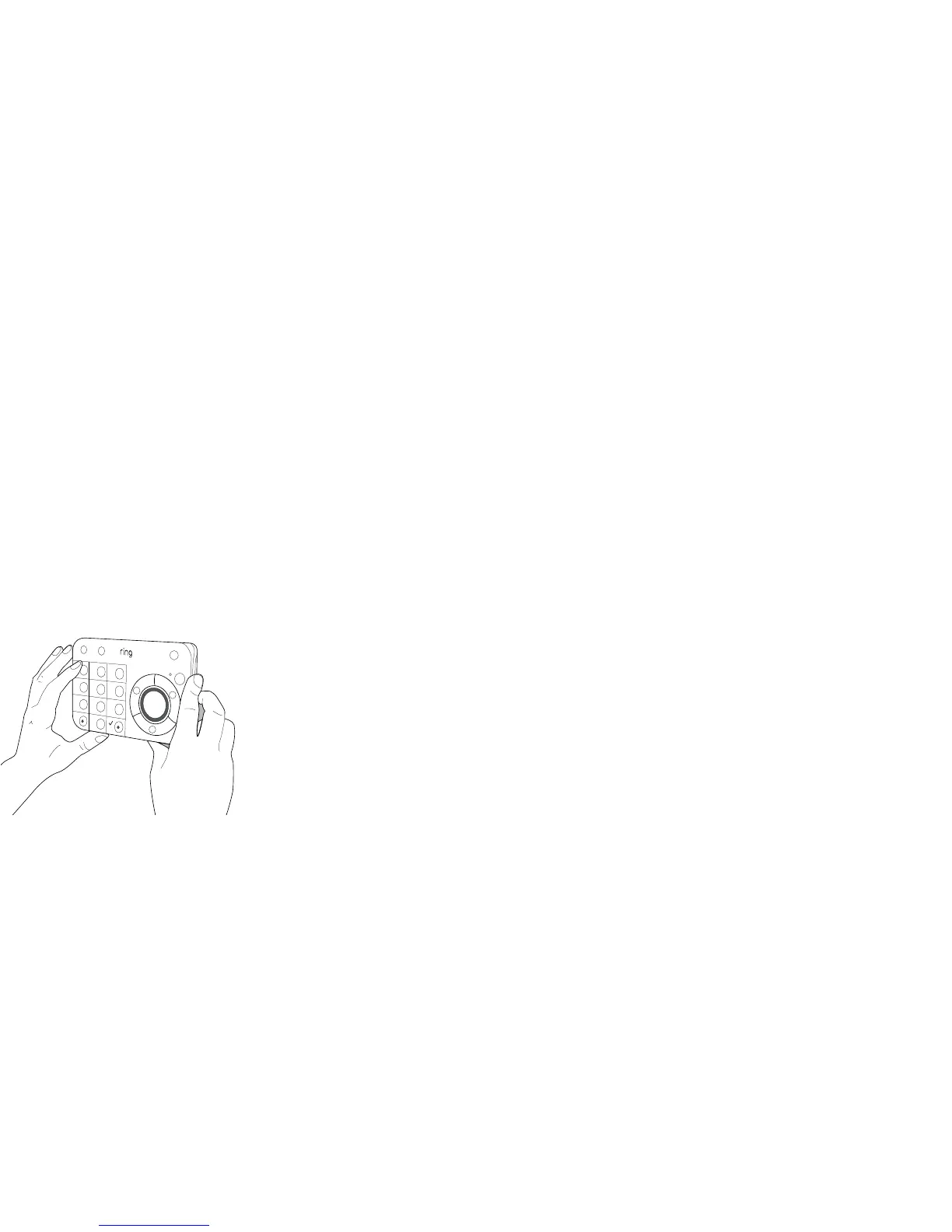Preventing false alarms
What is a false alarm?
A “false alarm” is when an alarm system goes
into an emergency state when no emergency is
occurring. If your system is self-monitored, this
is annoying, but generally harmless.
However, If your system is professionally
monitored, a false alarm can cause an
emergency signal to be sent to the monitoring
station. This could result in an unnecessary
dispatch request being sent to your Police or
Fire Department.
False alarms can divert emergency responders
from true emergencies and often result in the
owner of the alarm system paying a fine.
It’s important to make sure that you understand
and implement some simple steps to help you
reduce or eliminate the chance of a false alarm.
Some suggestions to reduce false alarms
• Make sure that you and others who will use
Ring Alarm are fully trained on how to use the
system and have access to a disarm passcode.
This includes anyone who has a key to your
house and is allowed to be there when you
aren’t home.
• If someone has access to your home, you can
give them a personal access code. Personal
access codes allow you to keep track of who is
using your system.
• If you need to change the batteries in any of
your Contact Sensors or Motion Detectors,
disarm Ring Alarm before replacing them.
• Be sure that your doors and windows close
tightly. Adjust any hinges and strike plates so
that the door moves no more than ¼ inch
when pushed.
1918
Ring Keypad
Ring Keypads can be mounted flush on a wall or propped up on a table using the reversible bracket.
The Keypad is usually placed near a door or in the hallway, although some people prefer to place it in
their bedroom.
2
3
5
6
8
9
0
4
7
X
To install the Ring Keypad on a wall:
1. Slide the bracket off the Keypad.
2. Place the mounting bracket on the wall,
then use the wall anchors from your kit
to fasten the bracket to the wall. You may
need to pre-drill holes for the anchors.
3. Slide the Keypad onto the bracket.
To install the Ring Keypad on a table:
1. Slide the bracket off the Keypad.
2. Flip the bracket over, then slide it
back onto the Keypad.
