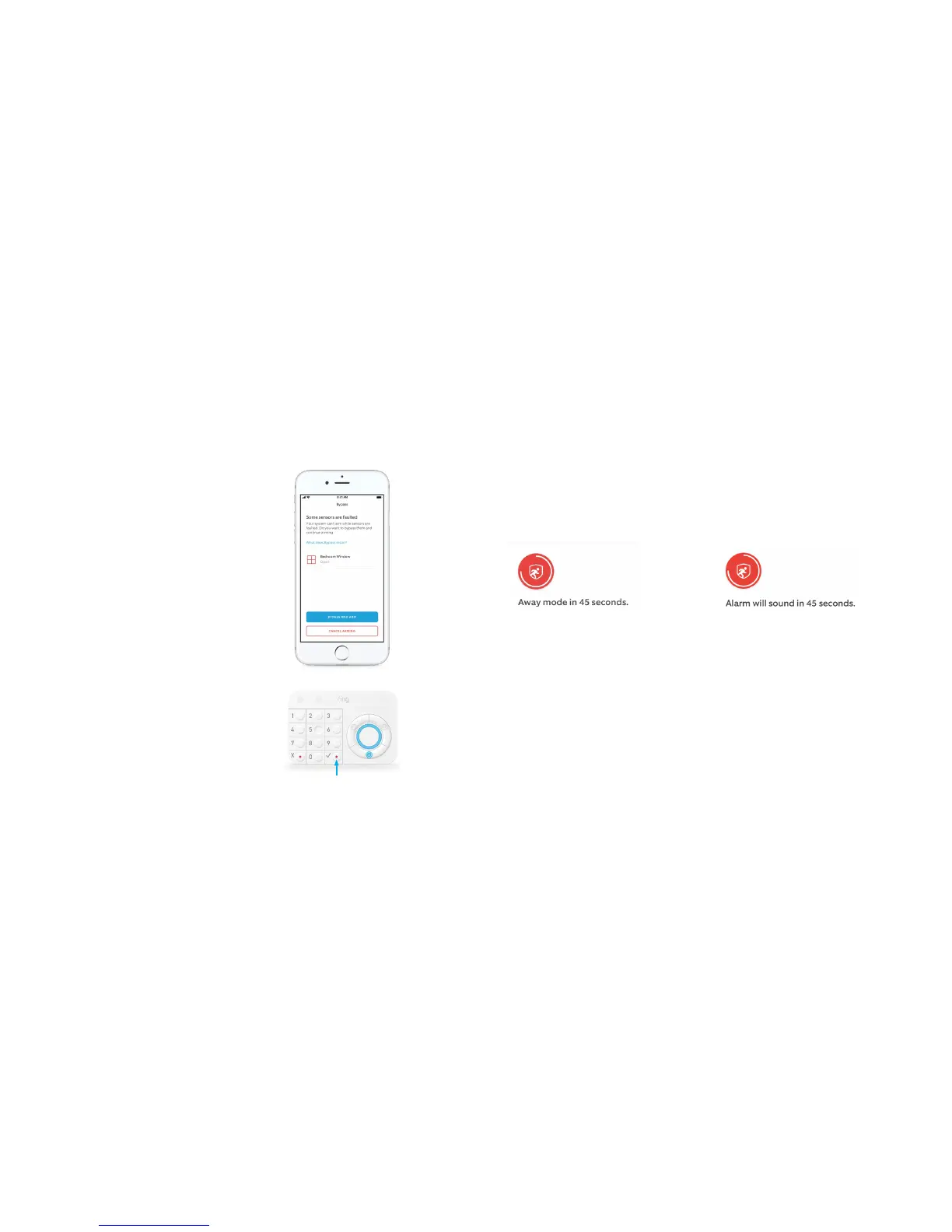1110
Sensor Bypass Entry/Exit Delay
When Ring Alarm is in Away or Home Mode,
it’s monitoring your home for security issues.
If a monitored sensor becomes faulted while
your system is in Away or Home Mode, the alarm
begins to sound.
When you switch to Away or Home Mode, your
system quickly checks for any faulted sensors.
You won’t be able to switch to an armed mode
until you clear the faulted sensor or bypass it.
Bypassing lets you arm Ring Alarm when a sensor
is in an insecure state. For example, bypassing
would let you put your system into Home Mode
with a window left open, to catch a breeze. Once
you bypass that window sensor, Ring Alarm
becomes armed, but doesn’t monitor that sensor.
When you enter an armed mode, you can bypass
any faulted sensors using the Ring app, or by
pressing the “” button on the Keypad.
Bypassing temporarily weakens your ring of
security, but it can be useful in some situations.
Entry Delay and Exit Delay are countdowns that allow you to enter and leave your home easily without
causing the alarm to sound.
Exit Delay
Exit Delay allows you to leave your home once
you’ve armed Ring Alarm. When you place
Ring Alarm into Away or Home Mode, it makes a
series of chirps to let you know that it is preparing
to arm. Once the Exit Delay period ends, Ring
Alarm is armed.
Give yourself enough time to exit your home
before the countdown ends. You can set the
countdown as short as 30 seconds or as long as
two minutes.
Entry Delay
Entry Delay allows you to enter your home and
disarm your system while Ring Alarm is in Away
Mode. When you enter your home while Ring
Alarm is in Away Mode, your Base Station and
Keypad makes a series of chirps to let you know
that you have a short time until your alarm goes
off. When you hear this, you should disarm your
system as soon as possible. You can set the
countdown as short as 30sec or as long as 2min.
