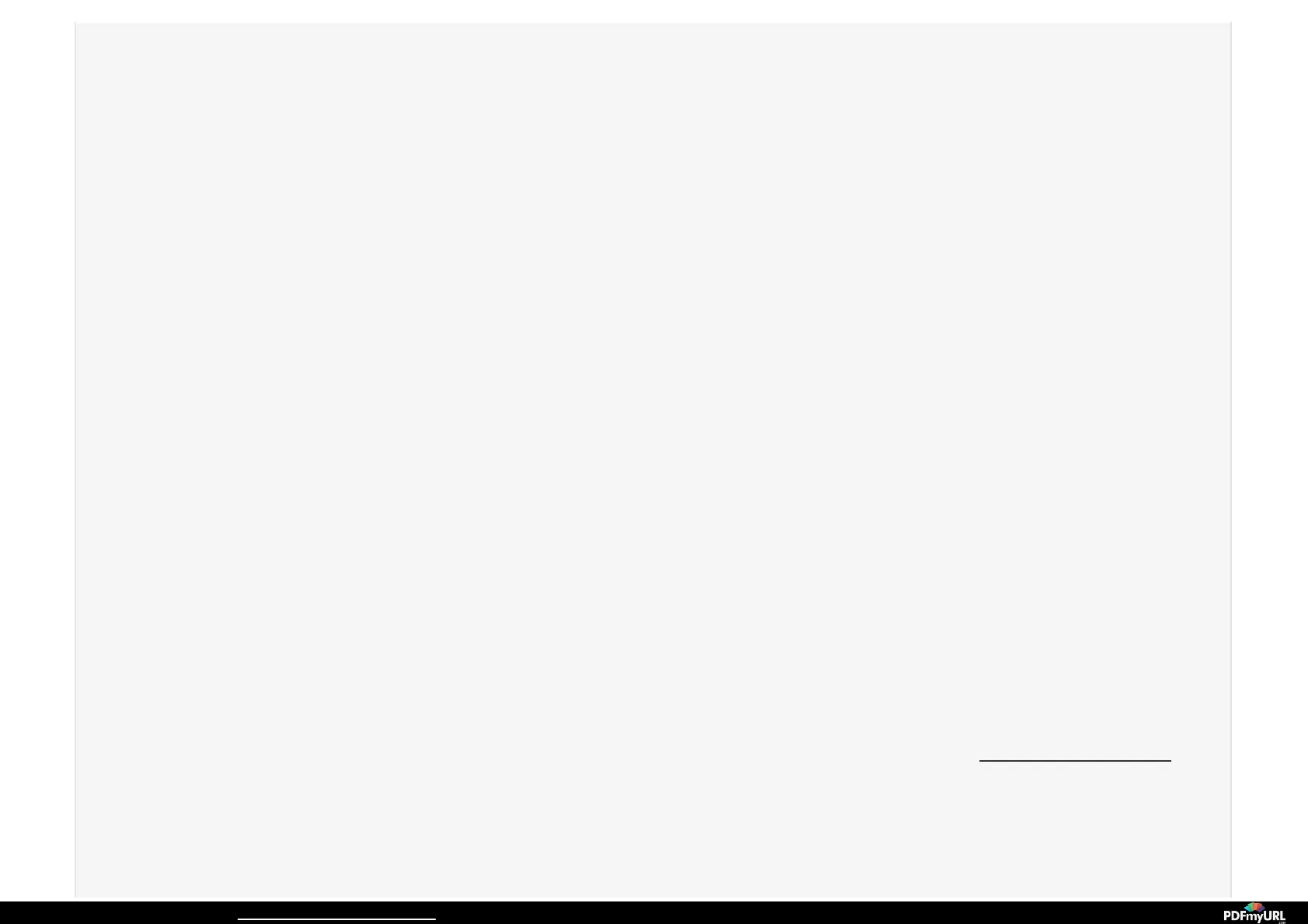1. View recordings of all activity from your Stick Up Cam.
2. You can view recordings directly from your Ring App (iOS or Android by clicking on the chevron symbol (>) next to each individual
event.
3. Download recordings in MP4 format directly to your phone to share with your friends and family.
- Recordings may a few minutes to appear in your recent activity feed.
4. Conveniently access recent activity from your desktop computer.
PLANS AND PRICINGPLANS AND PRICING
Stick Up Cam customers enjoy a one month free trial of Cloud Video Recording with their purchase. Once the free trial has ended you'll
be able to enjoy 6 months of recordings for just $3/month or $30/annually.
TROUBLESHOOTINGTROUBLESHOOTING
ARE YOU USING AN ANDROID DEVICE DURING SETUP?ARE YOU USING AN ANDROID DEVICE DURING SETUP?
1. Prior to your next Wi-Fi setup attempt, go to the Wi-Fi SettingsWi-Fi Settings screen on your Android device.
2. Find the list of available Wi-Fi networks that your Android device can connect to.
3. If you see a network labeled Ring-xxxxxxRing-xxxxxx, click on the network and when prompted, choose Forget NetworkForget Network.
4. Go through the setup as normal, selecting your WiFi network and entering the WPA2/WPA/WEP key, but do not press continuedo not press continue
after entering they key.
5. Leave the Ring App and go to the WiFi settings screen.
6. Verify that you are still connected to the WiFi network labled Ring-xxxxxx. If you are not connected to that network, manually re-
