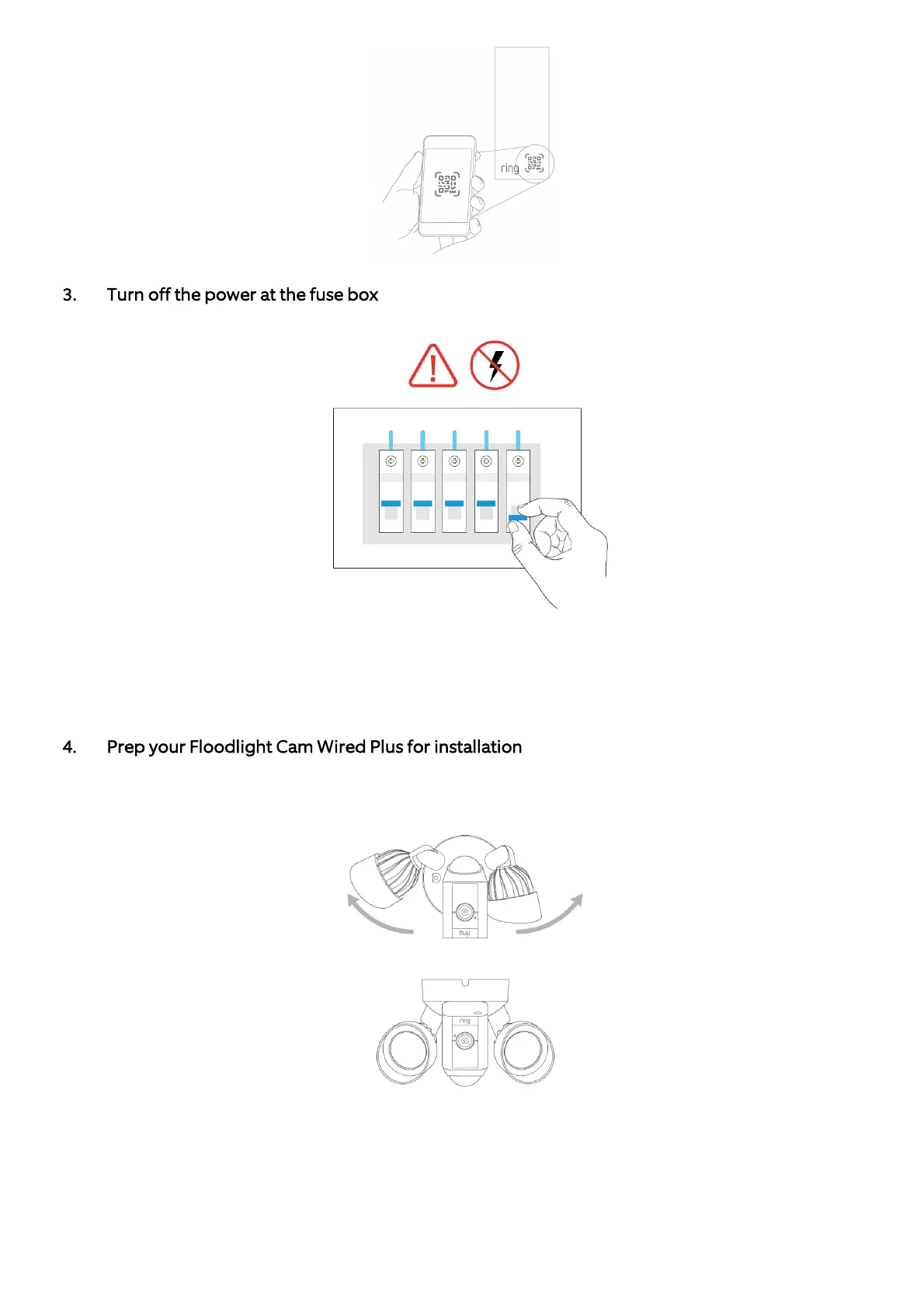3. Turn off the power at the fuse box
You’ll be working with electrical wires during the install process. If you don’t know where the fuse
box is or how to turn off power to the floodlight circuit, we recommend you hire a licensed
electrician.
4. Prep your Floodlight Cam Wired Plus for installation
First, rotate the light out of the way, like this:
If you’re mounting on an eave or overhang, your camera is already in position.
If you’re mounting to a wall, rotate the camera into position like this:
