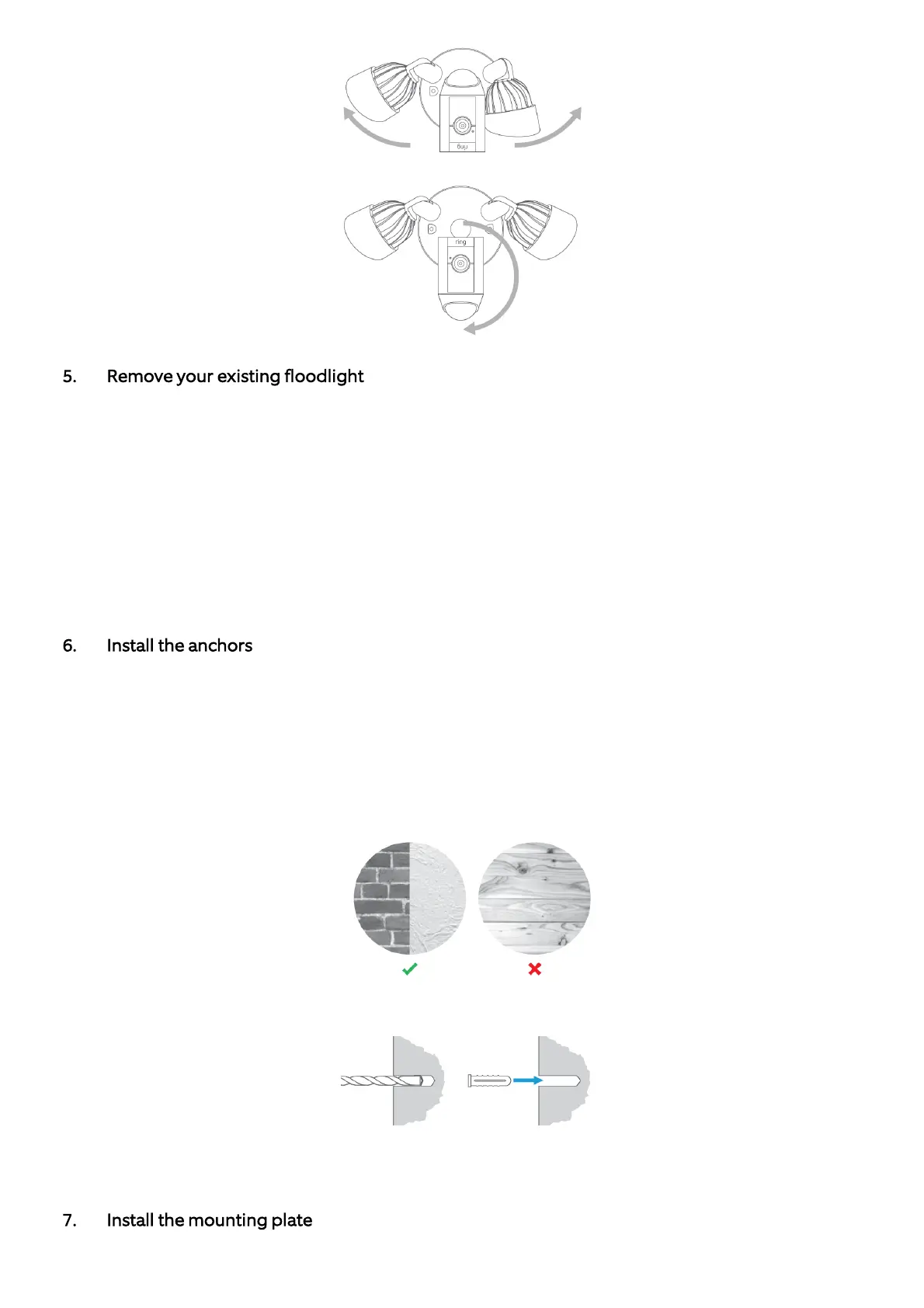5. Remove your existing floodlight
1. With power off at the fuse box, remove the existing floodlight from the wall and disconnect the
wires. If there is a bracket attached to the wall, remove that as well.
2. Remove the plastic mounting plate from the light fixture.
Push gently on the threaded posts visible on the front of the fixture and pull the bracket free.
6. Install the anchors
If you’re installing on wood, skip this step.
If installing on stucco, brick or concrete, mark 2 drill holes using the plastic mounting plate as a
template. Then, use a 6mm masonry drill bit (not included) to drill holes in the wall, and insert the
included anchors.
7. Install the mounting plate
