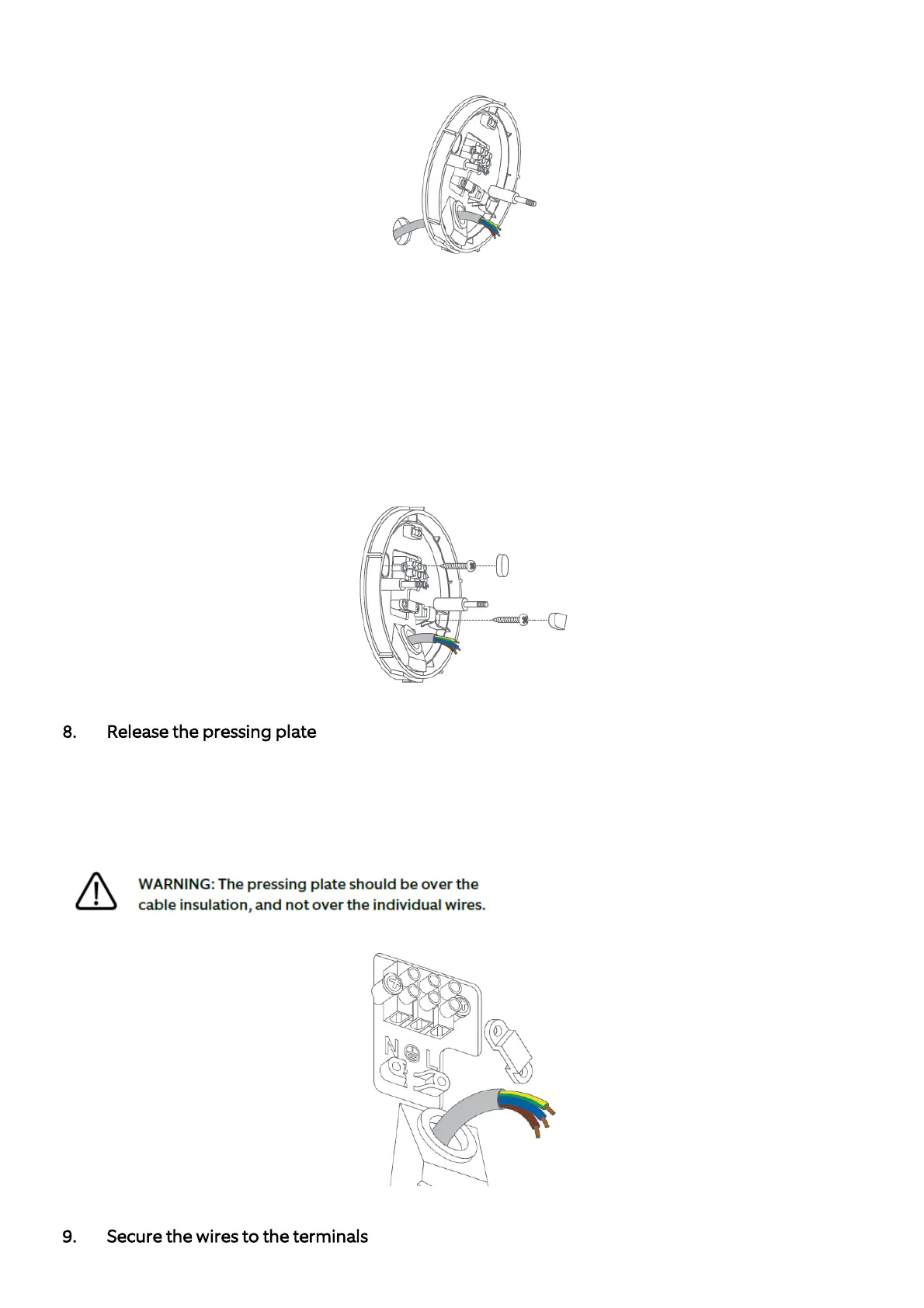Run the wires through the hole in the mounting plate.
Install the mounting plate with the two posts level with the ground, or level with the wall if mounting
on an eave or overhang. Ensure the “UP” arrow is pointing upwards for wall mounting, and away
from the area to be monitored for eave and overhang mounting.
Secure the plate with the two mounting screws. Then, push the included rubber plug over the
screws to seal.
8. Release the pressing plate
Using the Philips head end of the included screwdriver, loosen and remove one of the screws on the
pressing plate and rotate it out of the way. Place the power cable into the channel, but don’t replace
the pressing plate just yet.
9. Secure the wires to the terminals
