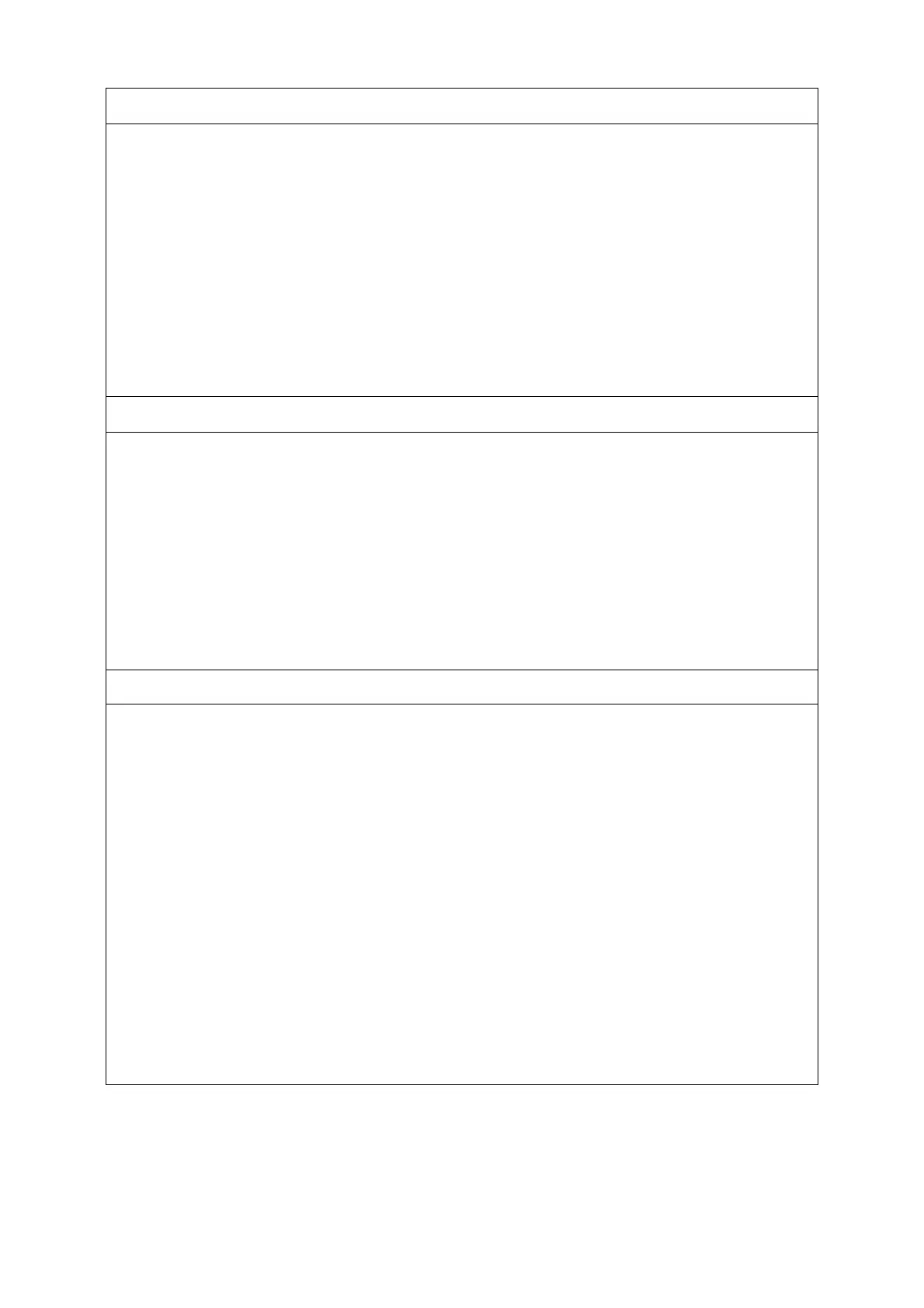Infinity REU-V1616W / REU-V1620W / REU-V2018W / REU-V2020W- 27 - Issue 2 - 21/03/06 ©Rinnai
4. Solenoid Valve 1 (SV
2
) Circuit
Check Solenoid 1 if error indicator “11” is displayed.
a.) Disconnect Solenoid 1 connector (E
2
) and measure resistance between Blue and Black.
Normal: 1.7
~2.0kΩ
If normal, proceed to b.
Faulty: Replace Solenoid 1.
b.) Measure voltage between Blue and Black of Solenoid 1 connector.
Normal: D
C80~100V
If normal, proceed to Solenoid Valve 2 (SV
3
) Circuit
Faulty: Replace PCB.
5. Solenoid Valve 2 (SV
2
) Circuit
a.) Disconnect Solenoid Valve 2 connector (E
3
) and measure resistance between Yellow and Black.
Normal: 1.7 ~2.1k
Ω
If normal,, proceed to b.).
Faulty: Replace Solenoid Valve 2.
b.) Measure voltage between Yellow and Black of Solenoid Valve connector.
Normal: D
C80~100V
If normal, proceed to Thermal fuse Circuit.
Faulty: Replace PCB.
6. Modulating Valve Circuit
a.) Disconnect Modulating Valve fasten terminals and measure resistance between terminals.
Normal: 65~85
Ω
If normal, proceed to b.).
Faulty: Replace Modulating Valve.
b.) Measure voltage between Pink and Pink of Modulating Valve fasten terminal.
Normal: D
C2.0~15V
If normal, proceed to c.).
Faulty: Replace PCB.
c.) Check the gas secondary pressure change when set temperature on the remote control changes
from 37°C to 55°C.
Normal: If se
condary pressure changes, go to Water Flow Servo Circuit.
Faulty: Replace Modulating Valve.
