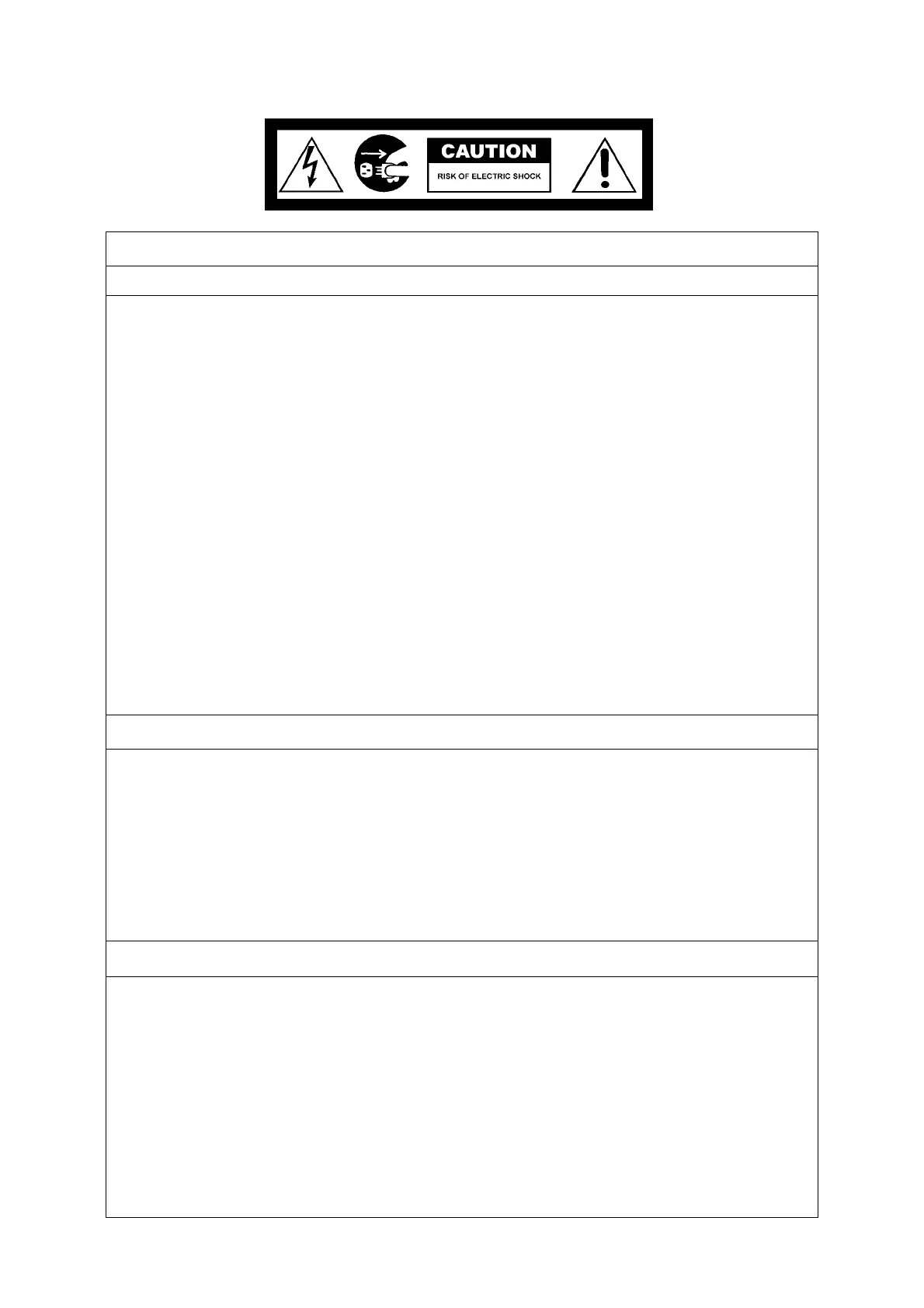Infinity REU-V1616W / REU-V1620W / REU-V2018W / REU-V2020W- 26 - Issue 2 - 21/03/06 ©Rinnai
16. Component and Circuit Checks
1. Combustion Fan Circuit
Check the Motor
Check the combustion fan if the error indicator displays “61”.
Measure voltages between Black and Red
of the PCB connector (A).
Normal: D
C15~46V (when fan ON)
DC0V (when fan OFF)
If normal proceed to check the rotation sensor
Faulty: Replace PCB
Check for the Fan Rotation Sensor
a.) Measure voltages between Black and Yellow of connector (A).
Normal: DC11~13V
If normal proceed to b.).
Faulty: Replace PCB.
b.) Measure voltages between Black and White of connector (A).
Normal: DC5~10V
If normal proceed to Sparker Circuit 2.
Faulty: Replace Combustion Fan.
2. Sparker Circuit
a.) Measure voltages between Grey and Grey of connector (C
1
).
Normal: AC9
0~110V
If Normal proceed to b.).
Faulty: R
eplace PCB.
b.) Disconnect connector (C
1
) and measure resistance between both terminals of the sparker.
Normal: 1M
Ω
If not sparking, adjust or replace ignition plug.
Faulty: Replace Sparker.
3. Main Solenoid Valve (SV
1
) Circuit
Check the main solenoid if error indicator “11” is displayed.
a.) Disconnect Main Solenoid connector (E
1
) and measure resistance between Pink and Black
Normal: 1.7 ~2.1k
Ω
If normal, proceed to b.).
Faulty: Replace Main Solenoid.
b.) Measure voltage between Pink-Black of Main Solenoid connector.
Normal: D
C80~100V
If normal, proceed to Solenoid Valve SV
2
Faulty: Replace PCB.
