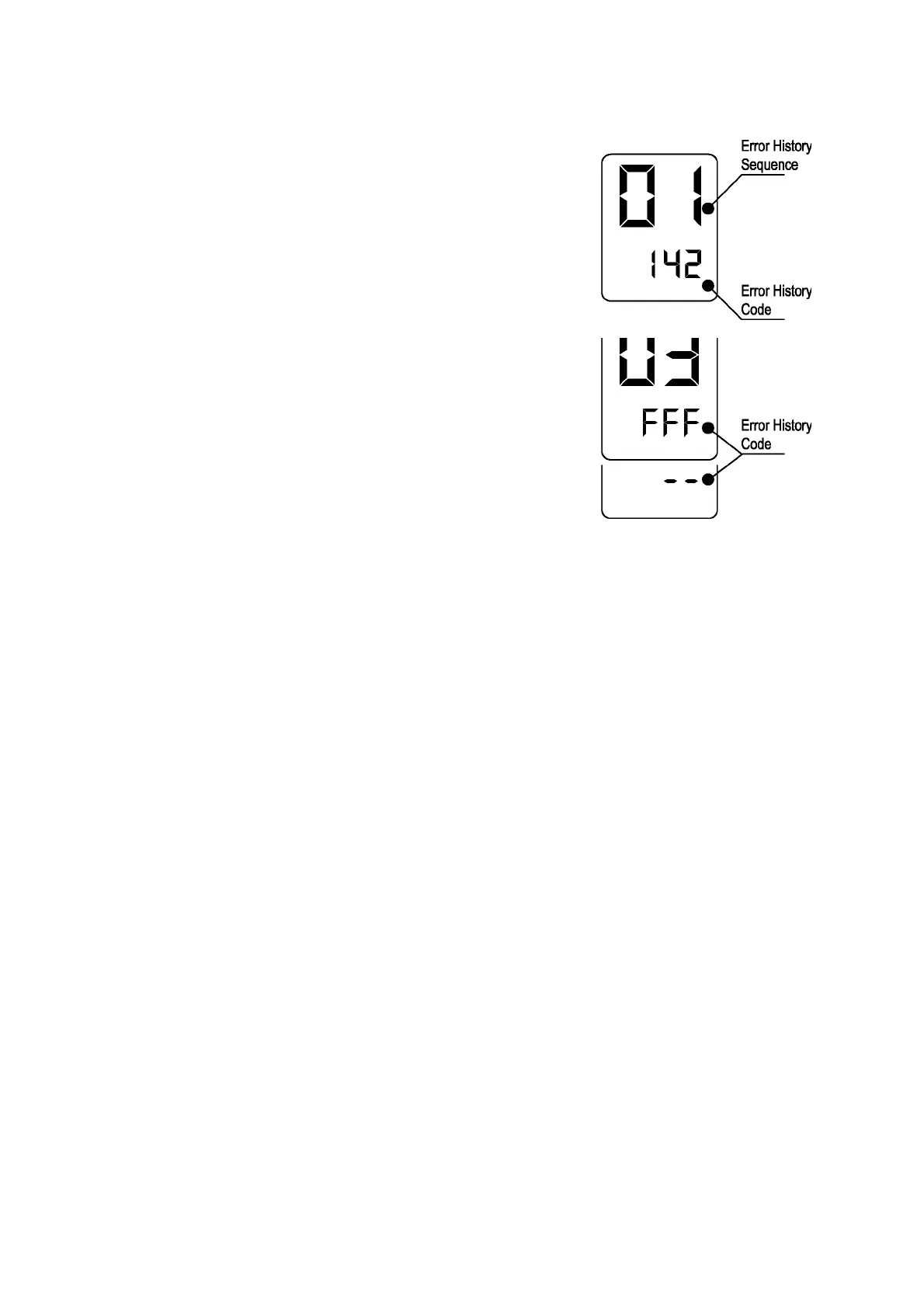REU-V1620WG / REU-V1620WB / REU-V1620WS / REU-V2024WG - 28 - Issue 1 - 5/05/09 ©Rinnai
To return to normal operation.
• Press the ON/OFF button again while holding the Water Temperature “UP” (Hotter) button.
• This feature will automatically shut down after 3 minutes.
Error History
To Display Error Memory (History)
(This feature will show the last 10 faults in sequence)
1. Turn off at the ON/OFF button. (This can be done during
operation)
2. Press the ON/OFF button while holding the Water Temperature
"UP" (Hotter) button.
• The Sequence will be shown in the Water Temperature display.
• Error Code will be shown in the Clock display. (See service
Manual for error codes).
• Where there are less than a total of 9 errors, "FFF" or " - - " will
be displayed in the Clock display.
