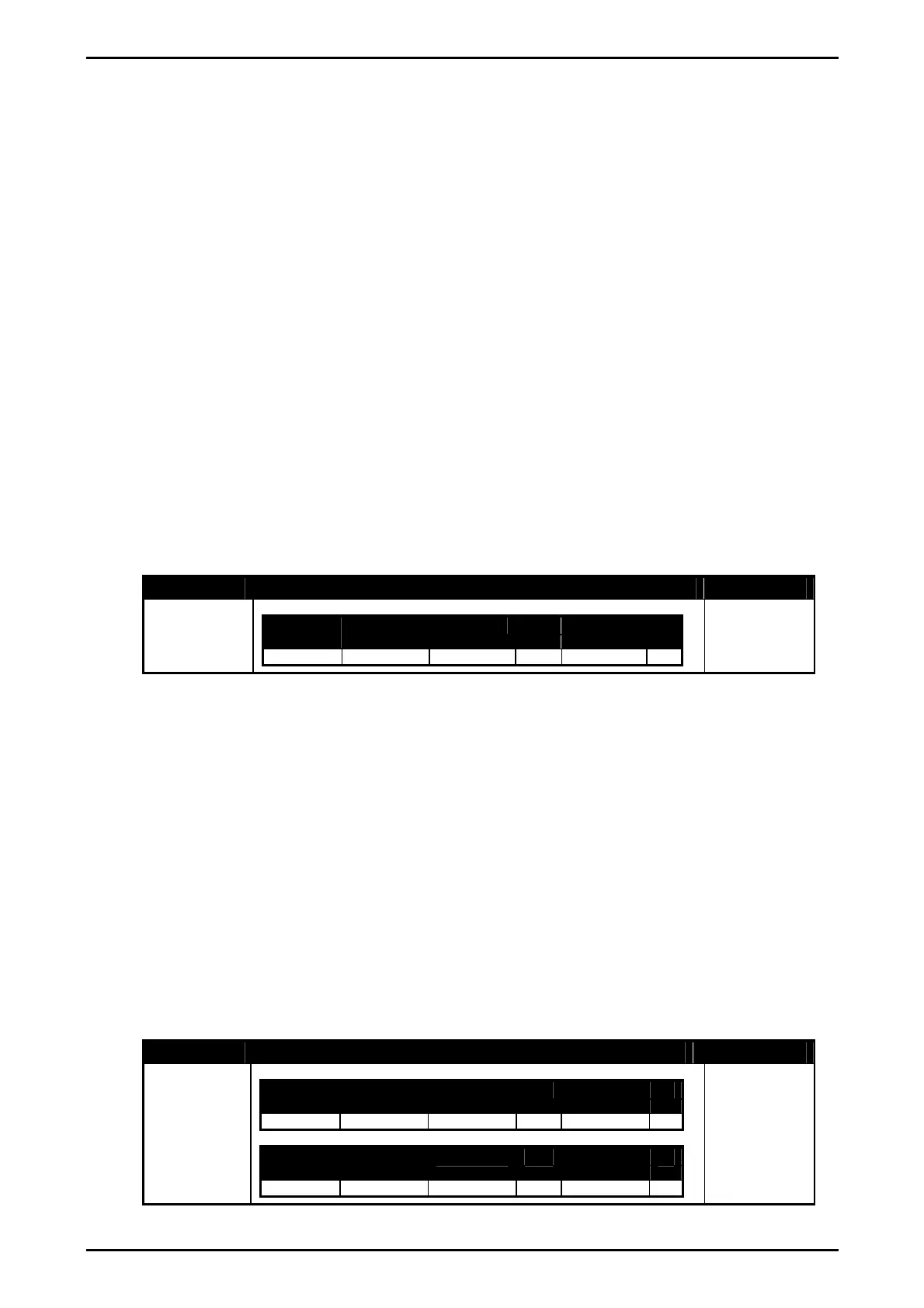Communications Manual Rev 3.10 Software Versions 3.xx
Page 16
003R-618-310
4.1.3. Register Id Field
This is the four character hexadecimal register identifier. For the list of registers in
the instrument refer to Register Identifiers page 38.
4.1.4. Optional Parameters
The value here is dependent on the command and register being accessed. Not all
commands require a parameter (eg. CMD_READ_FINAL). Commands that write to
a register have the new value as the parameter.
4.1.5. Return Value
The value here is dependent on the command and register being accessed. If a
command does not return a value (eg. CMD_WRITE_FINAL), then the return value
will be an error code (eg. “0000” for no errors).
4.1.6. RS-232 Ring Network Enhancement
When the instruments are installed in a Ring Network, the central computer’s
software is required to send additional framing characters around each command.
Referring to Table 2 COMM Command Format above, the enhanced commands
from a Master (typically a PC) to the instruments are of the format:
Echo-On COMM Message Echo-Off
<DC2>
Command:
Address
Field
Command
Field
Register Id [Optional
Parameter]
xx mm rrrr “:” [ppppp]
<DC4>
Table 4 COMM Command Format with Ring Network Enhancement
Where:
<DC2> and <DC4> are the characters ASCII 12
H
and ASCII 14
H
respectively,
here called ‘Echo-On’ and ‘Echo-Off’.
Each instrument echoes the command, which is passed on to the next instrument.
If the command’s Address Field is addressed to one of the instruments, or is a
broadcast (Address Field = 0), then the instrument will append a response ahead of
the ‘Echo-Off’-<DC4> character.
If the command is broadcast, every instrument will append a response: eg., 7
instruments will generate 7 responses.
Referring to Table 3 COMM Response Format above, the responses from each
instrument that are sent onto the next instrument, and so on up to the PC, are of the
format:
Echo-On COMM Message(s) Echo-Off
<DC2>
Command:
Address
Field
Command
Field
Register Id [Optional
Parameter]
xx mm rrrr “:” [ppppp]
’n’ Responses:
Address
Field
Command
Field
Register Id Return
value
yy mm rrrr “:” vvvvv
<DC4>
Table 5 COMM Response Format with Ring Network Enhancement