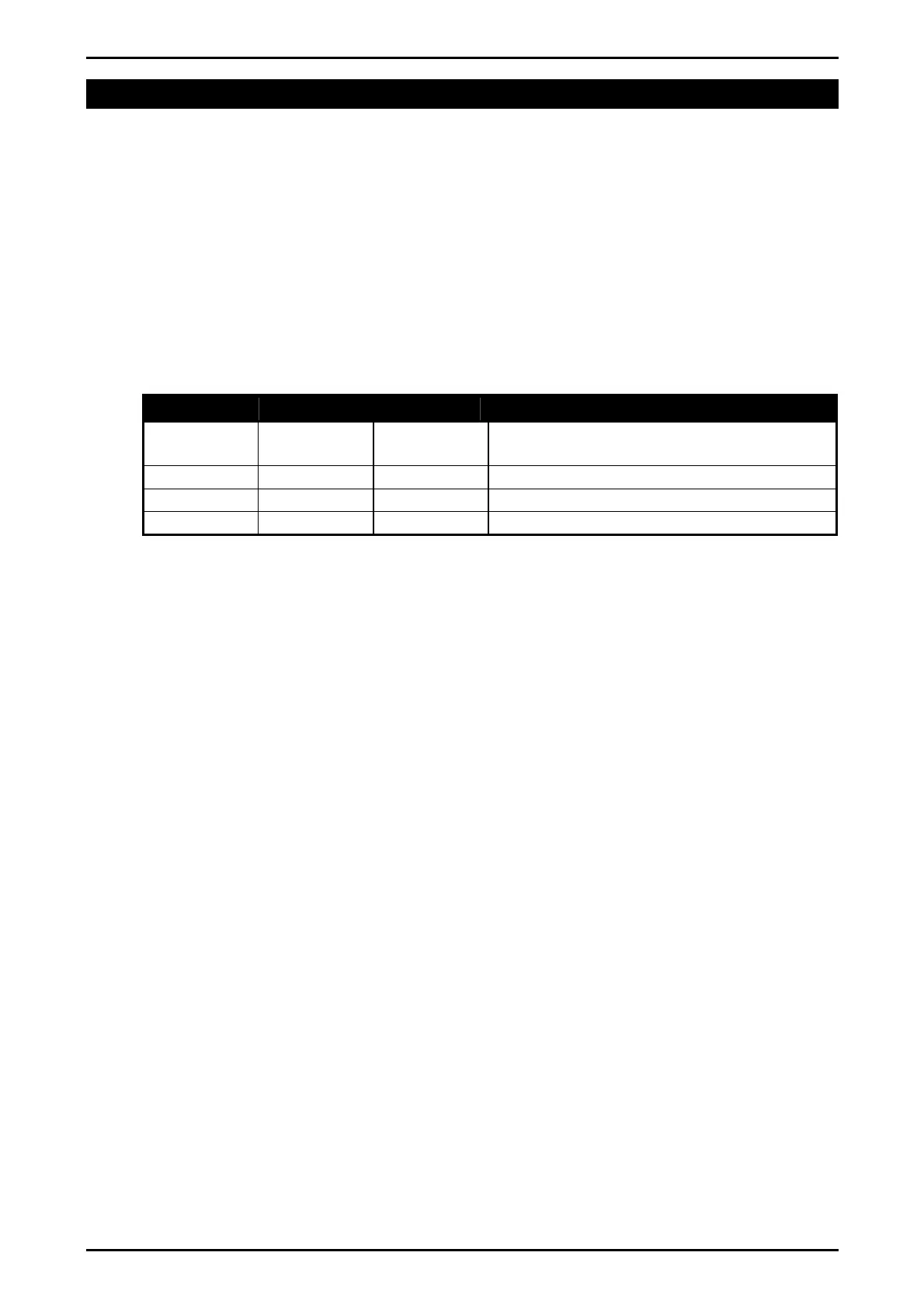Communications Manual Rev 3.10 Software Versions 3.xx
003R-618-310
Page 27
7. Remote Key Interface
7.1. Operation
The indicator polls the REG_KEYBOARD register looking for new key presses to act
upon. No new key press is indicated by a value of KEY_NONE in this register. After
reading the value, the unit sets REG_KEYBOARD to its default value (KEY_NONE).
Remote control of the indicator is achieved by writing to this register with the new
key-code. Priority is given to the local keyboard and the external key-code is lost.
7.2. Key-Codes
Key-codes are divided into physical, logical and ASCII codes and are represented
by an unsigned 16-bit value:
Code Type RangeMin RangeMax Notes
ASCII 0000
H
007F
H
Normal ASCII characters including
<NUL> 00
H
Reserved 0080
H
6FFF
H
Reserved for future use.
Logical 7000
H
7FFF
H
Physical 8000
H
FFFF
H
Physical codes represent the physical keys on an indicator. Logical codes
represent an indicator function. ASCII codes are used to enter data using device
independent codes (eg. a numeric keypad could generate ASCII codes). Logical
characters can be considered to include the ASCII characters as a subset. Refer to
Key Codes page 41 for the list of codes.
7.2.1. Physical Codes
Physical keys are numbered from 1 to 63.
Physical codes are interpreted by the indicator in a device dependent manner.
Physical keys consist of the KEY_PHYSICAL bit ORed with the numeric value of
the key (1 to 63).
eg. (KEY_PHYSICAL + 1) = 1
st
physical key, . (KEY_PHYSICAL + 5) = 5
th
physical key.
A long press is indicated by the KEY_PHYSICAL_LONG bit being set. If not set,
it is a short press.
To handle two simultaneous physical keys being pressed (to increase the
number of keys available), one key number is ORed into the upper byte of the
keycode and the other into the lower byte. The lower numbered key is shifted
into the MSByte.
eg. Physical key 1 and Physical key 2: (KEY_PHYSICAL | (1 << 8) |
(2))