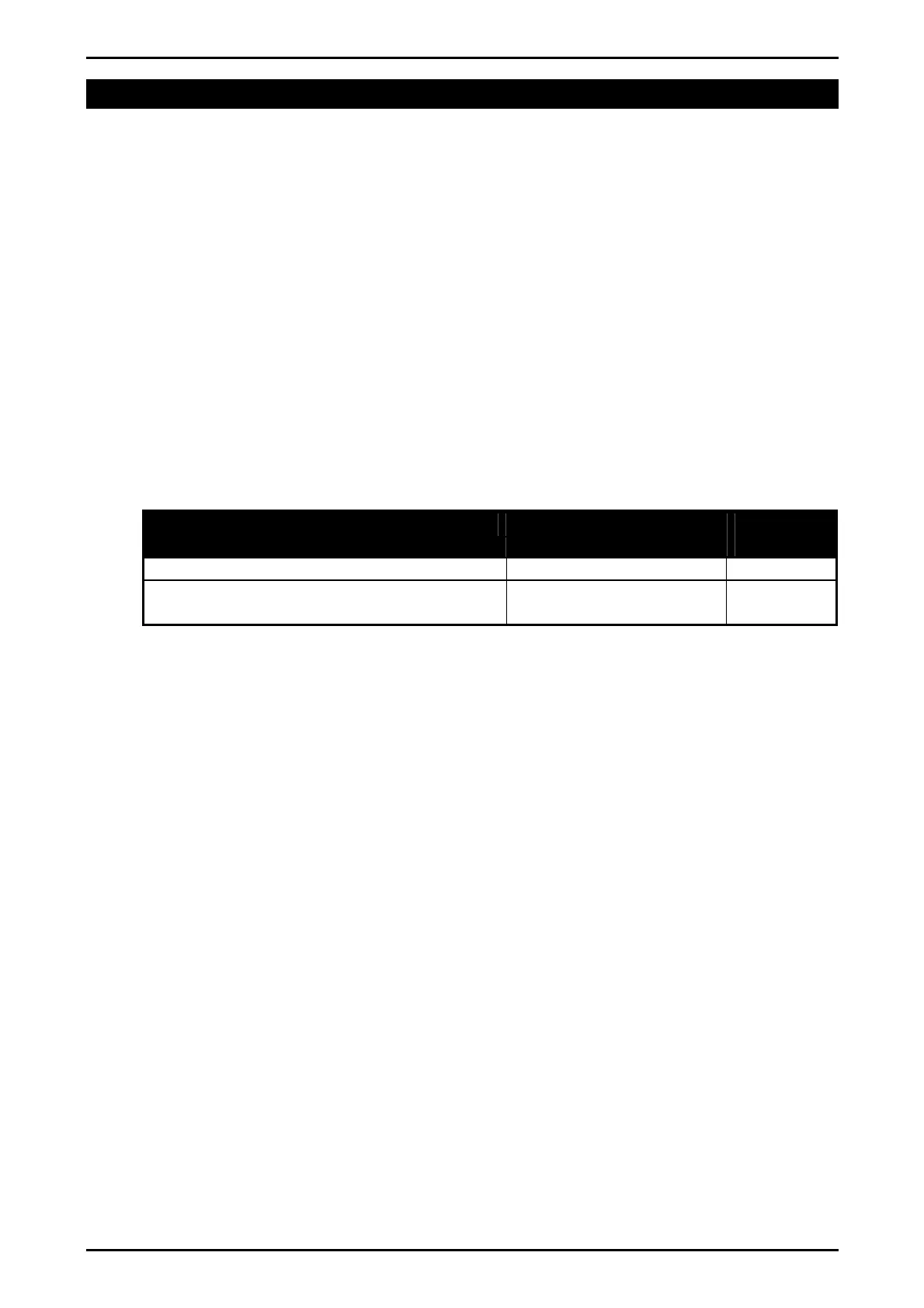Communications Manual Rev 3.10 Software Versions 3.xx
003R-618-310
Page 29
8. Execute Functions
Registers that respond to CMD_EXECUTE may use the optional parameter field
depending on the function involved. Execute functions are used to perform actions
(eg. calibration) within the indicator, as opposed to register values that can simply be read
or written (eg. changing the full-scale value).
8.1. Calibration
Calibration functions may take a number of seconds to complete. During this period
the indicator will display a message to show that it is calibrating. When the
calibration is complete, the indicator’s display will return to displaying the current
weight. To determine the progress of the calibration, read
REG_SYSTEM_STATUS until the Calibrating bit is 0 (refer to
REG_SYSTEM_STATUS page 25). Then check the InternalErrorCode field. A
value of 0 indicates no errors with the last calibration. Non-zero values indicate
various errors such as span high or low, etc.
Zero calibration is performed using REG_CALIBRATE_ZERO as shown in the table
below.
Type of Calibration Parameter Other
Registers
Zero Calibration using Test Weights none none
Direct mV/V Zero Calibration (mV/V * 10,000) as
hexadecimal value
none
eg. Execute a Zero calibration using test weights.
Command = 10
H
CMD_EXECUTE
Register Id = 0102
H
REG_CALIBRATE_ZERO
Parameter Field = “” none
Remove all weight from scale
Complete Message
20100102:
Indicator shows “Z. in P”
Sample Response
81100102:0000
Check Status by reading
REG_SYSTEM_STATUS
Complete Message
20040021:
Sample Response while
calibrating
81040021:00002000
Indicator is Calibrating
Sample Response when complete
81040021:00000C00
Calibration finished, no errors
The return value of 0C00
H
from REG_SYSTEM_STATUS is described in
REG_SYSTEM_STATUS page 25. In binary this value is 0000 1100 0000 0000
b
which has isCOZ=1 and isZero=1 showing that the indicator has been zeroed.
InternalErrorCode field = 0 showing that the calibration was successful.