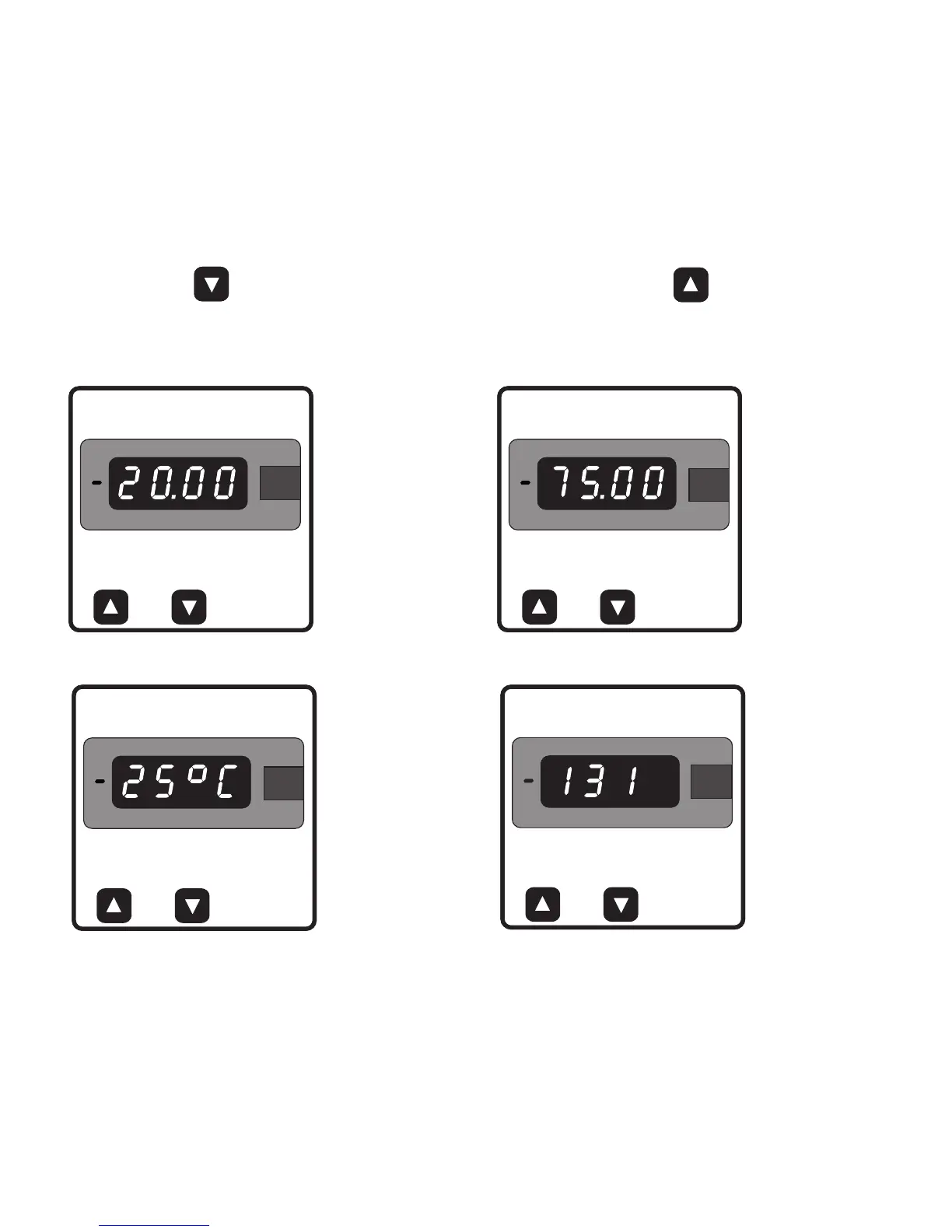2. Measurement Reading Screen
In normal operation the user is presented with the measurement reading screens.
These screens may be scrolled through keys one at a time in incremental order by
pressing the key and in decrementing order by pressing key.
Screen 1 : Voltage
Screen 3 : Ambient Temperature (°F)
Screen 1 : Current
Screens of Eine
+
mA
mV
Screen 2 : Ambient Temperature (°C)
mV
mV
A flashing message of “°F” will be shown
at intervals of 1.5 sec.
Note: All the screen shown in manual is for reference(Screens are applicable for
both models i.e., 48x96 & 96x96)
5