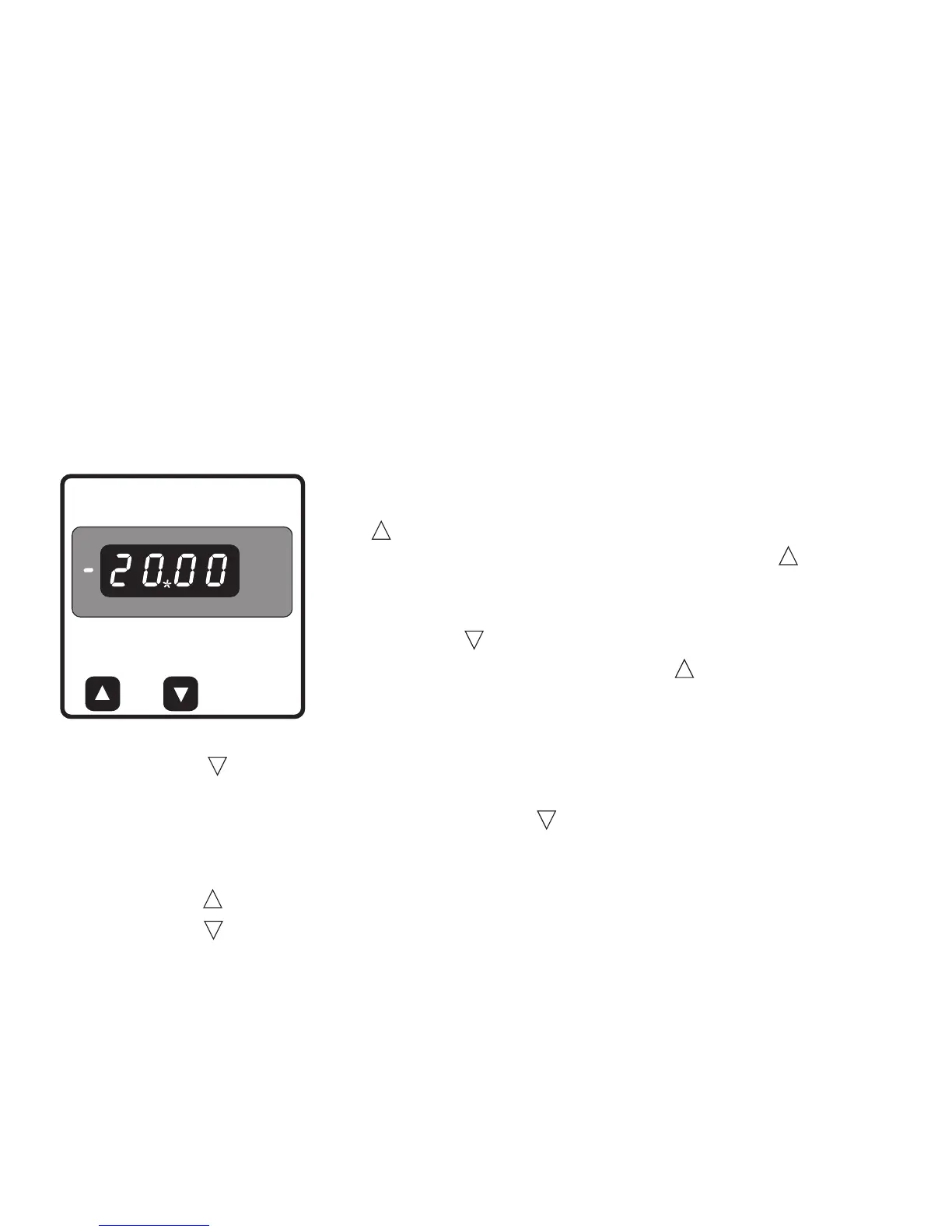This screen allows the user to set the Start value of Input.
The Start value can be set from -100% to 20% of Input End value for all models,
except for 500 & 1000V models in which Start value range is from 0 to 20% of Input
End value, where Input End value is the Nominal Input value of the meter.
3.1.2.1 Input Start Value (inP.S)
3.1.2 Normal Meter
NOTE: Decimal point will be fixed depending upon the Nominal Input value of meter.
Eg. For 20mA model, decimal pt. will be fixed after second digit. Hence, Input start
value of 04.00 will correspond to 4mA.
Initially, ‘inP.S’ message is displayed on screen following
which user can start editing Input Start value by pressing
the “ ” key.
After entering the edit mode, by pressing the “ ”key user
can turn the ‘-’ symbol On or Off. If ‘-’ symbol is On then
Input Start value will be set as negative.
Pressing the “ ” key will set the ‘-’ symbol and editing of
first digit will start. By pressing the “ ”key user can scroll
the value from 0 to 9 or it will get restricted by Input End
value.
Pressing the “ ” key will set the first digit and advance the operation to next digit.
Similarly, user can edit the remaining three digits.
After all four digits have been set, pressing the “ ” key will advance to the Input
Start value confirmation mode.
Pressing the “ ” key will re-enter into the Start value edit mode.
Pressing the “ ” key will confirm the set value. If meter type had been earlier
selected as ‘nor’ then operation will advance to Display End value selection
(section 3.1.2.2) , otherwise if ‘PF’ had been selected then it will advance to PF end
value selection (section 3.1.3.2).
8