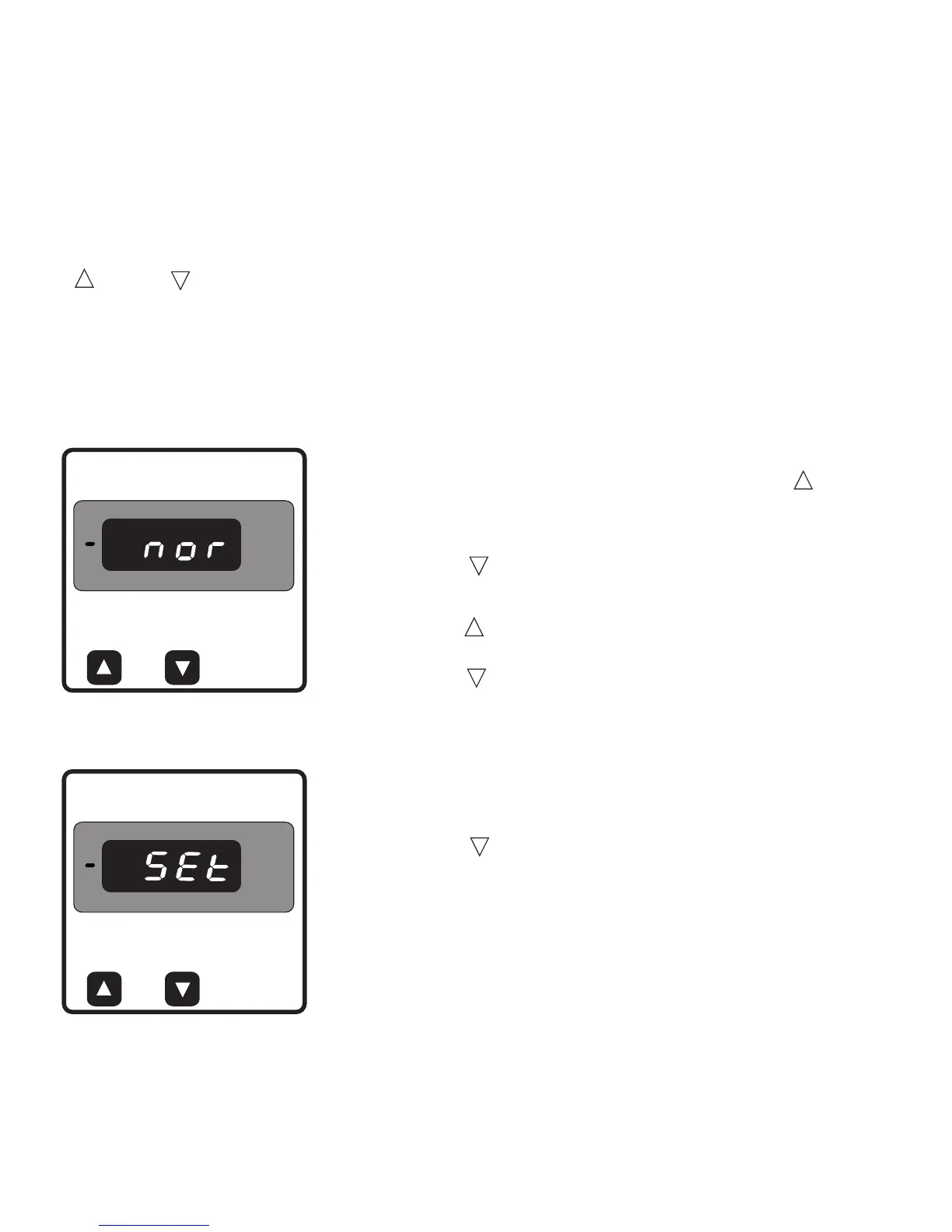3. Programming
The following sections comprise step by step procedures for configuring the meter
for individual user requirements. To access the set-up screens press and hold the
“ ” and “ ” keys simultaneously.
This will take the User into the Meter Type Screen. (section 3.1.1)
3.1 Setup Screens
3.1.1 Meter type
This screen is used to set the meter type. The user can
scroll between the following options using the “ up” key
nor: normal operation
PF: operate as Power Factor DPM
Pressing the “ down” key will accept the present type
and advance to Input Start value selection(section 3.1.2.1).
Pressing the “ up” key again will enter the meter type
edit mode and user can scroll through the types available.
Pressing the “ down” key advances to the meter type
confirmation menu.
Meter Type Confirmation
This screen will only appear following the edit of meter type.
Pressing the “ down” key sets the displayed type and
will advance to Input Start value selection (section 3.1.2.1).
7