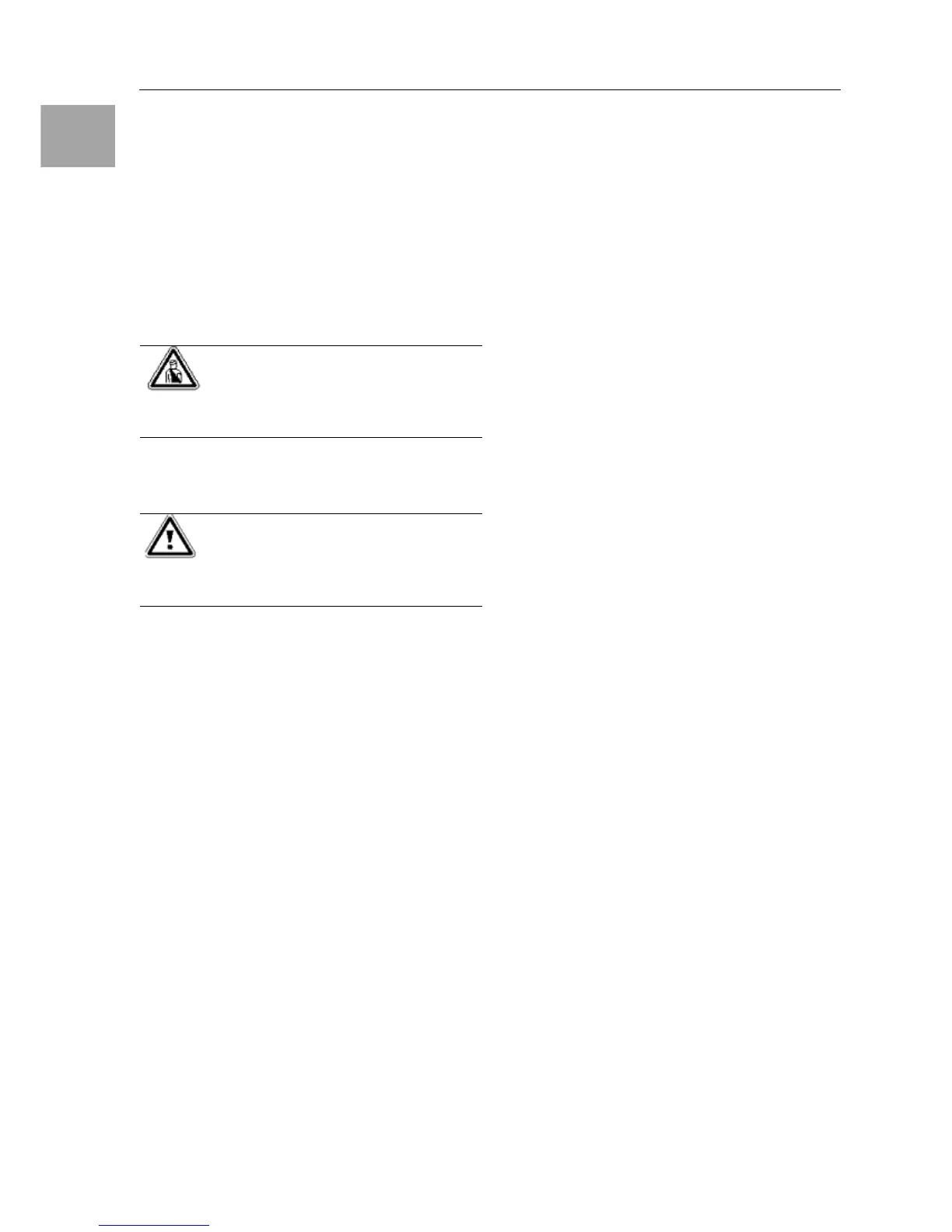4.4. Electrical Installation
Connect the UPS with the parallel hot swap
chassis (DK7857.443 or DK7857.444), the
external bypass (DK7857.441) or with
installation cable DK7857.446. Please make
sure, that the parallel hot swap chassis, the
external bypass or the installation cable is
installed correctly. For further information
please read the manual of
DK7857.443/DK7857.444, DK7857.441 or
DK7857446.
Danger!
Before starting the installation,
please make sure the grounding is
connected properly.
• Make sure Utility breaker, UPS’ Utility
breaker is On “Off” position.
Warning!
Make sure the voltage of Utility
matches with the input voltage
window of the UPS.
