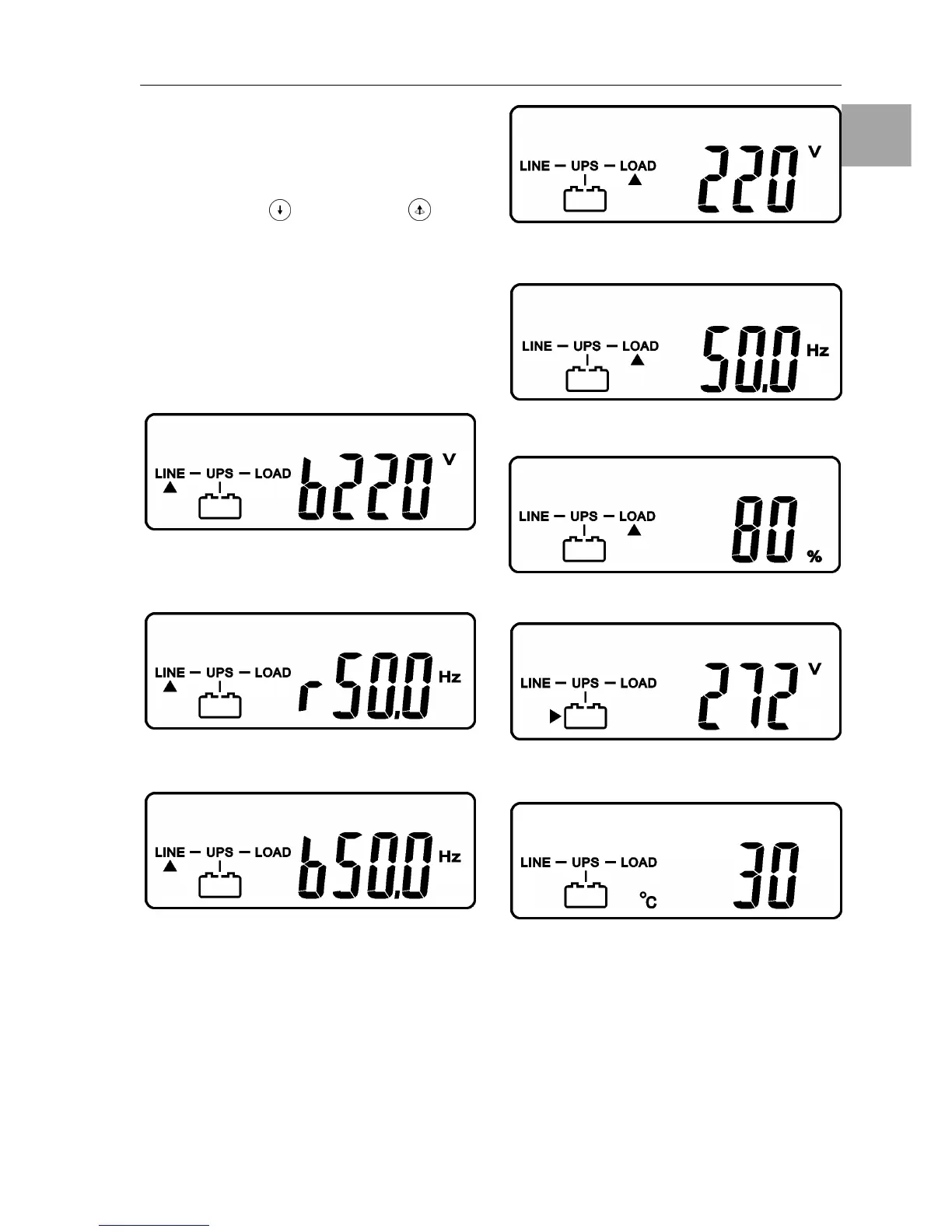5.3. Check Measured Values &
Figures detected by UPS
If you would like to check the measured
values & figures detected by the UPS, please
use scroll down and scroll up key
pads. When you use scroll down key pad, the
LCD display will illustrate as Fig. C(Voltage
from Utility Input) Fig. I1(Voltage from
Bypass Input) Fig. J(Frequency from
Utility Input) Fig. K(Frequency from Bypass
Input) Fig. L(UPS Output Voltage) Fig.
M(UPS Output Frequency) Fig. N(UPS
Output Load %)Fig. O(UPS Battery
Voltage) Fig. P(UPS Inner Temperature).
Fig. I1: It shows voltage comes from Bypass
Input
Fig. J: frequency from Utility Input
Fig. K: It shows frequency from Bypass Input
Fig. L:
It shows UPS output Voltage
Fig. M: It shows UPS output frequency
Fig. N: It shows UPS output load level(%)
Fig. O: It shows Battery Voltage
Fig. P: It shows UPS Inner Temperature
