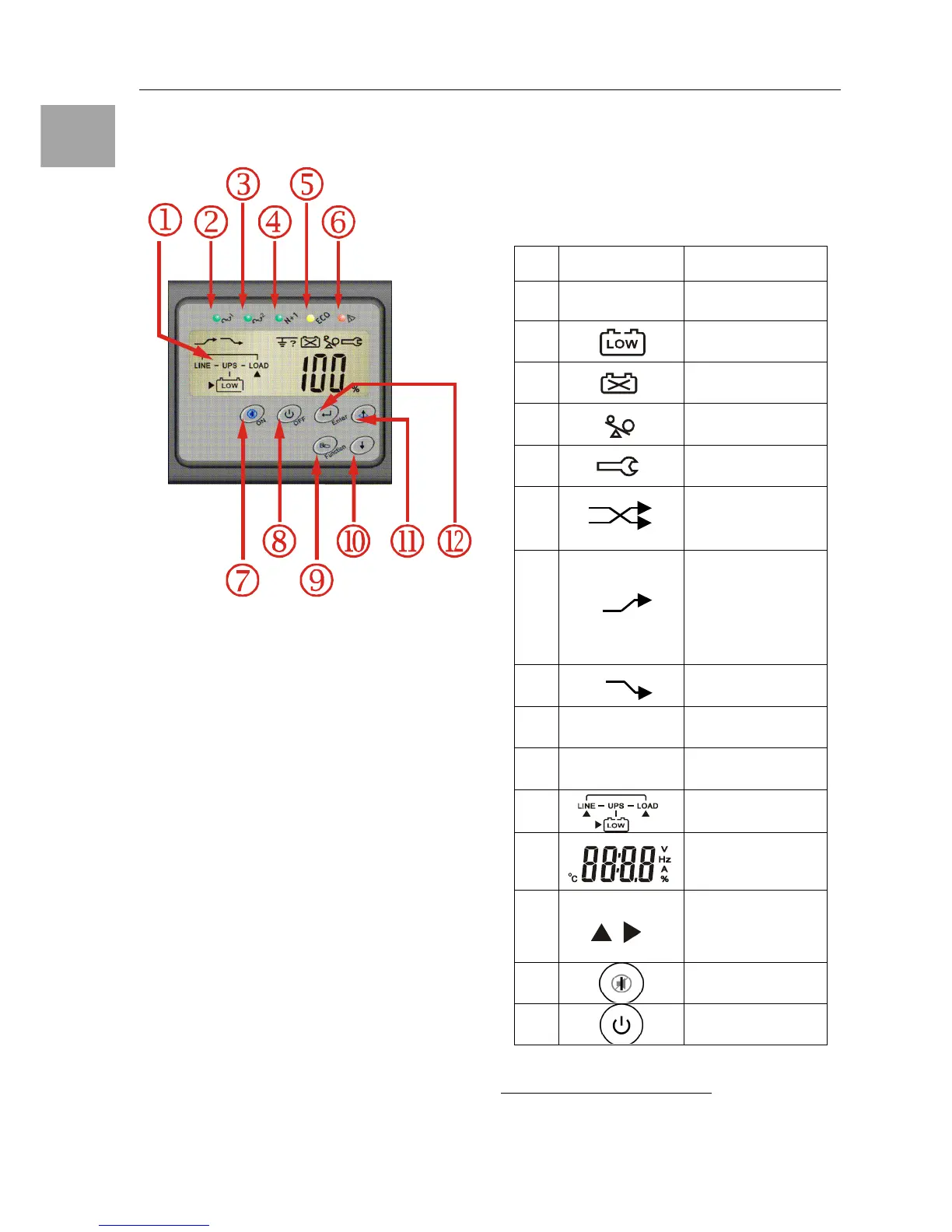3. UPS Functional Descriptions
3.1. UPS Front Panel Display
①
LCD Display
②
Green LED steadily lights up to indicate that
the utility input voltage is within the
window; the LED flashes flickeringly to
indicate that the utility input voltage is
within the acceptable window.
③
Green LED lights up to indicate Bypass
Input is normal.
④
Green LED lights up to indicate the UPS
has the capability to run under redundancy
mode.
⑤
UPS is working under ECO (Economic,
Line-interactive) mode.
⑥
UPS Fault or Abnormal
⑦
UPS On/Alarm Silence
⑧
UPS OFF Switch
⑨
Special functions log in/out
⑩
Go to next page
⑪
Go to previous page or change the setting
of the UPS.
⑫
To re-confirm the change of UPS Setting
3.1.1. Symbols on the LCD
DisplayPanel
Item
