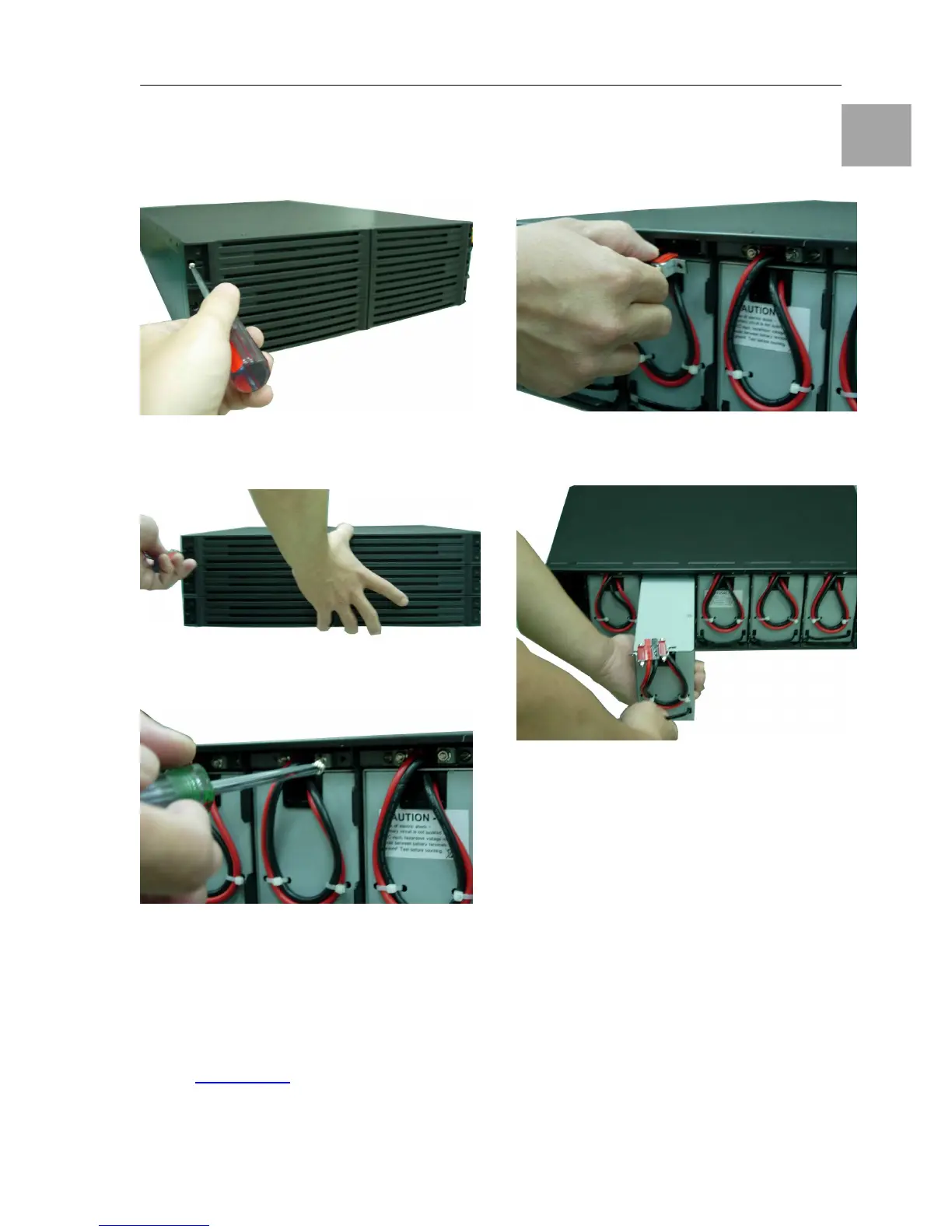9. Hot Swappable Battery Replacement
1. Unscrew the flange of the battery bank
front panel as indicated in Step 1.
2. Remove the front panel as indicated in
Step 2.
3. Remove the screw of the battery pack as
shown in Step 3.
4. Unplug the hot swappable battery
connectors as shown in Step 4.
5. Remove the battery packs from the
battery bank as shown in Step 5.
10. Customer Service
If you have any technical questions or questions
concerning our product spectrum, contact the
following service address:
Tel.: +49 (0)2772/505-1855
http://www.rimatrix5.com
E-mail: info@rittal.de
