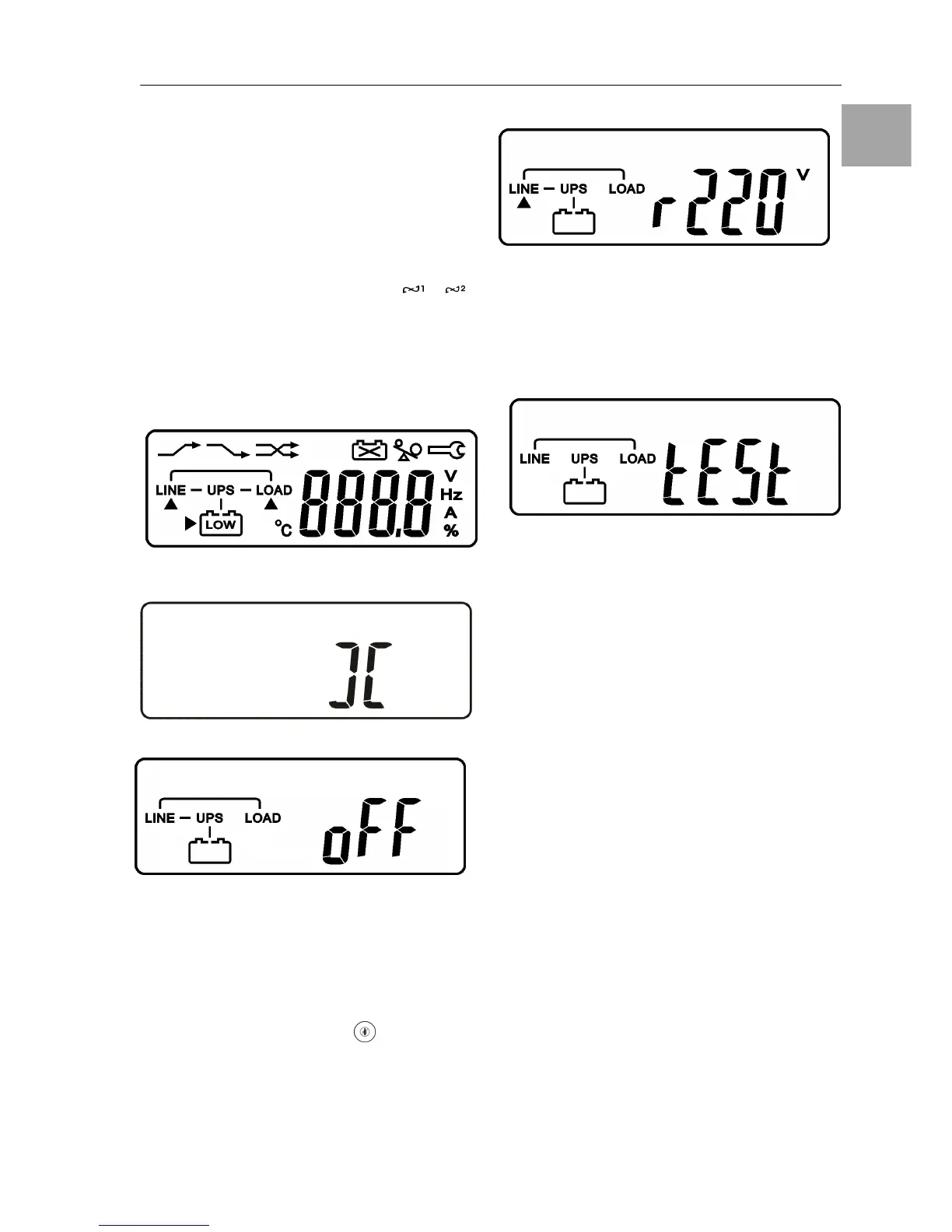5. Operation
5.1. Start-Up In Normal Mode
• Connect the Utility to the parallel hot
swap chassis or the installation cable.
Switch on the Power Breaker of the
distribution panel and the breakers of the
UPS’ Utility and Bypass Inputs, and then
the UPS starts up. Green LEDs &
light up to show the Utility and Bypass
Inputs are normal and the LCD display
with parallel function will illustrate Fig. A1,
Fig. A2 to Fig. B. Otherwise the LCD
display will illustrate from Fig. A2 to Fig.
B.
Fig. A1
Fig. A2
Fig. B
The UPS is on Bypass Mode now and it will
proceed to self-test automatically. If there is
no abnormal message it means the pre-
startup of the UPS is successful and the
charger starts to charge the batteries.
• Press the UPS On Switch for approx.
3 seconds, then the Buzzer sounds twice
and the LCD display changes from Fig. B
to Fig. C.
Fig. C
Then, the UPS is under self-test mode again,
the LCD display will illustrate from Fig. C to
Fig. D and remain approx. 4 seconds under
battery mode, then illustrate from Fig. E1 to
Fig. F if the self-test is successful.
Fig. D: It shows “test”
