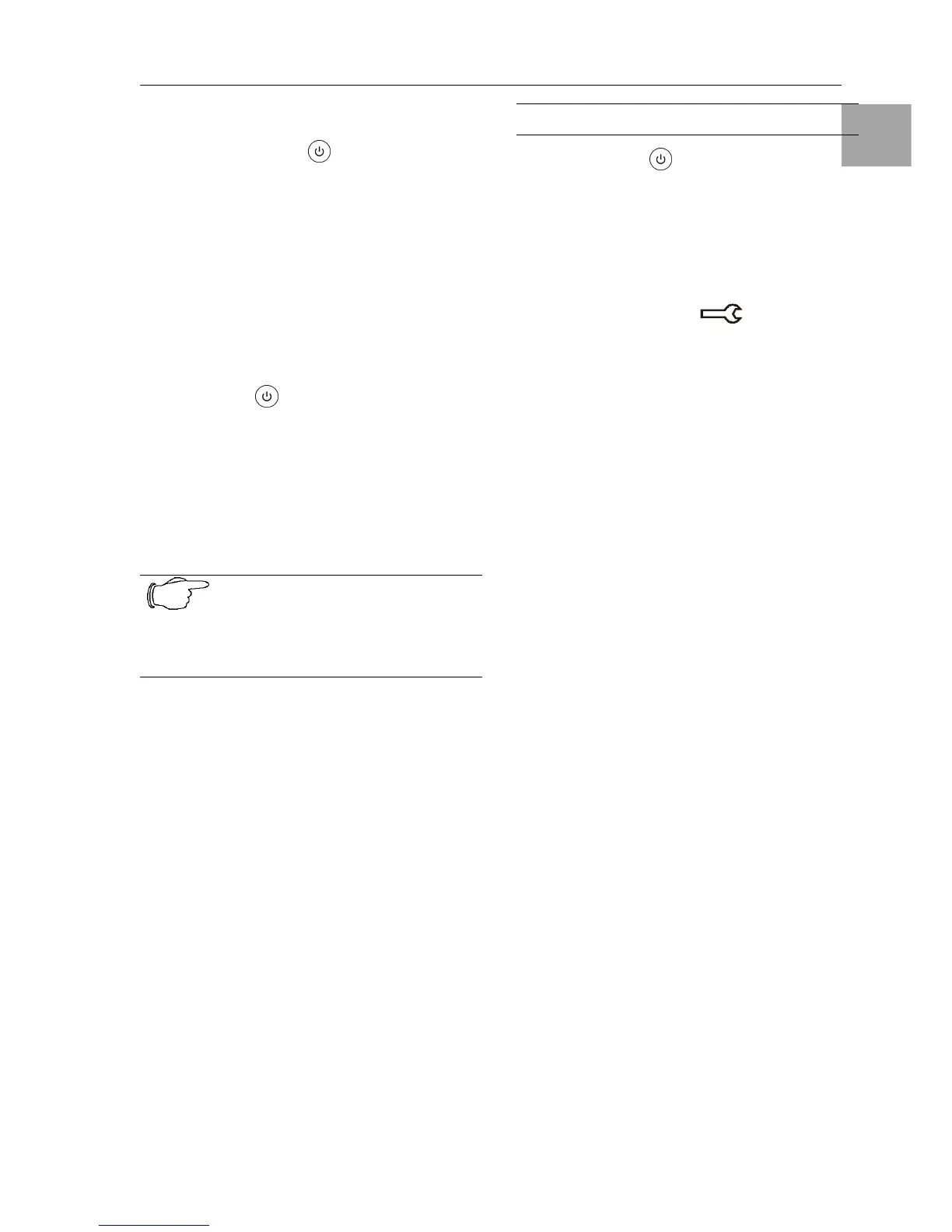Otherwise, consult your local
distributor for service.
• Press Off key pad for 5
seconds and buzzer will sound
twice.
• Turn Off the Breaker of Utility
Input.
• The UPS lock problem is solved
now, but you should consult with
your Local distributor to make
sure the error message shown is
solved.
5.7. Shut Off
• Press Off key pad for about 5
seconds, the Inverter output will be
turned off, then the output load is
supplied by Bypass loop and the LCD
screen shows as Fig. B.
• Turn Off the breaker of Utility Input.
The UPS is turned off completely.
5.8. Maintenance Bypass Mode
warranty will be void immediately.
• Press the Off key pad for approx. 5
seconds, the LCD screen shows as Fig.
B and the UPS output is in bypass mode.
Release the cover of the CAM
Switch(Maintenance Bypass Switch) first,
then turn on the CAM Switch to “Bypass”
mode, and at the right-hand upper Corner of
the LCD screen will show sign.
• Turn off the UPS Utility breaker as well
as the Bypass Input Breaker, you can
now carry out UPS maintenance .
To repeat 1.1, you may put the UPS back to
normal working mode, then turn back the
CAM switch to “INV” mode, fasten back the
cover and repeat 1.1 The UPS will switch
back to inverter mode.
It is required to go through 5.8 first, then go
through 5.8 If you skip 5.8, the UPS will alert
for 10 seconds to warn that the procedure is
abnormal, which may damage the UPS due
to uncertain utility status. The UPS will switch
back to Inverter mode immediately if you turn
the CAM switch back to “INV”.
