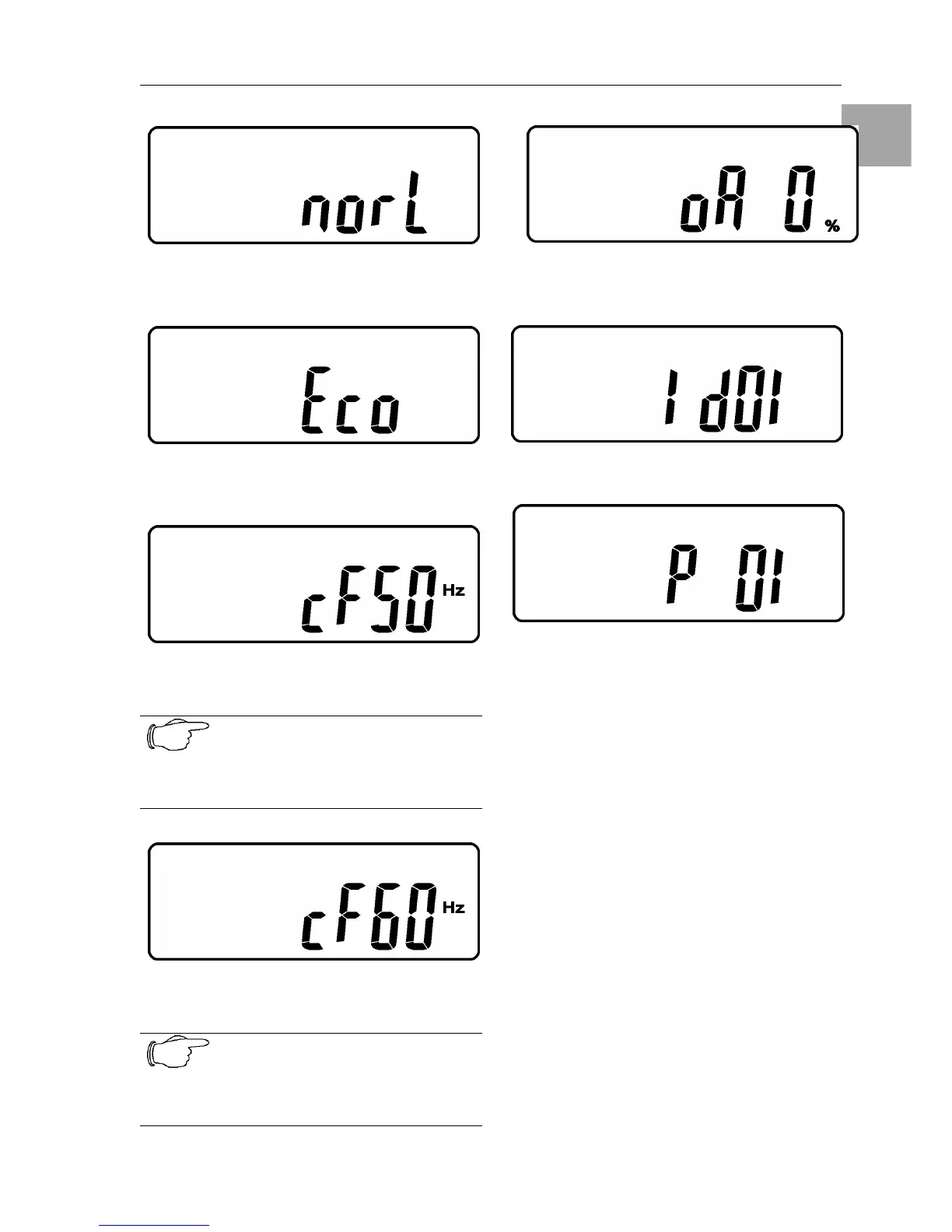Fig. V1: It shows the UPS is operated in
“normal mode”
Fig. V2: It shows the UPS is operated in “Eco
mode”
Fig. V3: It shows the UPS is operated in
“CVCF 50Hz mode”
Note!
If you want to set a frequency
converter, it must be done by a
qualified technician.
Fig. V4: It shows the UPS is operated in
“CVCF 60Hz mode”
Note!
If you want to set a frequency
converter, it must be done by a
qualified technician.
Fig. W: It shows Output Voltage Adjustment
% from 0% to 3% or -0% to -3%
Fig. X: It shows UPS Identification Number
Fig. Y: It shows the UPS is the 1
st
of the
parallel systems
• Press scroll up key pad to execute
special functions. The functions includes
buzzer ON (as Fig. Q1), or buzzer OFF
(as Fig. Q2, Alarm silence for UPS
Warning) and self-test OFF (As Fig. R1)
or self-test ON. (as Fig. R2. UPS will
execute battery test for 10 seconds. If the
self-test is successful, it will show as Fig.
E1; otherwise, it will show as Fig. E2 &
error message at the same time.)
