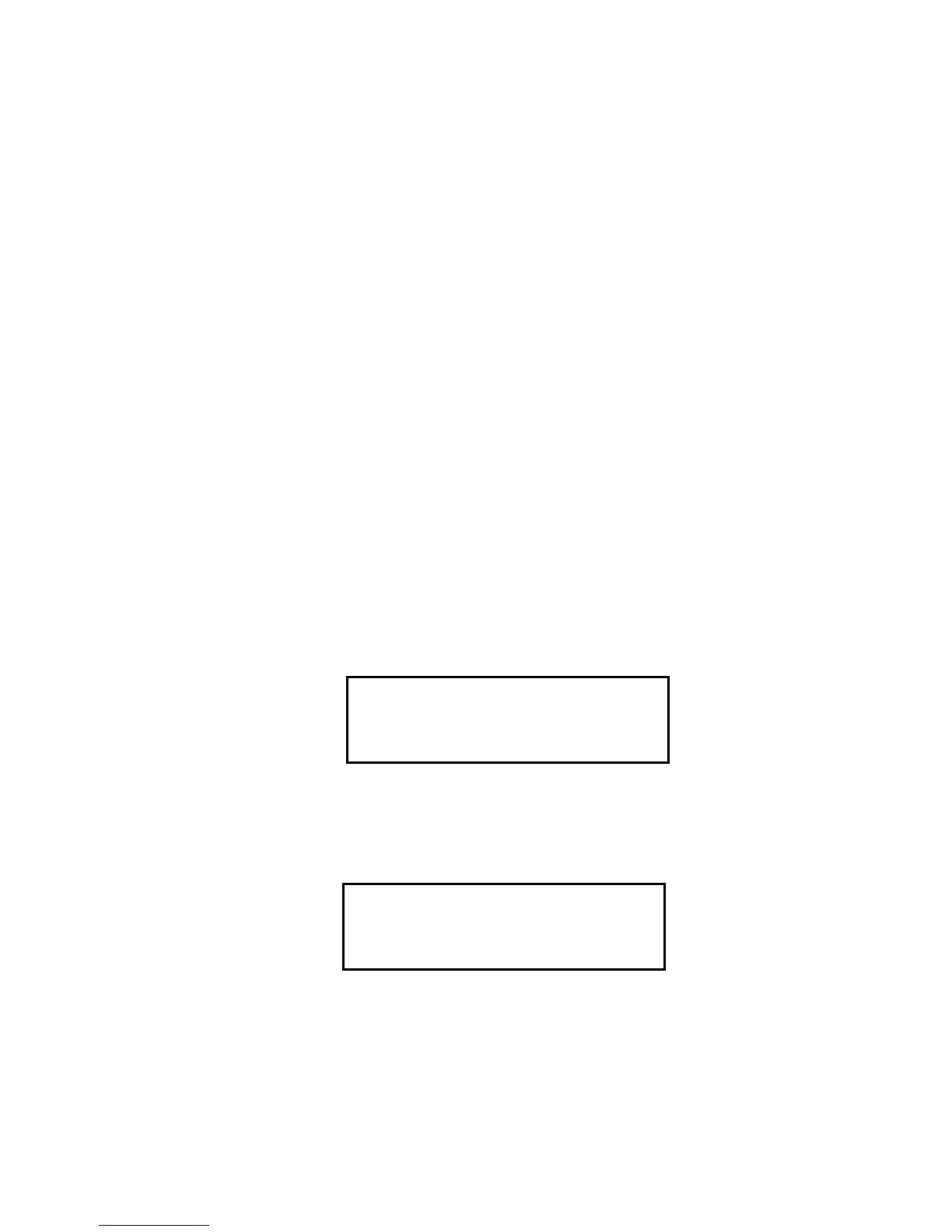Eagle Instruction Manual Display Mode • 20
To enter a user and station ID:
To scroll to the next screen at any time, press the DISP/ADJ button.
1. Press the POWER/ENTER button. The first character under USER
ID flashes (* is default).
2. Press the AIR/▲ and SHIFT/▼ buttons to scroll through the
available characters. (The asterisk and blank space are between the
set of letters and numbers.)
3. When the desired character displays, press the POWER/ENTER
button to enter the character and go to the next character.
4. Repeat steps 2 and 3 for the remaining 19 characters.
After you enter the last character, the Peak screen displays.
Peak Screen
The Peak screen displays the highest (lowest for O
2
) concentrations
detected since the Eagle was turned on. Peak readings are stored in
the Eagle’s memory until a higher level is detected, you reset them, or
the Eagle is turned off. To reset the peak readings while using the
Eagle, press and hold the RESET/SILENCE button while in the Peak
screen until you hear a beep, then release it.
The Lunchbreak “RESUME” option enables the Eagle to remember
peak readings when it is turned off. See “Starting Up the Eagle” on
page 9.
Elapsed Time Screen
The Elapsed Time screen displays the time in minutes since the Eagle
was last turned on.
CH
4
OY
C
O
H
2
S
X
2
0.9
0
0
0.0
L
V
P
P
P
P
M
M
E
O
L
L
%
%
P
E
A
K
M
RA I
M
U
ON
OPE
T
ENI
2
SI
N
T
E
TI
40
