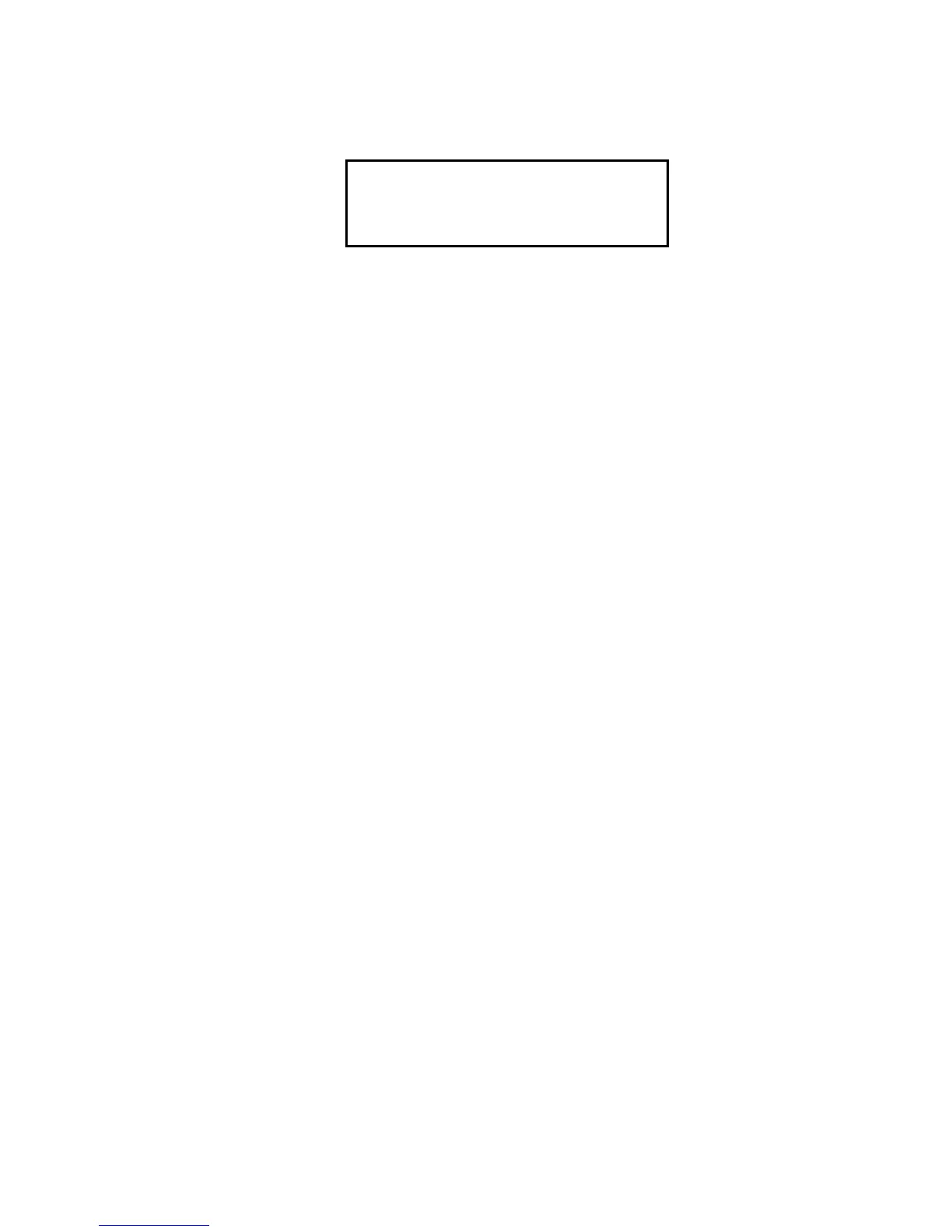73 • Appendix G: Five-Gas and Six-Gas Models Eagle Instruction Manual
• Cursors to the left of the first and last channels displayed indicate
that additional channels are available before and after the currently
displayed channels. Press the AIR/▲ and SHIFT/▼ buttons to
display the remaining channels.
Alarms
If the Eagle recognizes an alarm condition for a non-displayed
channel, the cursor flashes and the standard audible and visual
alarms initiate.
• If the alarm occurs for a channel before the top displayed channel,
the cursor in the first line flashes. Press the AIR/▲ button to
display the channel in alarm.
• If the alarm occurs for a channel after the bottom displayed
channel, the cursor in the last line flashes. Press the SHIFT/▼
button to display the channel in alarm.
Calibration, Display, and Setup Modes
For screens in these modes that display all active channels, a cursor
displays:
• in the top line if channels are available before the top line. Press the
AIR/▲ button to display the additional channel(s).
• in the bottom line if channels are available after the bottom line.
Press the SHIFT/▼ button to display the additional channel(s).
• in the top and bottom lines if channels are available before the top
line and after the bottom line. Press the AIR/▲ and SHIFT/▼
buttons to display the additional channels.
CH
4
OY
CO
H
2
S
X
2
0.9
0
0
0.0
L
V
P
P
P
P
M
M
E
O
L
L
%
%
>
>
