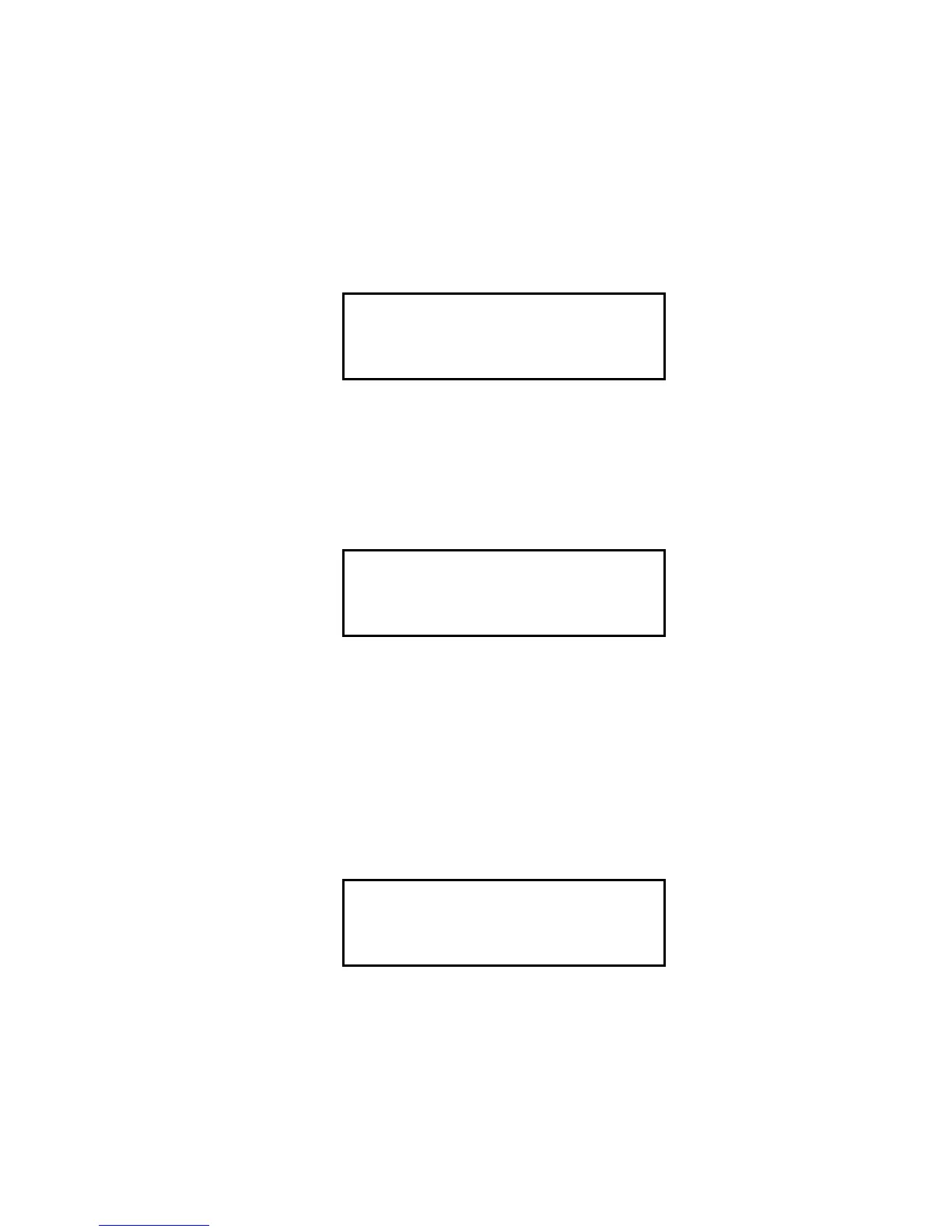21 • Display Mode Eagle Instruction Manual
TWA/STEL Screen
The TWA/STEL screen displays the time-weighted average (TWA)
and the short-term exposure limit (STEL) readings for toxic gases only.
The TWA reading is the average reading during the last 8 hours. If 8
hours have not elapsed since the last time the TWA/STEL reading
was cleared, the average is still calculated over 8 hours. The missing
time is assigned a 0 value for readings.
The STEL reading is the average reading during the last 15 minutes.
Battery Voltage Screen
The Battery Voltage screen displays the minimum operating voltage
and present battery voltage. New alkaline batteries typically measure
6.0 V; fully-charged Ni-Cd batteries typically measure 5.2 V. This
screen also displays when you turn on the Eagle.
NOTE: The remaining screens only display if your Eagle includes the
data logging option. If your Eagle does not include the data
logging option, press the DISP/ADJ button to return to the
normal screen.
Date/Time Screen
The date/time screen displays the current date and time. You can set
the date and time in Calibration or Setup mode (see page 38).
W
S
C
O
2
S
A
0
0.0
P
P
P
P
M
M
T
H
TEL
0.0
0
BA
T
TERY
MIN
.4
.
5V
BA
T
TERY
60V.
NO
W
PA
17 1
4
:
R
998
130
