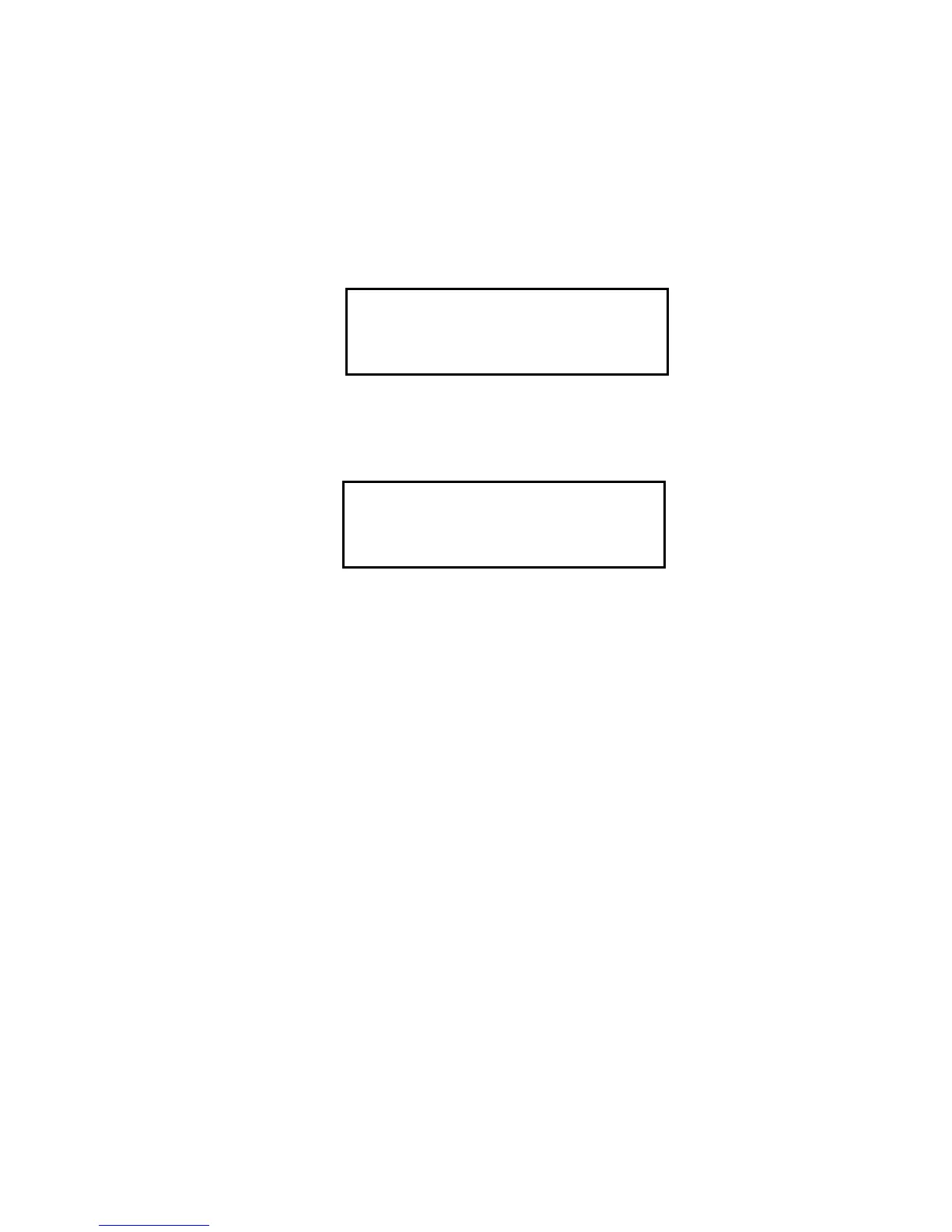Eagle Instruction Manual Setup Mode • 32
Updating the Alarm Point Settings
Each of the Eagle’s gas detection channels includes low and high gas
alarms. The combustible gas channel also includes low and high
alarms for PPM readings; the toxic gas channels also include STEL
and TWA alarms.
This screen allows you to update one or more alarm points (the
reading at which the Eagle recognizes the alarm).
1. From the main menu, select the ALARM POINTS menu option.
2. Select the channel of the alarm point you want to update. The
channel’s Set Low Alarm Point screen displays (in this example for
the combustible gas channel).
NOTE: The Eagle displays the set alarm point screens for each
channel in the following sequence: low alarm, high alarm,
TWA alarm (toxics only), and STEL alarm (toxics only).
If this is the alarm point you want to update, continue with step 3. If
not, continue pressing the POWER/ENTER button until the correct
set alarm point screen displays, then continue with step 3.
3. Use the AIR/▲ and SHIFT/▼ buttons to display the desired
setting.
4. Press the POWER/ENTER button to enter the new alarm point
and scroll to the next set alarm point screen. (Repeat step 3 and 4
to update another alarm point for this channel.)
5. Press the POWER/ENTER button to scroll to the last set alarm
point screen for this channel, then press the POWER/ENTER
button again to return to the Set Alarm Points menu.
6. Repeat steps 2 through 5 until all desired alarm points are
updated. Make sure you return to the Set Alarm Points menu to
continue.
CH
4
OY
CO
H
2
S
X
>
H 4
S
E
E
O
W
M
T
L
A
R
L
A
L
L
L
C>E
AR
<L
L
AM
10
%
