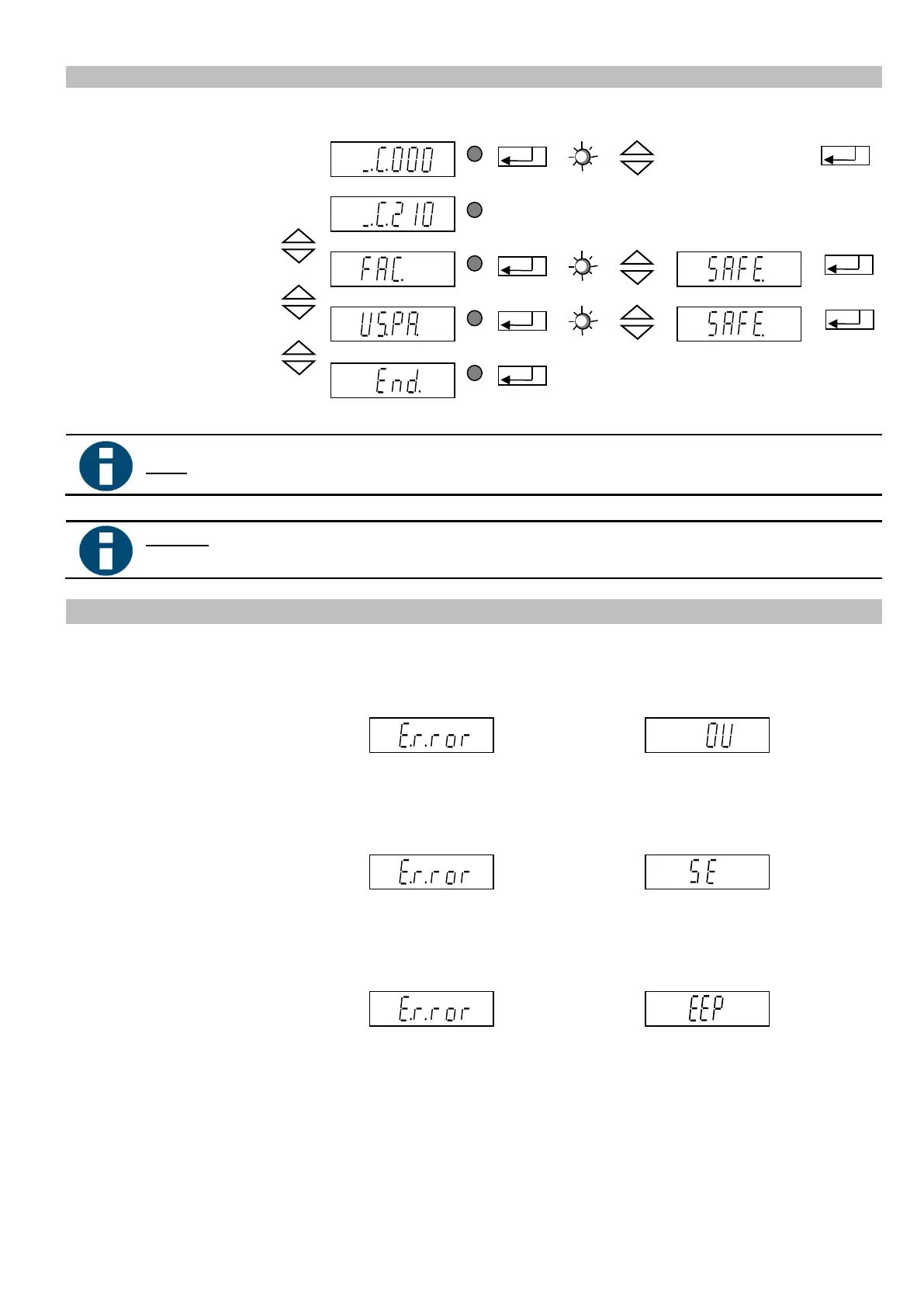Rhein-Nadel Automation GmbH 21
VT-BA-ESK2000_EN_2023.docx
Objective: Resetting to default values or retrieving stored application-specific settings
Application-specific pa-
rameters
Save and return to
main menu
If a fault occurs during operation the controller switches itself off automatically and the display alternates
between blinking ERROR and an error message.
Power down and power up to reset.
The supply voltage is or was too high.
Check supply voltage. This error message is often caused by transient mains voltage peaks (e.g. by switch-
ing of inductive consumers). Install upstream filter, use other circuit, eliminate inductance, as necessary.
Response of the set cycle watchdog.
Remove the product flow malfunction.
See code C008 cycle monitoring.
5.5.10. Code C210 Retrieving parameters
FAC: Select and acknowledge FAC to reset the controller to the factory default settings.
US.PA.: Select and acknowledge US.PA to retrieve the application-specific set of parameters
previously saved under C143.
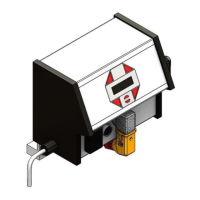