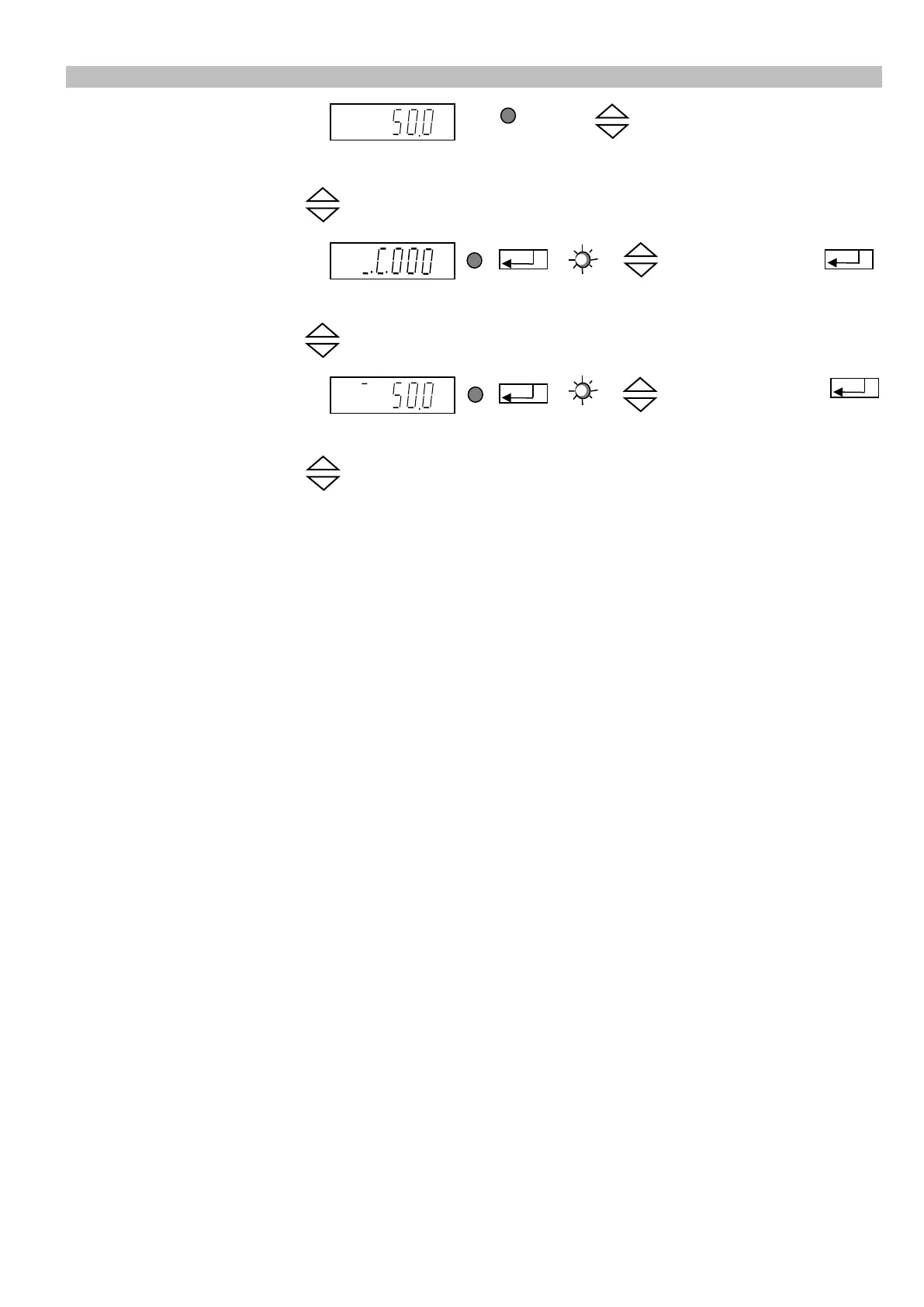Rhein-Nadel Automation GmbH 12
VT-BA-ESK2000_EN_2023.docx
Display of setpoint or feed rate
(vibratory feeder)
Alternatively: STOP, OFF or AC-
CUMULATION (see above)
Entry of the codes to change or
execute the required settings.
Enter code.
Description of codes
see under 4.4.
Setpoint entry for channel 1
(bowl feeder or linear feeder)
Entry in %; return to
display mode for
saving
Use the cursor buttons (UP/ DOWN) to scroll through these three basic screens of the main menu. In each
individual item of the main menu you can press ENTER to activate this item for setting or changing. Upon
pressing of the ENTER button the decimal point starts blinking. Now you can make changes using the cursor
buttons (UP/DOWN). Press ENTER again to acknowledge the entries made. The decimal point is no longer
blinking. Using the cursor buttons you can continue scrolling in the menu. Same procedure analogously ap-
plies to the code menus described below.
5.3. Main menu / Setpoint entry and display