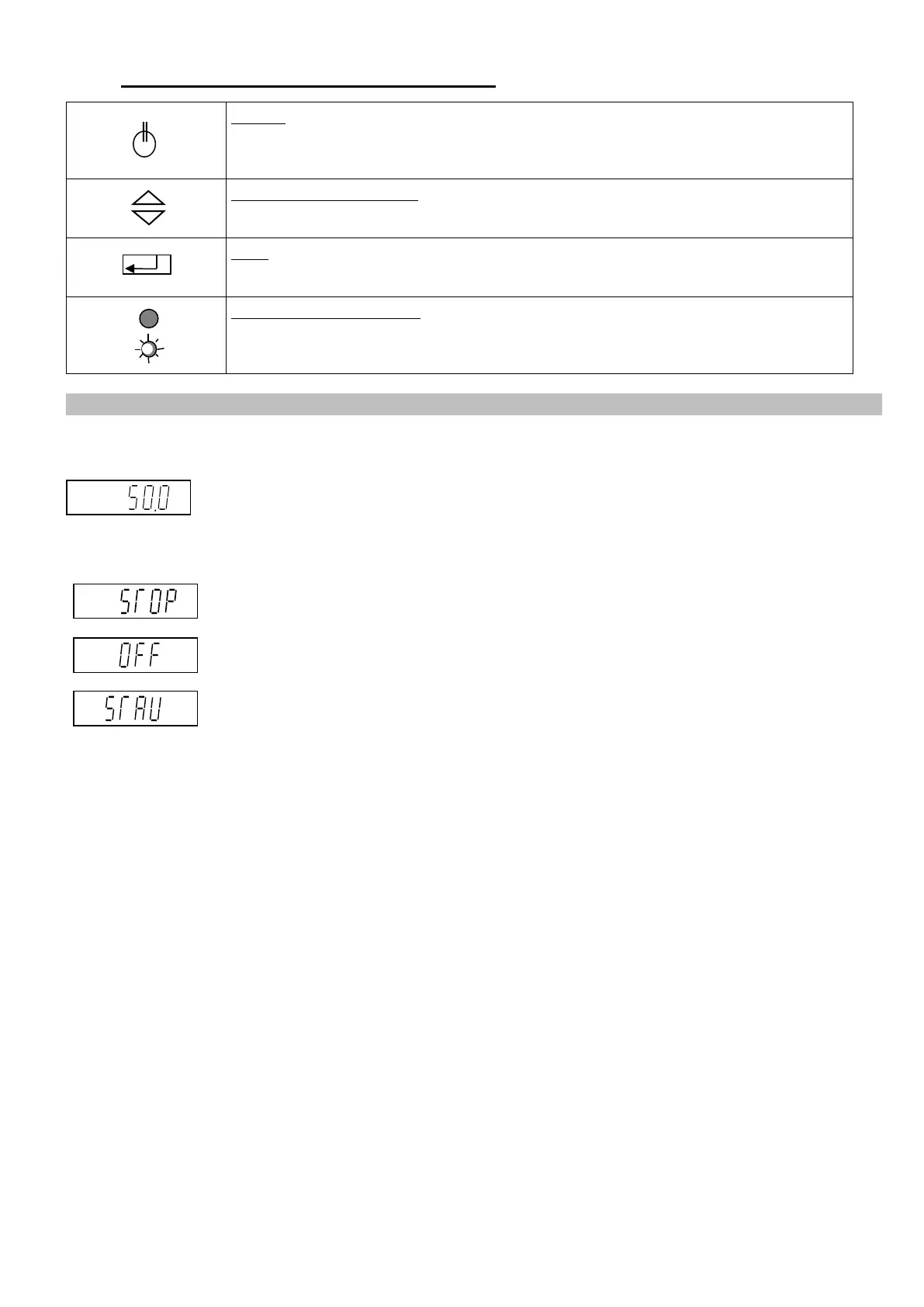Rhein-Nadel Automation GmbH 11
VT-BA-ESK2000_EN_2023.docx
The controller display (membrane keypad)
On / Off
Pressing this button switches off all connected devices. The display shows "OFF". The
controller remains ready for operation.
Cursor up and cursor down
Use these buttons to scroll through the controller menu or set the parameters.
Enter
Press this button to acknowledge the parameters entered with the cursor.
Decimal point in the display
The decimal point is not blinking. You cannot make any entry.
The decimal point is blinking, an entry can be made.
To start up the controller, close the main disconnect switch. The main menu appears on the display show-
ing the last setpoint entered (feed rate of the vibratory feeder or linear feeder).
Alternatively, the following may appear on the display depending on the switching status of the device:
External enabling signal has been activated but it is withdrawn from the device at the moment.
(medium priority)
Device has been switched off by operating the top left button of the membrane keypad, inhibiting
all functions. (high priority)
The accumulation monitoring sensor is operated, switching off the vibratory drive. (low priority)
5.2. Starting-up the controller
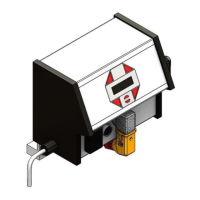