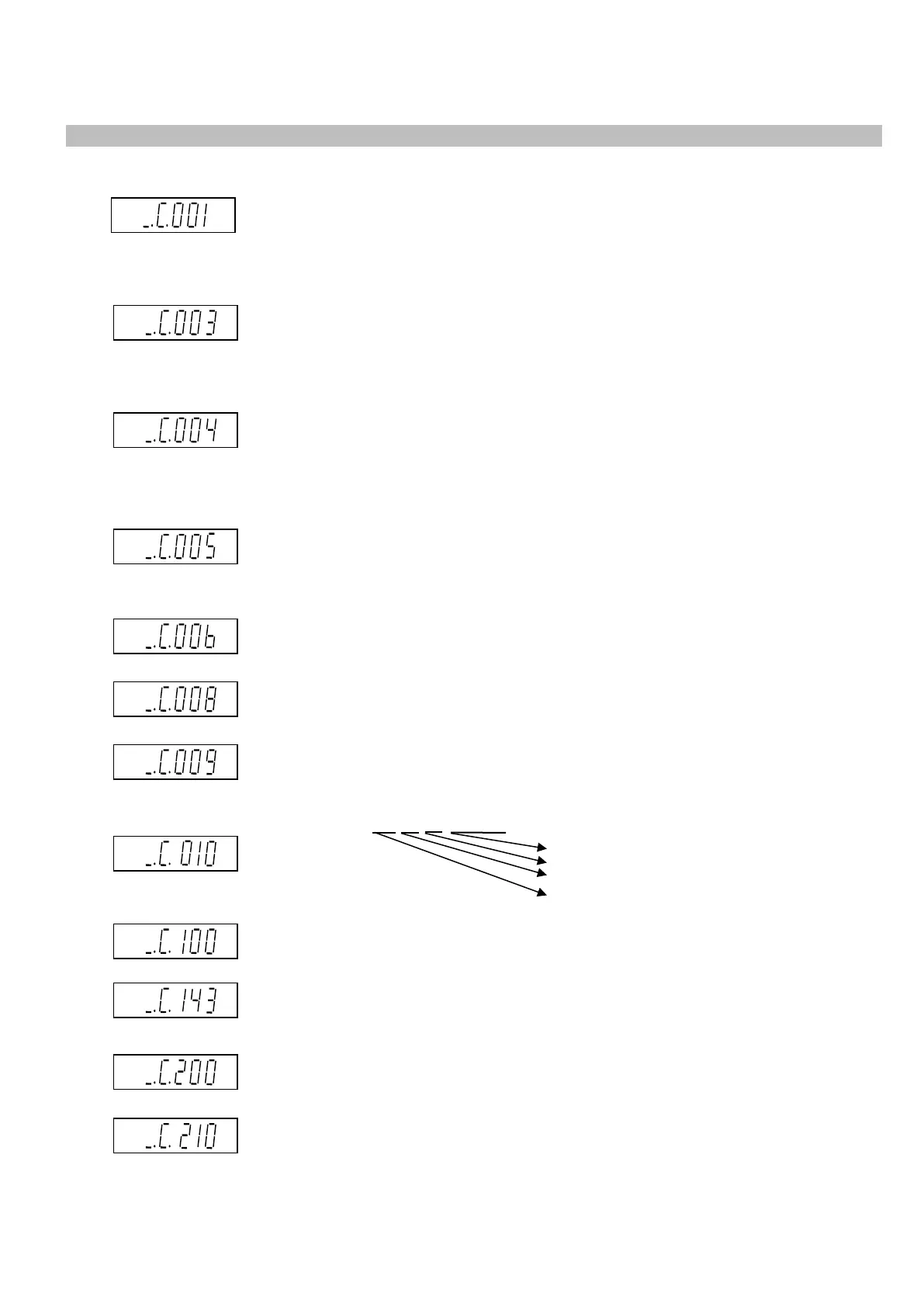Rhein-Nadel Automation GmbH 13
VT-BA-ESK2000_EN_2023.docx
All the following display screens show the default setting. If the actual indication on the controller differs from
what is shown here, the default setting has been changed in individual codes to suit a specific application.
Settings for channel 1
In this sub-menu you can set or limit the following functions for channel 1:
- Vibrating amplitude
- External enabling, signal direction of external enabling input
- Soft start and stop delay
- Selection of vibratory or belt feeder drive
Sealing a setpoint
In this sub-menu you can lock the setpoints (vibrating amplitude) of the main menu. It
is no longer possible to change the setpoints for channel 1 in the main menu. This
avoids accidental changes to performance parameters. You can only make any
changes now through code C001.
Setting the sensor input 1
This is the sub-menu for activation of sensor input 1. In addition you can set the fol-
lowing functions:
- Invert input signal direction
- Start delay
- Stop delay
Setting the sensor input 2
This is the sub-menu for activation of sensor input 2. In addition you can set the fol-
lowing functions:
- Invert input signal direction
- Start delay
- Stop delay
Choosing the sensor links
In this sub-menu you can link the sensors activated by codes C004 and C005 with
one another.
Setting the cycle watchdog
Here you can set which sensor input is to be monitored and how the controller is to
react to an error.
Show status
This sub-menu serves for checking of the set vibrating frequency and of the sensor
inputs.
Calling-up the software version
Definition: 411. 57. 10. 23.11.99
Date
Version No.
Device type
Internal No.
Device type:
59 = ESK 2001
58 = ESG 2001
57 = ESK 2000
56 = ESG 2000
Setting the feed rate by external voltage input 0-10V or potentiometer
Saving parameters
You can save the (application-specific) settings previously made in various sub-
menus under code 143.
Inhibiting all setting functions
With the aid of this code you can disable all input facilities of the controller. It is no
longer possible to change any values. The only way now to enable the menu again is
through this code.
Retrieving parameters
Inn this sub-menu you can return the controller to the default settings. You can also
return to application-specific settings, if previously saved.
5.4. Description of individual codes for controller programming.