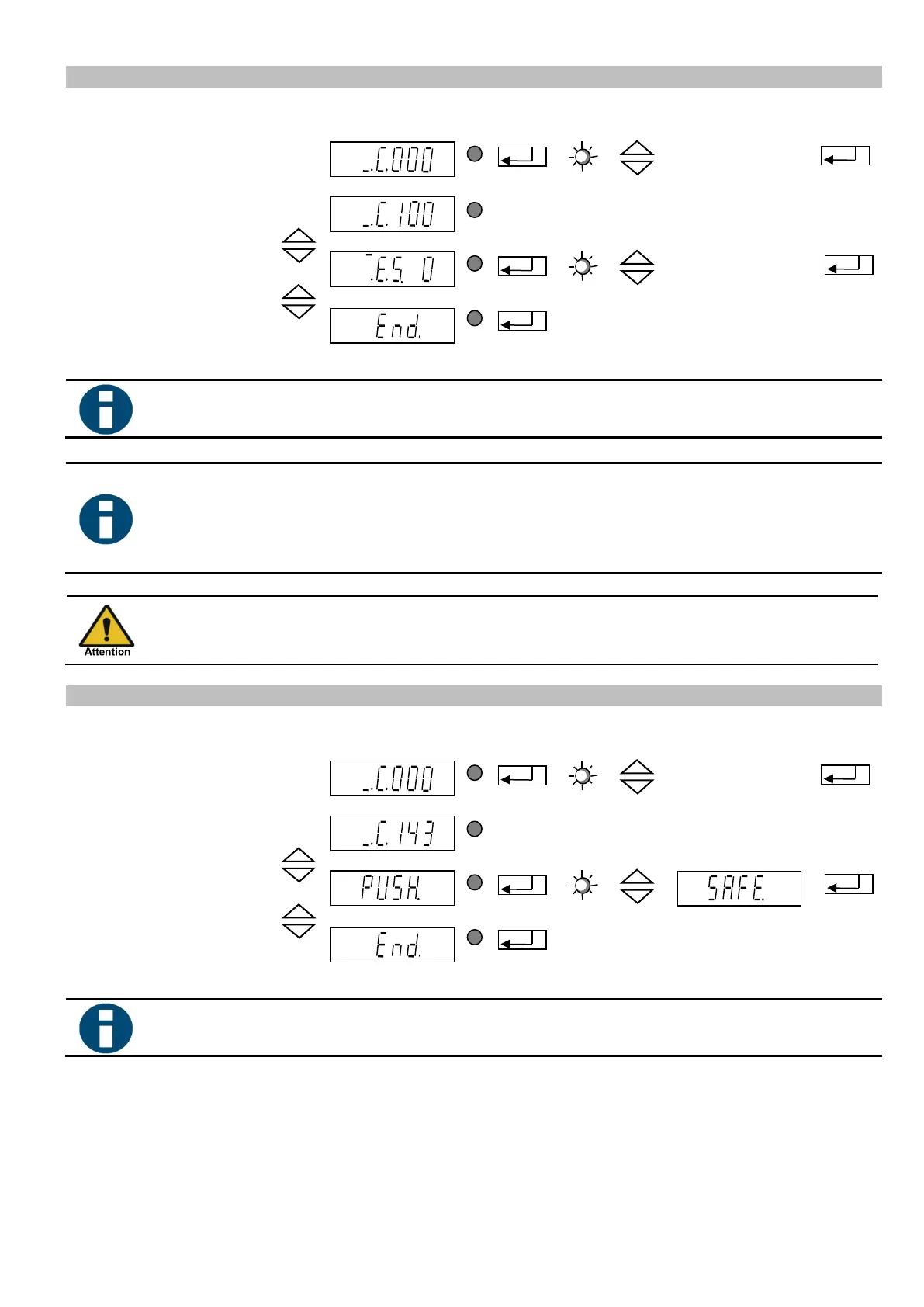Rhein-Nadel Automation GmbH 20
VT-BA-ESK2000_EN_2023.docx
Objective: Setpoint change by external voltage
External voltage applica-
tion to channel 1
I = active
0 = not active
Save and return to
main menu
Objective: Saving of application-specific parameters
Save and return to
main menu
5.5.8. Code C100 Setting the feed rate by external voltage input.
If external voltage application is activated the last digital feed rate set (%) constitutes the mini-
mum feed rate for 0 volt. Set the maximum feed rate for 10 volt by the P parameter in C001.
Connect the external voltage to terminals 31, 32 and 33 in the controller.
You find the terminals behind the right-hand side panel.
Terminal 31 = +10V
Terminal 32 = E
Terminal 33 = 0V
Attention!
Before opening the device be sure to observe the safety directives in chapter 2.
5.5.9. Code C143 Saving parameters
Having pressed ENTER to acknowledge PUSH you can save the selected parameters sepa-
rately by pressing a cursor button.
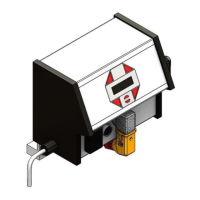