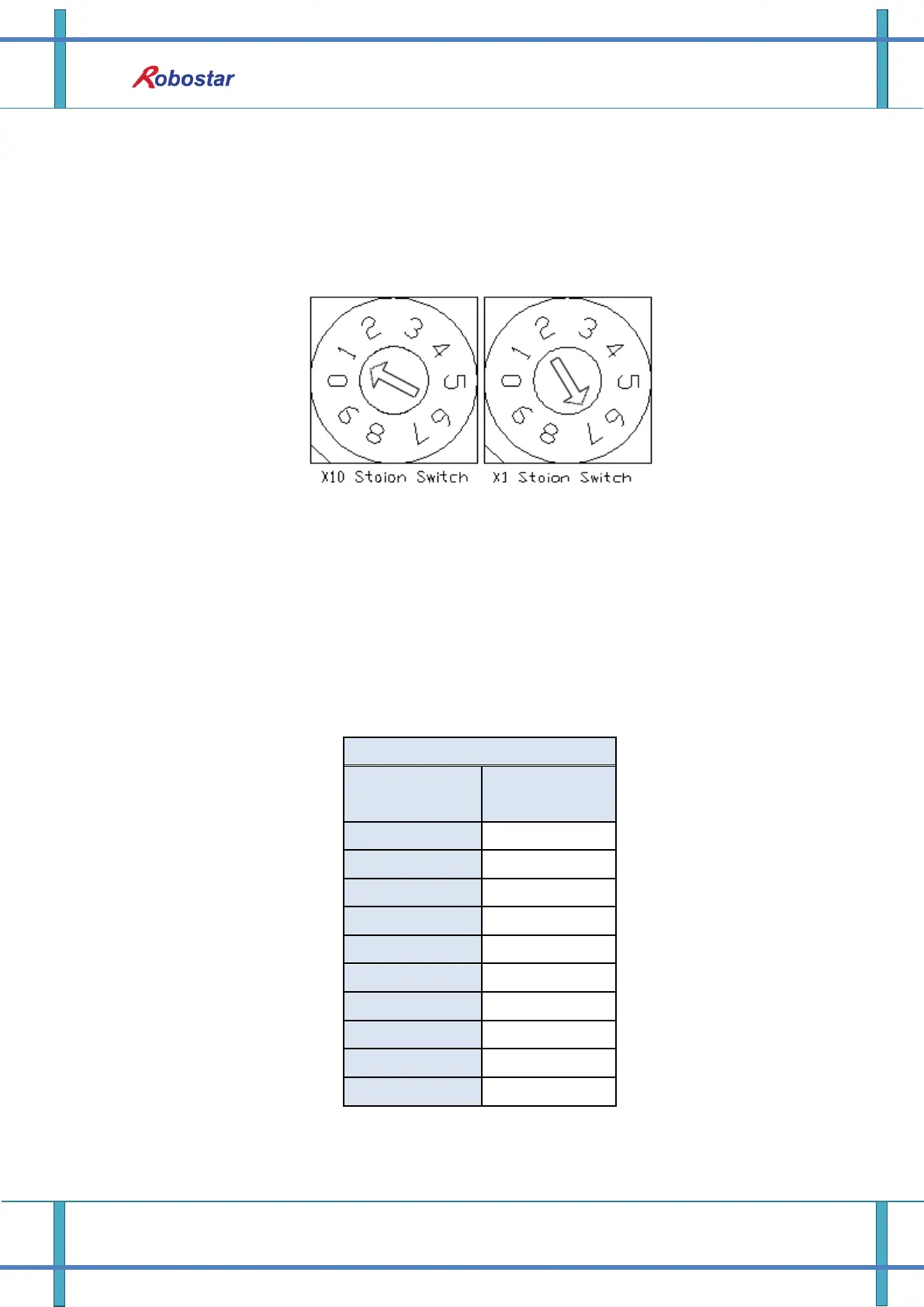Specifications
3-2 Robostar Co., Ltd
3.3 Station Number Setting
Use the Station 10x Rotary Switch and Station 1x Rotary Switch in Fig. 3.1 ① and change into
Station Number set in Master for communication with Profibus-DP Master. Rotary Switch makes use
of a decimal number so you can set a tenth place with 10x Rotary Switch and the first place with 1x
Rotary Switch.
Fig. 3.3 Examples of Station Number Setting
Station Number setting can be done from Station 0 to 97, where the slave station where Profibus
Option Card belongs is generally capable of setting from Station 1 to 64. “Fig. 3.3 Station Number
Setting” shows an example set by 17 stations.
3.4 Baud rate Setting
Communication speed with Profibus Master is set by use of Baud rate Rotary Switch in Fig.3.1 ②.
Rotary Switch uses a decimal number and communication speed for each number is shown in Table
3.3.
Table 3.3 Baud rate setup value