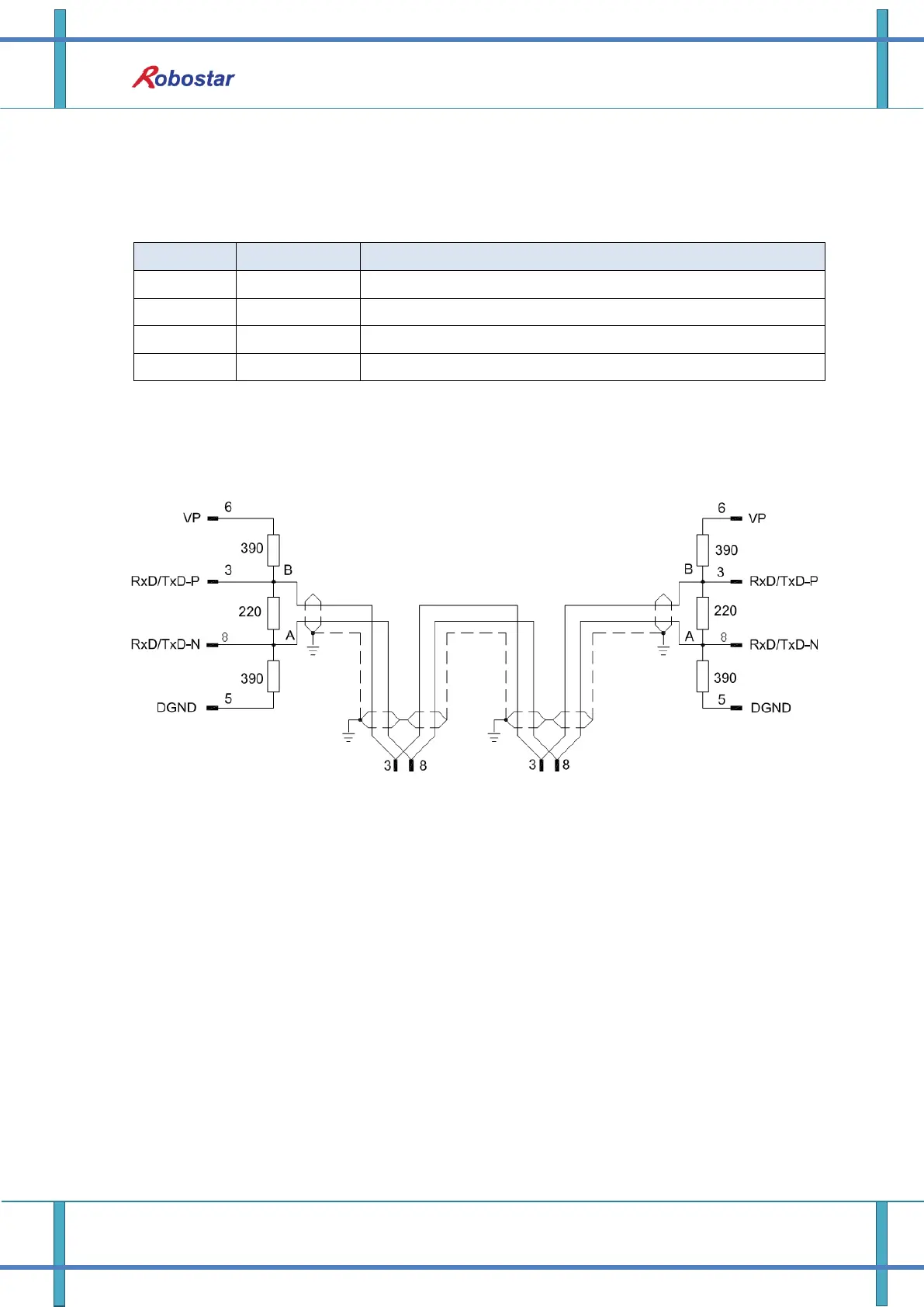Installation and Operation Setting
4-2 Robostar Co., Ltd
4.2 How to Connect Profibus Network Cable
When wiring the profibus cable, make a connection suitable for pin map in Table 4.1. In high-speed
communication, be sure to use cables and connectors in accordance with communication standards.
Receive Data/Transmission Data+
Ground in data transmission (5V ground)
Voltage supplied to terminating resistance (P5V)
Receive Data/Transmission Data+
Table 4.1 Signals from Profibus Connector per Pin
For examples of how to connect the cable, refer to “Fig. 4.2 How to Wire Cable”.
Fig. 4.2 How to Wire Cable