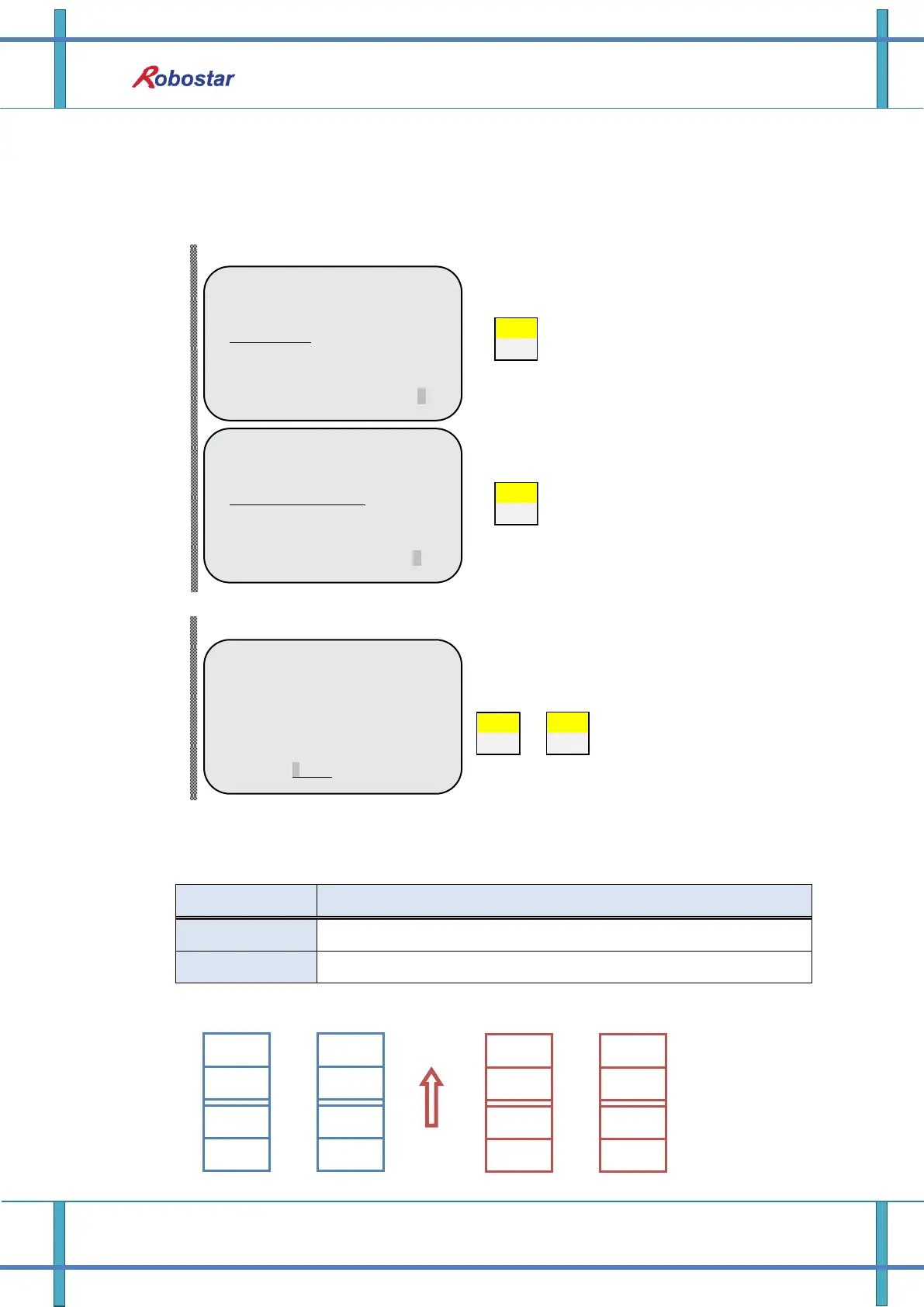Installation and Operation Setting
4-6 Robostar Co., Ltd
4.3.3 PROFIBUS ENDIAN
The following show how to set Endian for data in Profibus communication.
1. Setting Procedure
Step 1. Move to PROFIBUS ENDIAN screen
Step 2. PROFIBUS EDIAN setup screen
- Setting procedures for transmitting and saving Word or Double Data in communication with
Master PLC when selecting Profibus.
Saved by Byte, in order from low number
Upper Byte and Word value saved in lower number
<HW CONF - COM>
COMMUNICATION SET
1: RS232C
2: FIELD BUS
3: LINE SEPARATOR
group #
Open COMM screen
Select 2: FIELD BUS
<COM-FDBUS>
1: CARD
2: DPRAM USER I./O
3: PROFIBUS ENDIAN
4: MAP EXTENTION
input #
Select 3: PROFIBUS ENDIAN
<FDBUS-ENDIAN>
1: Little Endian
2: Big Endian
Selected : LITTLE
EDIAN setup screen
( Default value is Little Endian.)