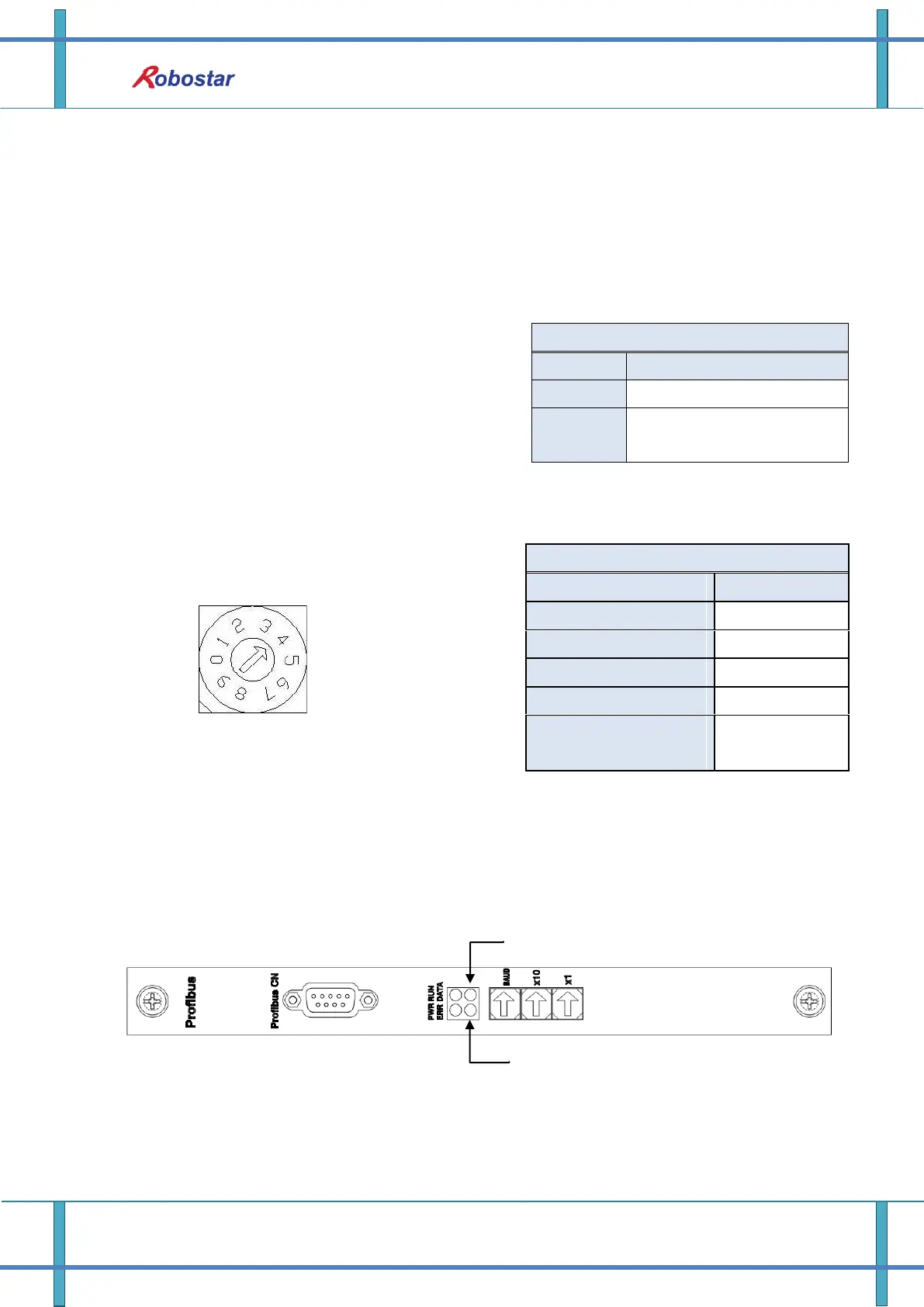Specifications
3-3 Robostar Co., Ltd
3.5 How to Set Input/Output Data Size
The use of Rotary Switch allows you to set Data Size of communication with Master.
1) Turn the power to N1 controller OFF.
2) Set a mode using the Rotary Switch in Fig. 3.1 ①.
Input Data Size setup Mode
Output Data Size setup
Mode
Fig. 3.4 Input Data Size Setup Mode Table 3.4 Mode Setup Value
3) Use the Rotary Switch in Fig.3.1 ② to set input/output Data Sizes.
Setup Values for Input/Output Data Size
Values other than the
above values
Fig. 3.4 Input Data Size Setup Mode Table 3.4 Mode Setup Value
※ The Module supported from N1 controller only supports 8Ⅹ8 Byte and 46Ⅹ46 Byte.
4) Turn power to N1 controller ON.
5) Check if LED (Input/output setup LED) is blinking (performing ON->OFF 2~3times).
Fig. 3.6 Input/Output Setup LED
6) Repeat the above process to set Data Size for input/output.