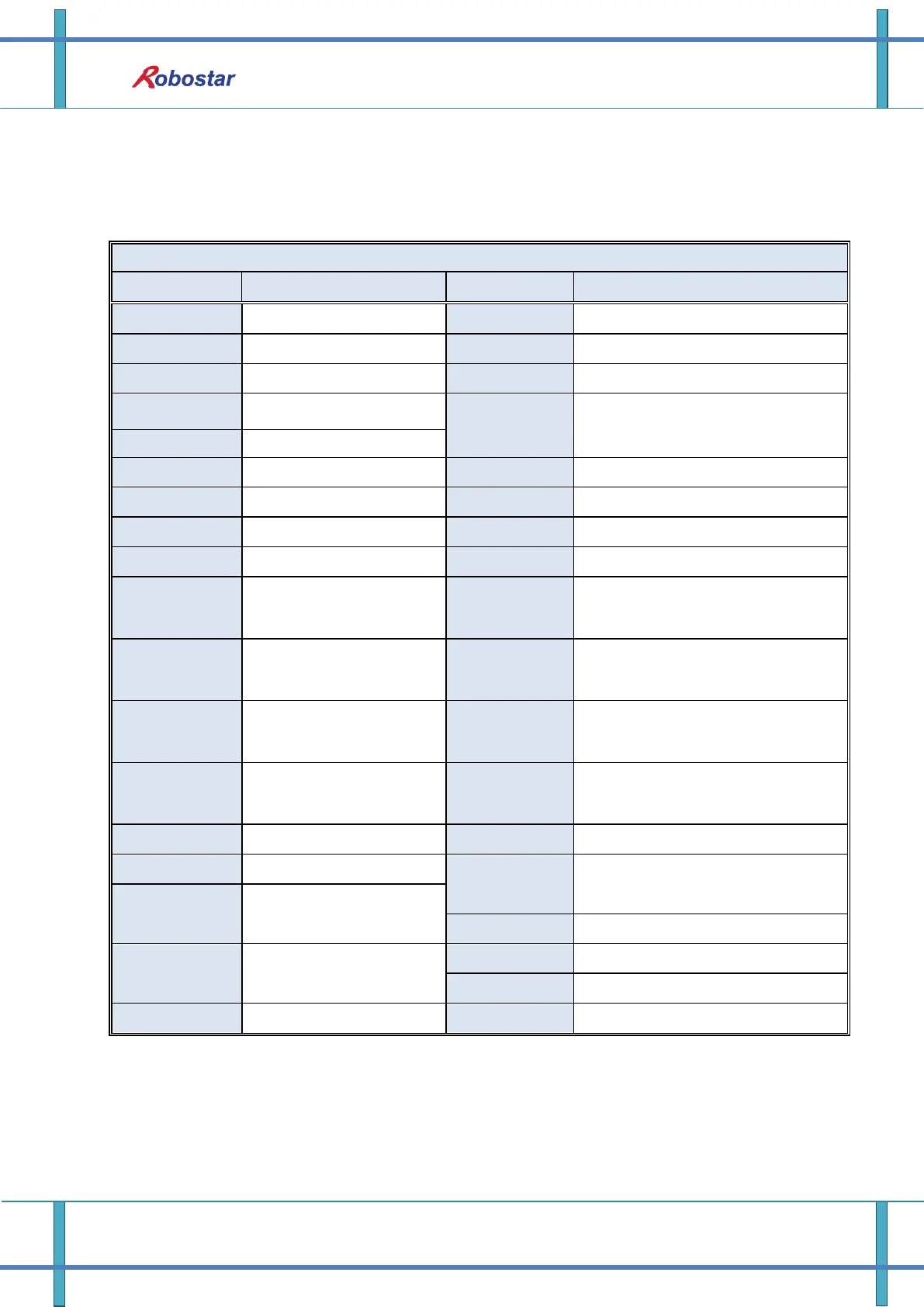Memory Mapping
6-1 Robostar Co., Ltd
Chapter 6. Memory Mapping
6.1 N1 Controller Data Mapping
Note) When using Option I/O, change Parameter I/0 EXT B/D value to 2. (Operation Manual”
1.3.1.3 Extension I/O Board Setting”.)
1-axis Position Value Input
Current 1-axis Position Value Output
2-axis Position Value Input
Current 2-axis Position Value Output
3-axis Position Value Input
Current 3-axis Position Value Output
4-axis Position Value Input
Current 4-axis Position Value Output