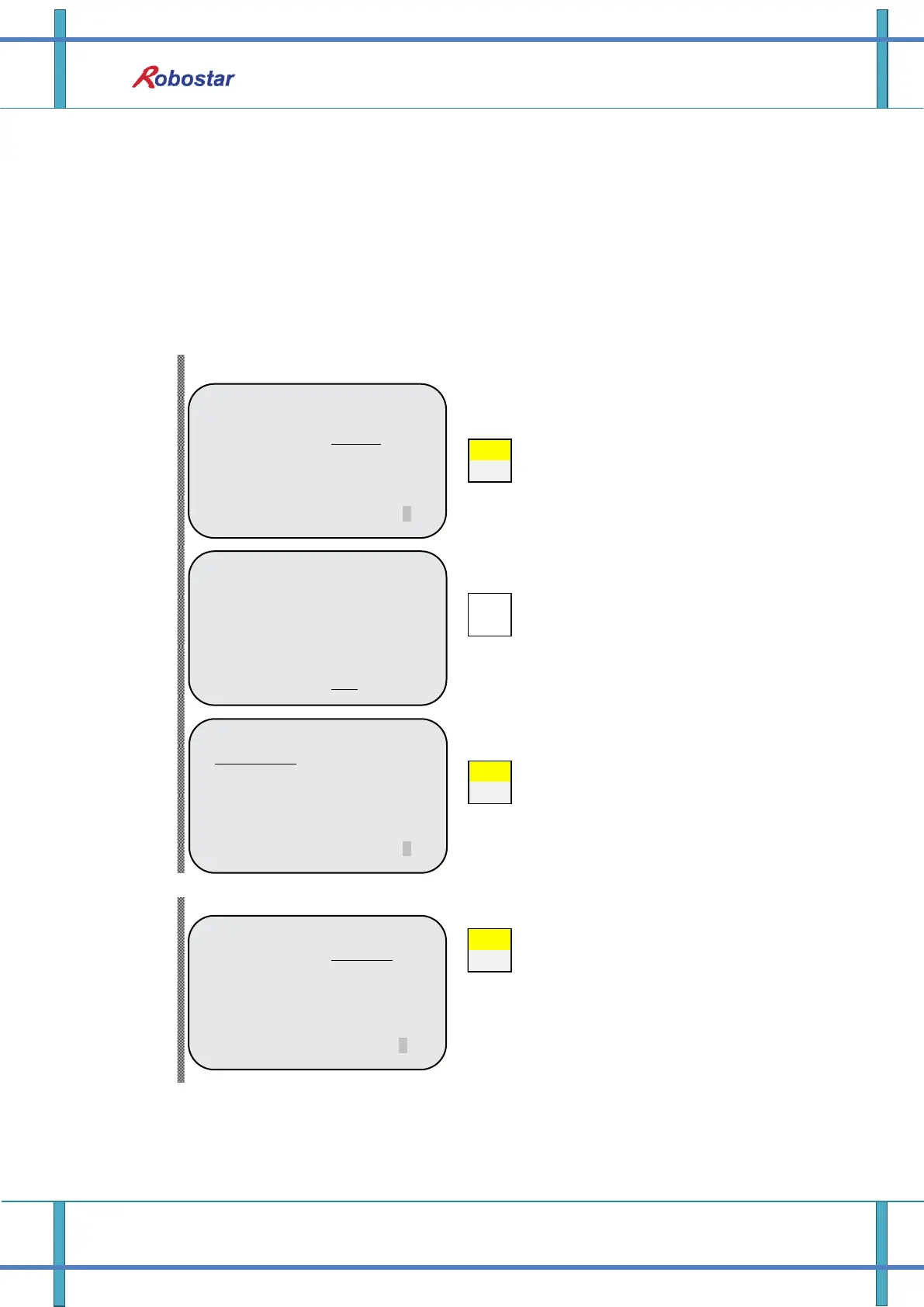Installation and Operation Setting
4-3 Robostar Co., Ltd
4.3 Controller Setting
To use a profibus from N1 controller, the setting should be changed from the controller FieldBus
setting to Profibus Mode.
4.3.1 FIELD BUS(Profibus) Setting
The following are how to set parameters for use of Profibus option card.
1. Setting Procedure
Step1. Move to PARA screen
Step2. Move to OPT CARD screen
<MAIN MENU>
1. JOB 2. RUN
3. HOST 4. PARA
5. ORIGIN 6. I/O
7. SYSTEM 8. GPNT
9. INT/FLT A. ALARM
SELECT #
<PARAMETER>
NO TYPE
*CH1 XYZW
CH2 XY_TEST
SEL INFO PUB EXIT
<PUBLIC PARAMETER>
1: HW CONF 2: PALLET
3: PLC 4: ETC
group #
Open initial menu screen
Select 4: PARA
Open PUBLIC PARAMETER group screen
Press F3 button to move to PUB
<PUBLIC-HW CONF(0)>
1: TMR 2: COMM
3: I/O 4: D-MAN
5: SVON 6: A I/O
item #