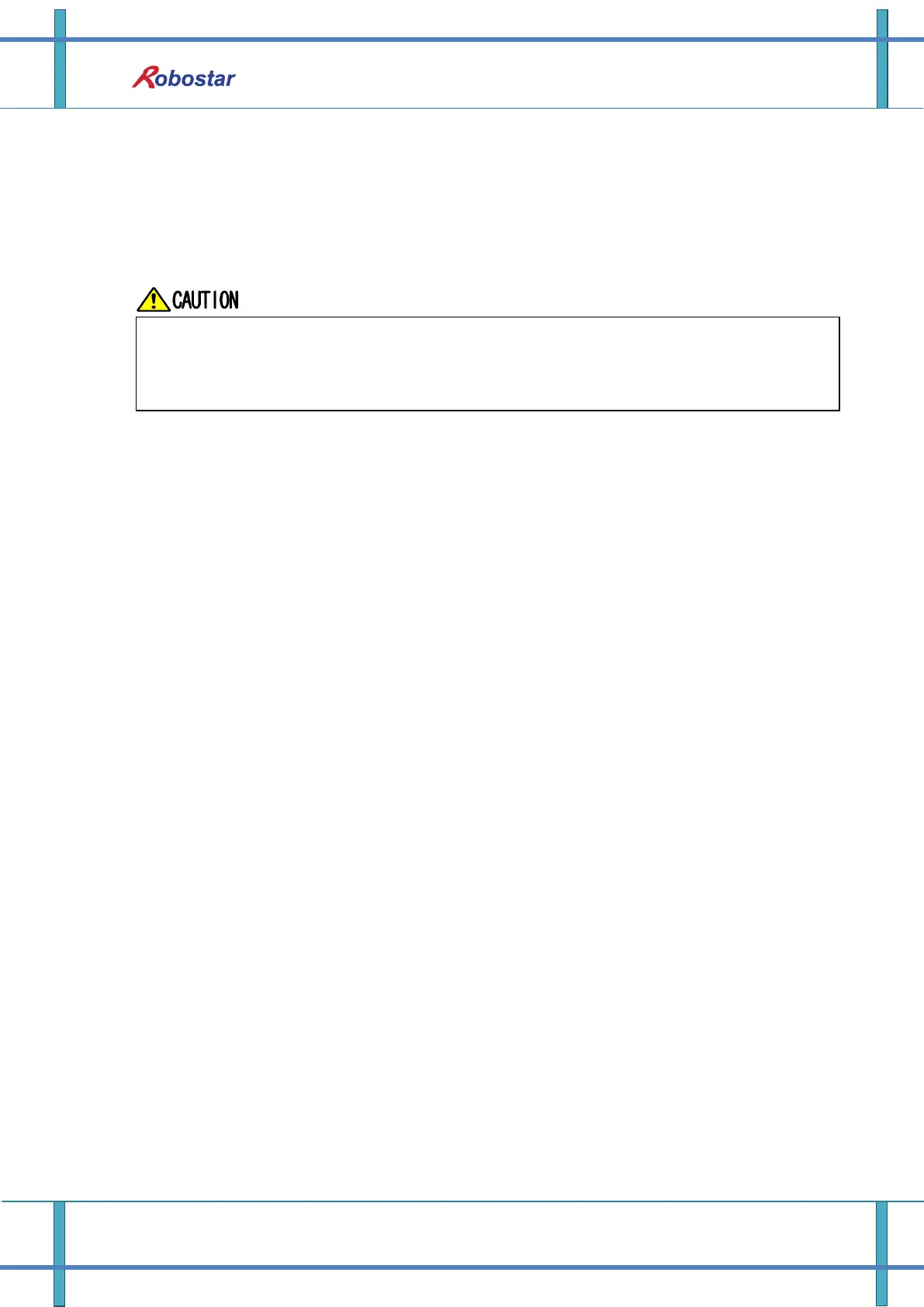Memory Mapping
6-20 Robostar Co., Ltd
Description :
Use CH SEL Bit to select the desired Channel. (Low: Channel 1, High: Channel 2)
Select the desired operation MODE(AUTO RUN, STEP RUN, JOG).
Enter MODE Signal in Pulse format when High status should be kept over 20ms.
MODE can be converted only with SERVO OFF.
Check CH SEL Bit before changing MODE.
When CH SEL Bit is wrongly set, another Channel MODE changes.