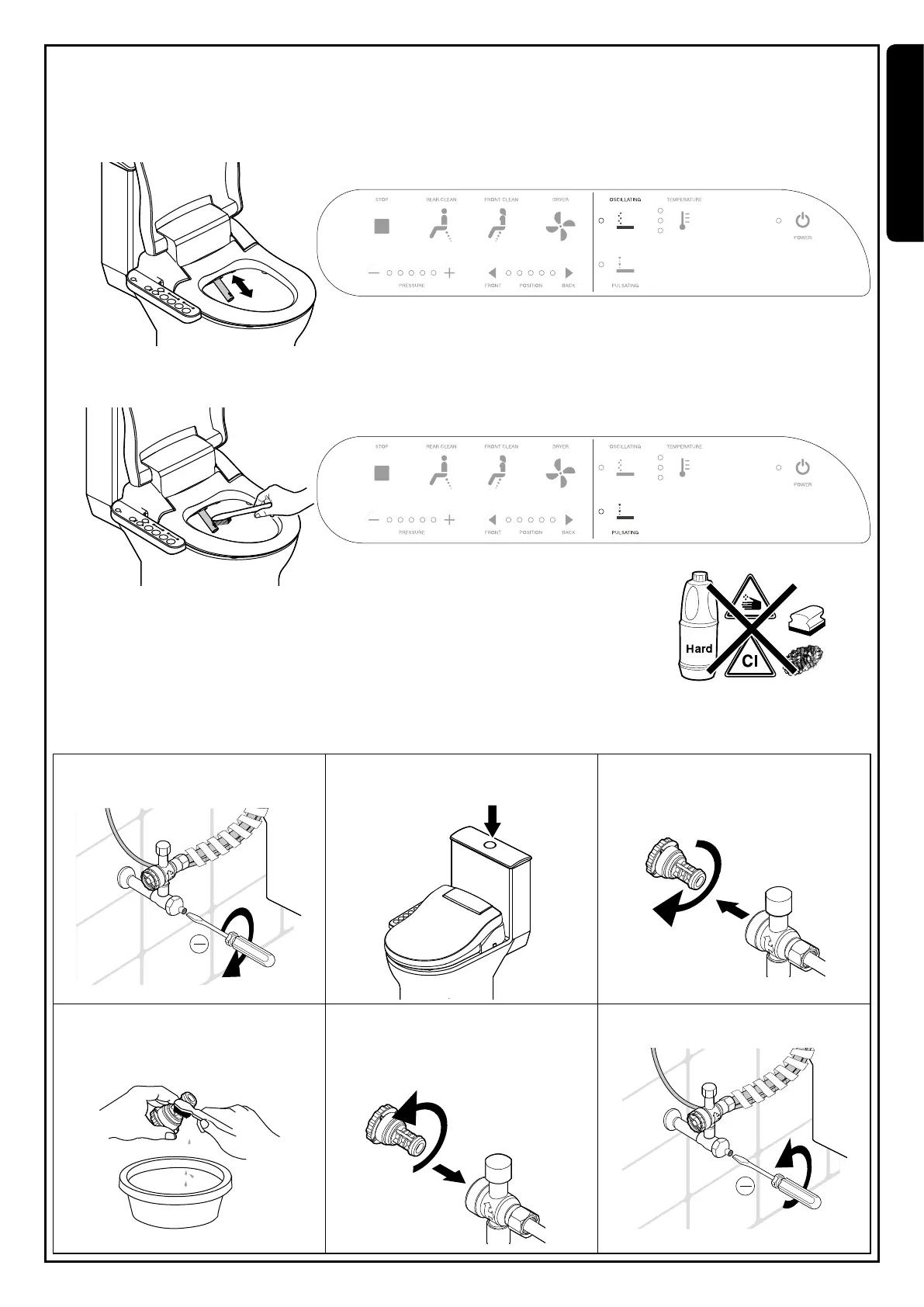English
9
1.
Turn tap water shutoff valve off
completely.
2.
Flush the toilet to empty the water tank
Note: Failure to do so could result in
leaking or flooding.
3.
Unscrew the filter from the T-Valve.
(the end not connected to a hose)
4.
Gently brush and clean the filter with
water to remove the clog.
5.
Reconnect the filter to the T-Valve
properly.
Note: Failure to do so could result in
leaking or flooding.
6.
Turn the tap water shutoff valve back
on.
Cleaning & maintenance
Nozzle extension
Press pulsating button for 3 seconds, nozzle reaches out automatically which will be remained for 1 minute.
Warning!
1. Do not use aggressive product to clean. Only use neutral product for cleaning.
2. Do not pull or push the nozzle manually.
3. It is forbidden to take out nozzle by hand directly.
Nozzle cleaning
Press oscillating button for 3 sec to activate that nozzle would automatically oscillated back and front during 1 minute. To stop this
function in advance, please press stop button.
Filter cleaning
