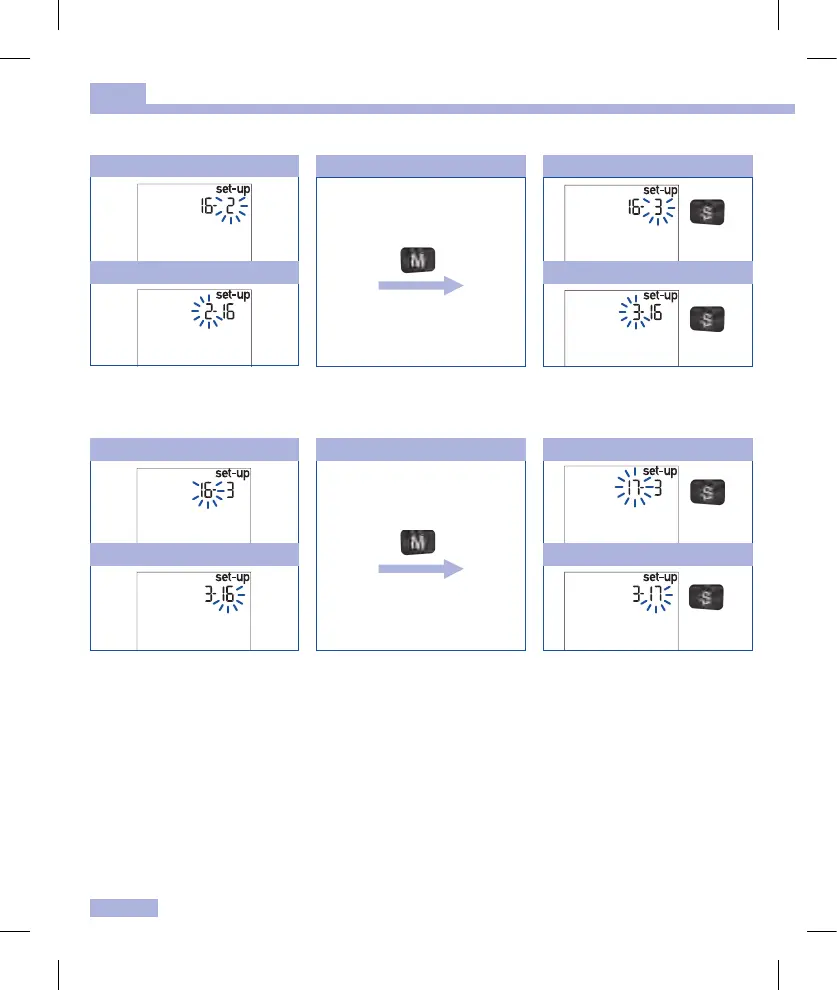14
Changing settings
3
Setting the month
Setting the day
24-hour format
12-hour format
24-hour format
12-hour format
24-hour format
12-hour format
24-hour format
12-hour format
The month flashes on the
display.
The day flashes on the display.
Press the M button to set the
month.
Press the M button to set the
day.
Press the S button. Next comes
the day.
Press the S button. Next comes
the beep.
man_06658768001_02_EN.indb 14 14.08.2013 10:17:28