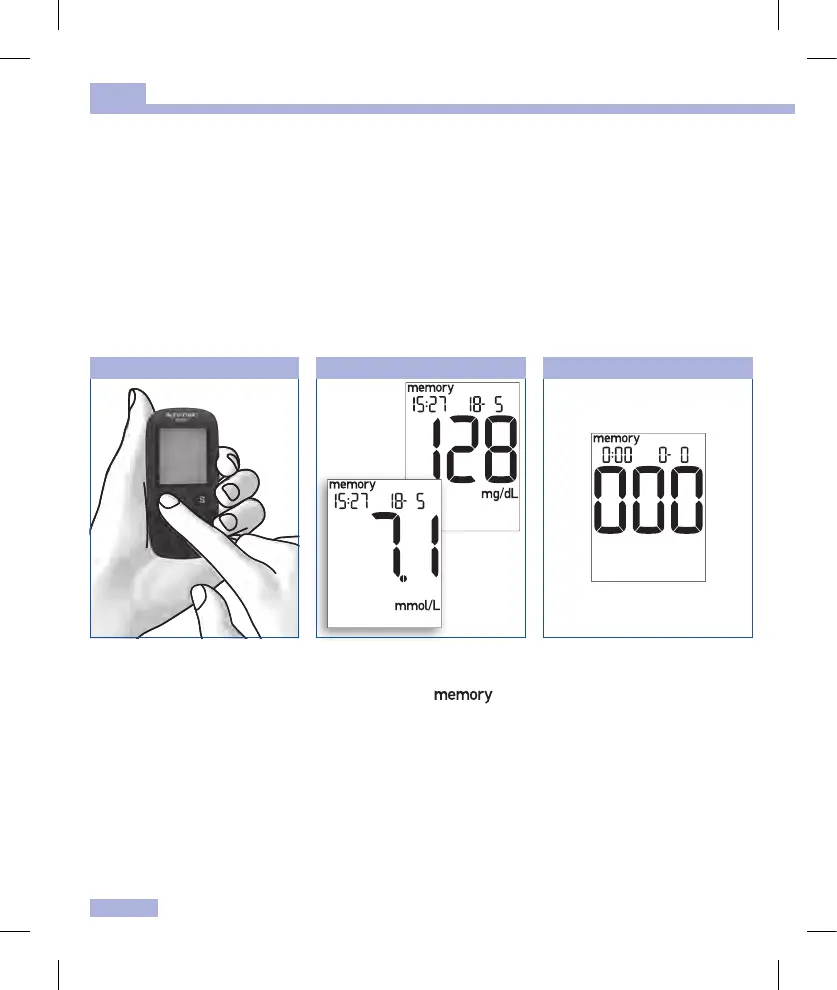30
Using the meter as a diary
5
Using the meter as a diary
The meter can save up to 500 test results with the time and the date and calculate averages from the
saved test results. The meter automatically saves all test results. If the memory is full the oldest test
result is deleted to create space for the new one, when you perform a new blood glucose test.
In addition to the test result, the time and date, your meter also saves all other information that is
important for the test. This includes all symbols which are displayed after a blood glucose test with the
test result (except the battery symbol) and the markers with which you marked the result.
Retrieving test results from the memory
1
With the meter turned o, press
the M button briefly
(approximately 2 seconds) until
the meter turns itself on.
No test results saved
If no test results are saved in the
meter, the display above appears
on the screen.
The last (newest) test result is
displayed together with the time,
date and the word
.
If you marked the test result with
a marker, the marker is also
displayed.
mg/dL meter
mmol/L
meter
2
man_06658768001_02_EN.indb 30 14.08.2013 10:18:28
