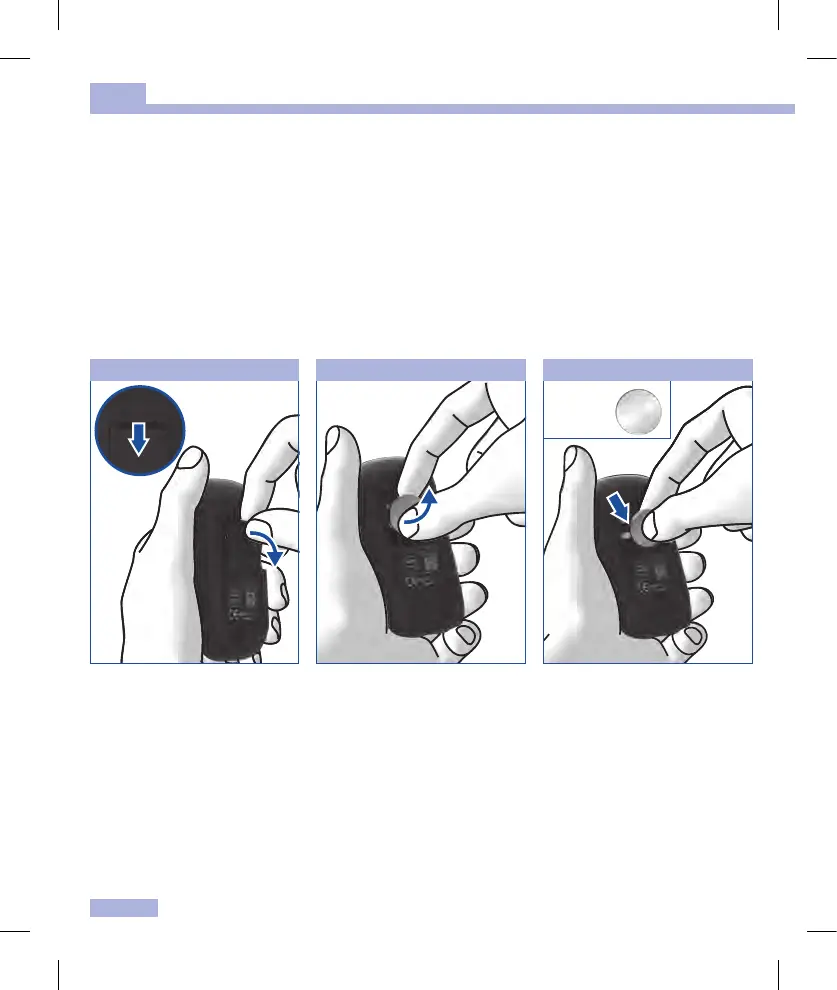46
Changing the battery
9
Changing the battery
When the battery symbol appears on the display for the first time, the battery is almost empty. You can
perform approximately 50 more tests with the battery. Change the battery as soon as possible. The
battery has already lost a lot of power and changeable conditions (e.g. a cold environment) can aect its
performance even further.
You need 1 battery of the type CR2032.
With a new battery you can perform approx. 1000 tests or test for approx. 1 year.
When you change the battery, your saved test results always remain saved. Remove the used battery
right before inserting the new battery into the meter so that the time and date settings are not lost.
2
The battery compartment is
located on the back of the meter.
Push the locking catch
downwards and remove the
battery compartment cover.
Remove the used battery. Place the new battery in the
compartment, with the + symbol
facing upwards.
+ symbol
facing
upwards
1 3
man_06658768001_02_EN.indb 46 14.08.2013 10:20:18