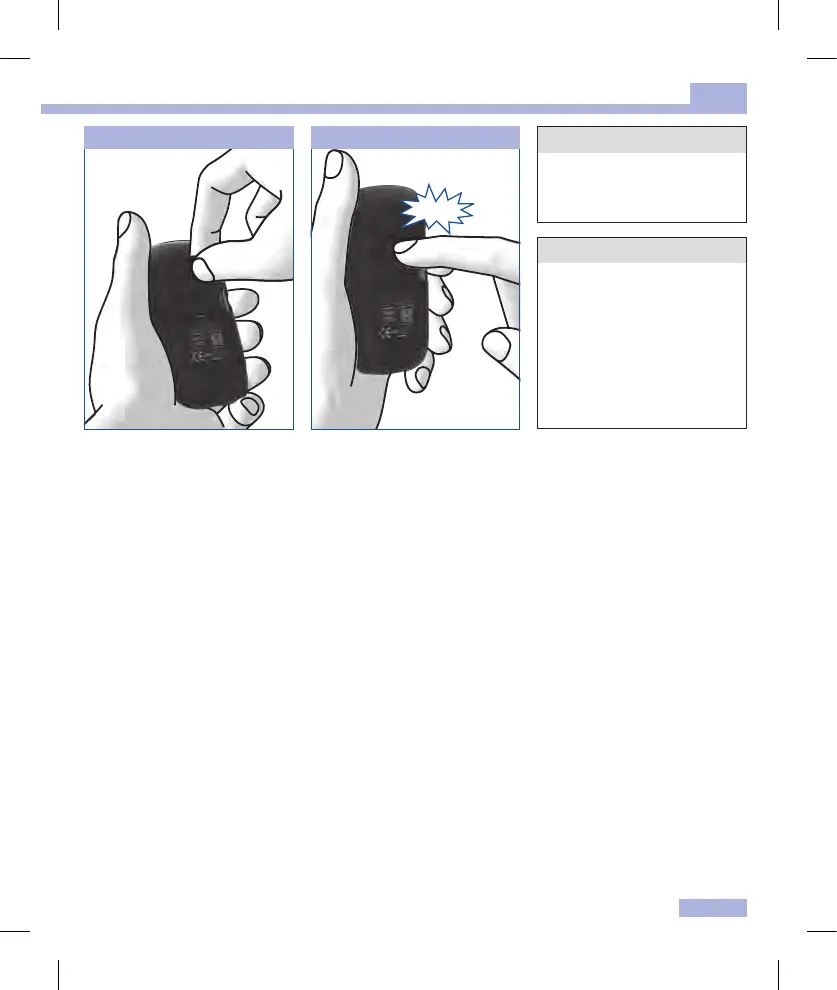47
9
Changing the battery
Press the battery compartment
cover closed. It will CLICK into
place audibly.
Place the battery compartment
cover back on again. The two
prongs on the lower edge must
engage with the slots in the
battery compartment.
W
Never throw batteries into a
fire.
They may explode.
j
Dispose of used batteries in an
environmentally friendly way at
a collection depot or follow
local guidelines.*
* In Australia: Dispose of used
batteries in line with local
council regulations.
CLICK
4 5
man_06658768001_02_EN.indb 47 14.08.2013 10:20:21