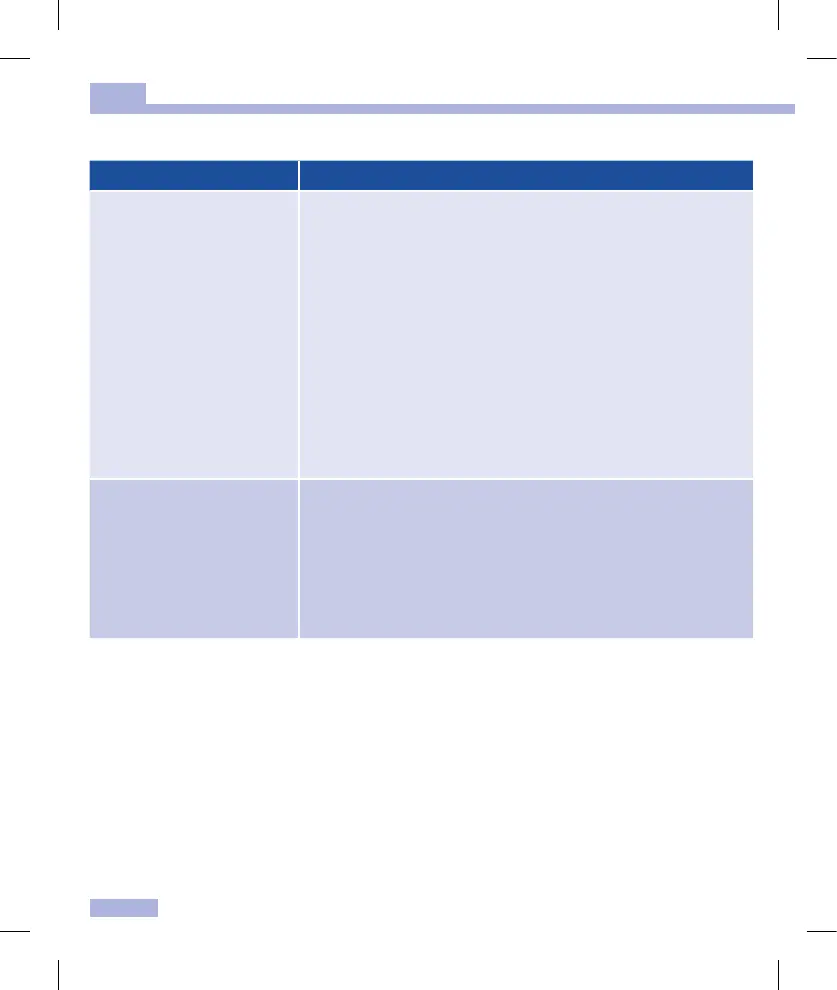56
Symbols, problems and error messages
12
Problems
Problem Cause and solution
The meter will not turn on. • The battery is empty or there is no battery in the meter.
Insert a new battery.
• You have inserted the battery the wrong way round.
Remove the battery and place it in the battery compartment as
shown on page 46.
• The ambient temperature is low.
Ensure that the ambient temperature is between +8 and +42°C
and wait for the meter to warm up to this temperature.
• The electronics have become damp through condensation.
Allow the meter to dry slowly.
• The meter is defective.
Please contact your customer support and service centre.
The time is shown as 0:00 or
0:00am and the date as 0‑ 0.
• The meter was exposed to a temperature below ‑20°C and the
battery is beginning to freeze.
Turn the meter o. Ensure that the ambient temperature is
between +8 and +42°C and wait for the meter to adapt to that
temperature.
• The meter was without a power supply for too long.
Insert a new battery and set the time and date.
man_06658768001_02_EN.indb 56 14.08.2013 10:20:42