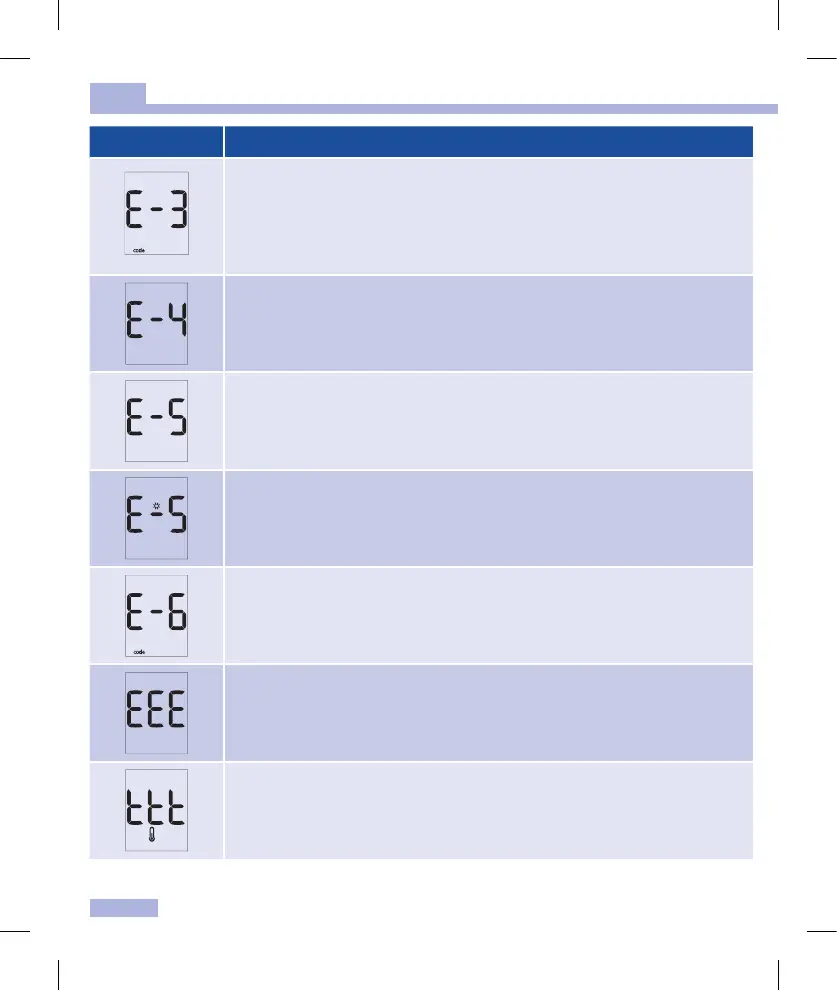58
Symbols, problems and error messages
12
Error message Cause and solution
• The code chip cannot be read.
Remove the code chip and re‑insert it into the meter.
• The incorrect code chip is currently in the meter.
Remove the code chip and insert the code chip that belongs to the
Accu‑Chek Active test strips you are currently using.
• While the test was in progress, you connected the meter to a computer that
was on.
Remove the USB cable and repeat the test.
• The meter was exposed to a strong electromagnetic field.
Change your position or turn the source of electromagnetic radiation o.
• The meter is exposed to too much light.
Go to a shaded place or shade the meter, for example with your body.
• You removed the code chip while testing was in progress.
Re‑insert the code chip into the meter. Repeat the test with a new test strip.
• A meter error has occurred.
Start again from the beginning. If the error message appears again, the meter
is defective. Please contact your customer support and service centre.
• The ambient temperature or the temperature of the meter is too low or too
high for a test.
Ensure that the ambient temperature is between +8 and +42°C and wait for
the meter to adapt to that temperature.
man_06658768001_02_EN.indb 58 14.08.2013 10:20:46
