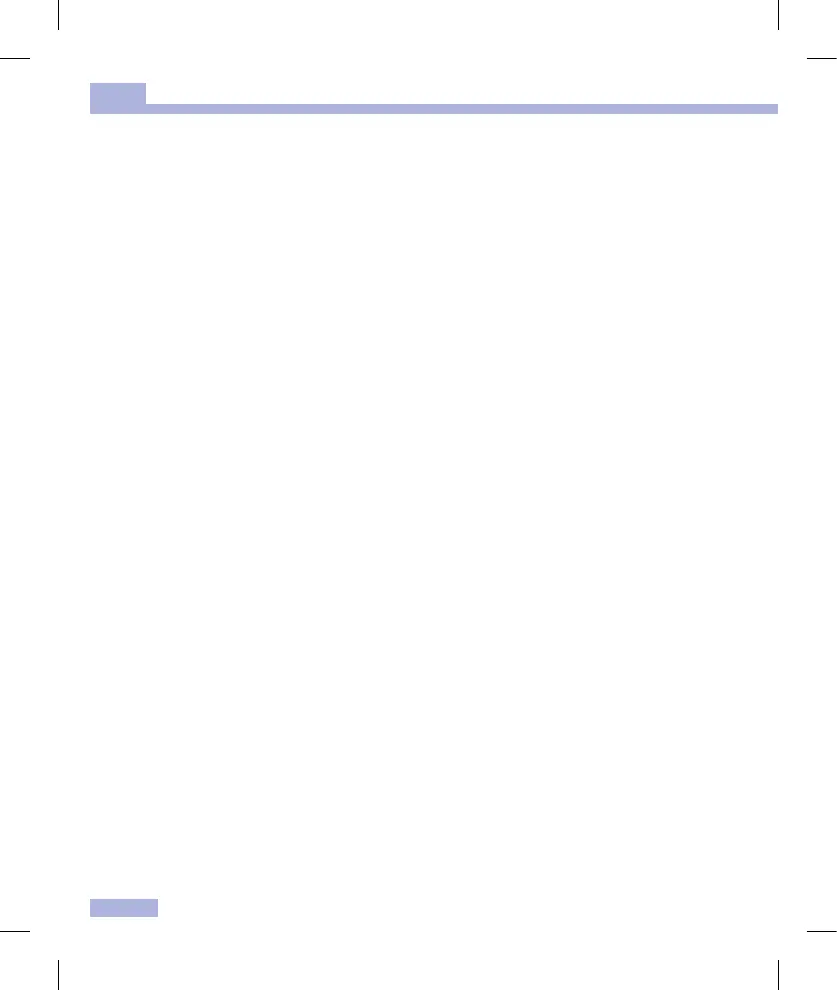6
Getting to know the blood glucose monitoring system
1
The main features
• Short testing time
The meter needs only approximately 5 seconds
for each test.
• Testing without pressing buttons
For testing, you do not need to press a single
button.
• Additional dosing option
To perform a test, the meter requires 1–2 µL
blood (1 µL (microlitre) = 1 thousandth of a
millilitre). The meter detects if the amount of
blood is insucient, and more blood can be
applied.
• Marking test results
You can mark test results with dierent symbols
which indicate particular situations during the
test.
• Memory
The meter automatically saves up to 500 test
results with the time and date of the test and all
other information that is important for the test.
• Integrated data analysis
From the stored test results your meter can
calculate your average values for the last 7, 14,
30 and 90 days.
• Data transfer
The meter has a USB port. You can transfer
saved test results to a computer.
• Flexible blood application
You can apply blood to the test strip while the
test strip is in the meter or after you have
removed it from the meter.
man_06658768001_02_EN.indb 6 14.08.2013 10:16:38