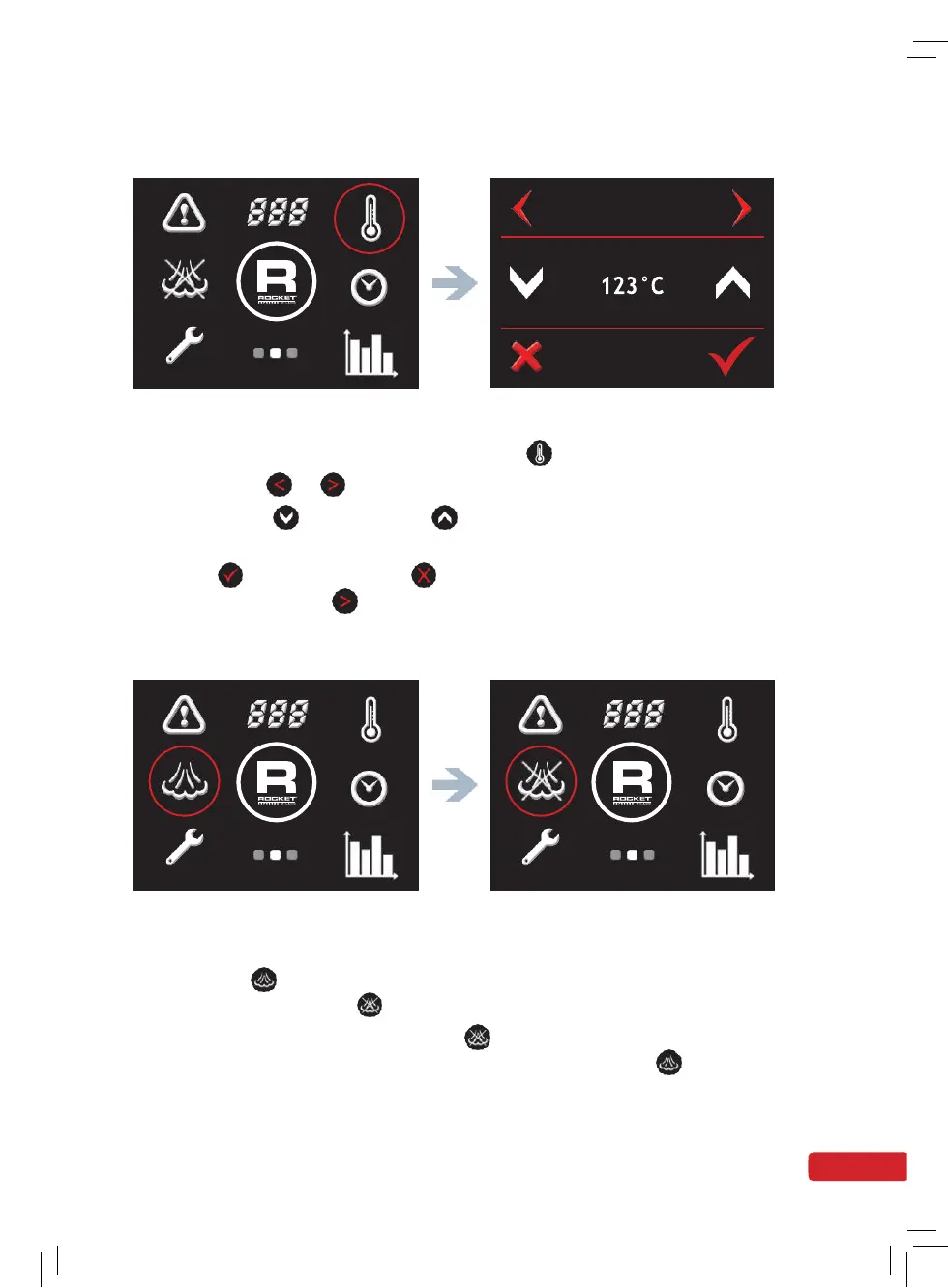5.
Change the Temperature of the Service Boiler
Screen 2 - Temperature Symbol Steam Temp adjust screen
•
Go to the second screen menu and press symbol.
•
Press either
or
to navigate through to the steam temp screen.
•
Press either
to decrease or
to increase the service boiler
temperature.
•
Press
to confirm or press
to cancel and return to home screen.
Alternatively press
to scroll to the next setting.
6.
Switch Service Boiler On/Off
Screen 2 - Steam On Screen 2 - Steam Off
•
Go to the second screen menu.
•
Press the symbol to turn it off. Steam symbol with a cross
through it will appear
•
To turn the service boiler on press symbol.
The steam symbol without a cross through it will appear
